Hello my friends, welcome back to my blog. Today in this blog post, I am going to show you, Laravel 9 Vue 3 Crud Tutorial Working Example – Add Edit Delete.
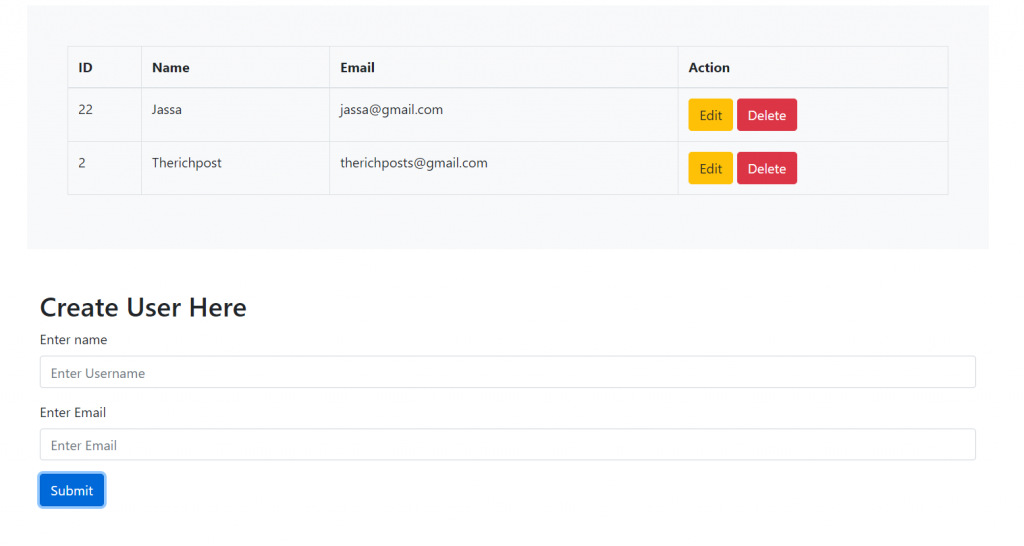
Vuejs3 came and if you are new then you must check below link::
Vuejs
Friends now I proceed onwards and here is the code snippet and please use this carefully to avoid the mistakes:
1. Firstly friends we need fresh vuejs(Vue 3) setup and for that we need to run below commands into our terminal and also w should have latest node version installed on our system:
Guys you can skip this first step if you already have vuejs fresh setup:
npm install -g @vue/cli vue create vuecrud cd vuecrud npm install bootstrap --save npm install axios npm run serve //http://localhost:8080/
2. Finally guys we need to add below code into our src/App.vue file to get final output on web browser:
<template>
<div class="container mb-5 mt-5">
<div class="row">
<div class="col-md-12 bg-light p-5 mb-5">
<table class="table table-bordered">
<thead>
<tr>
<th scope="col">ID</th>
<th scope="col">Name</th>
<th scope="col">Email</th>
<th scope="col">Action</th>
</tr>
</thead>
<tbody>
<tr v-for="post in posts" :key="post.id">
<td scope="row">{{post.id}}</td>
<td>{{post.name}}</td>
<td>{{post.email}}</td>
<td><a href="#" class="btn btn-warning" @click="get_user(post.id,post.name,post.email)">Edit</a> <a href="#" class="btn btn-danger" @click="delete_user(post.id)">Delete</a></td>
</tr>
</tbody>
</table>
</div>
<div class="col-md-12" v-if="adduser">
<h2>Create User Here</h2>
<form v-on:submit.prevent="create_user">
<div class="form-group">
<label for="name">Enter name</label>
<input type="text" name=" name" class="form-control" id="exampleInputEmail1" aria-describedby="emailHelp" placeholder="Enter Username" v-model="form.name">
</div>
<div class="form-group">
<label for="email">Enter Email</label>
<input type="email" name=" email" class="form-control" id="exampleInputEmail1" aria-describedby="emailHelp" placeholder="Enter Email" v-model="form.email">
</div>
<button type="submit" class="btn btn-primary">Submit</button>
</form>
</div>
<div class="col-md-12" v-if="edituser">
<h2>Edit User</h2>
<form v-on:submit.prevent="update(upd_user.id)">
<div class="form-group">
<label for="name">Enter name</label>
<input type="text" name=" name" class="form-control" id="exampleInputEmail1" aria-describedby="emailHelp" placeholder="Enter Username" v-model="upd_user.name">
</div>
<div class="form-group">
<label for="email">Enter Email</label>
<input type="email" name=" email" class="form-control" id="exampleInputEmail1" aria-describedby="emailHelp" placeholder="Enter Email" v-model="upd_user.email">
<input type="hidden" name="id" v-model="upd_user.id">
</div>
<button type="submit" class="btn btn-primary">Update</button>
</form>
</div>
</div>
</div>
<div class="jumbotron text-center mb-0">
<p>Footer</p>
</div>
</template>
<script>
import 'bootstrap/dist/css/bootstrap.min.css';
import axios from 'axios'
export default {
mounted () {
//getting user data
this.loadlist();
},
data(){
return {
posts:[],
edituser:false,
adduser:true,
form:{
name: '',
email: ''
},
upd_user:{
id:null,
name:'',
email:'',
},
}
},
methods:{
//getting all users details
loadlist(){
axios
.get('http://127.0.0.1:8000/users')
.then((resp) => {
console.log(resp);
this.posts = resp.data;
})
},
//add new user
create_user(){
axios
.post('http://127.0.0.1:8000/create',this.form)
.then((resp) =>{
console.log(resp);
this.loadlist();
//reset form
this.form.name = '';
this.form.email = '';
})
.catch((e)=>{
console.log(e);
})
},
//get user dtails to show inside edit form
get_user(id,name,email){
this.edituser = true,
this.adduser = false
console.log(id,name,email);
this.upd_user.id = id;
this.upd_user.name = name;
this.upd_user.email = email;
},
//update user
update(id){
console.log(id);
axios
.post('http://127.0.0.1:8000/user/update/'+id,this.upd_user )
.then((resp) =>{
console.log(resp);
this.edituser = false,
this.adduser = true
this.loadlist();
})
.catch((e)=>{
console.log(e);
})
},
//delete user
delete_user(deleteid){
axios.delete('http://127.0.0.1:8000/user/delete/'+deleteid)
.then((res) =>{
console.log(res);
this.loadlist();
})
.catch((e)=>{
console.log(e);
})
}
},
}
</script>
Guys here is Laravel 9 code snippet:
1. Guys, here is the code for Crud API’s(add, edit, view and delete) and we need to add into our Laravel 9 project routes/api.php file:
<?php
...
Route::get('users','APIApiTestingController@index');
Route::match(['get','post'],'create/','APIApiTestingController@create');
Route::match(['get','post'],'user/{id}','APIApiTestingController@edit');
Route::match(['put','post'],'user/update/{id}','APIApiTestingController@update');
Route::delete('user/delete/{id}','APIApiTestingController@destroy');
...
2. Guys we need to make new folder name “API” inside app/Http/Controllers/ folder and after it we need to make new file inside that “API” folder name ApiTestingController.php and add below code inside it:
<?php
namespace AppHttpControllersAPI;
use AppHttpControllersController;
use IlluminateHttpRequest;
use AppUser;
class ApiTestingController extends Controller
{
public function index(){
//get all the users details
$users = User::orderBy('id','desc')->get();
return $users;
}
public function create(Request $request){
//add new user
if ($request->isMethod('post')) {
$user = User::create(array(
'name' => $request['name'],
'email' => $request['email'],
));
return $user;
}
}
public function edit($id){
//get single user details
$user = User::findOrfail($id);
return $user;
}
public function update(Request $request, $id)
{
//update user data
if ($request->isMethod('post')) {
$user = User::findOrfail($id);
$user->name = $request->get('name');
$user->email = $request->get('email');
$user->save();
return $user;
}
}
public function destroy($id){
//delete user
$user = User::findOrfail($id);
$user->delete();
return response()->json([
'message' => 'delete success',
]);
}
}
Now we are done friends also and If you have any kind of query or suggestion or any requirement then feel free to comment below.
Note: Friends, I just tell the basic setup and things, you can change the code according to your requirements. I will come with more demo which will helpful to all.
I will appreciate that if you will tell your views for this post. Nothing matters if your views will be good or bad.
Jassa
Thanks
The post Laravel 9 Vue 3 Crud Tutorial Working Example – Add Edit Delete appeared first on Therichpost.
This content was originally published here.