With how fast-paced the Internet is moving these days, users expect websites and applications to be easy to navigate and understand. An intuitive design is easy to use and understand, without the need for instructions or manuals. It’s about creating a user experience that is so natural and seamless that users can interact with your product or service without even thinking about it.
As the leading UI/UX design agency in Singapore, Vinova’s experts have crafted a comprehensive guide to intuitive app design. In this blog, we’ll delve into the significance of creating intuitive designs and provide practical strategies for incorporating them into your projects.
Table of Contents
What is Intuitive Design?
Intuitive design refers to creating interfaces that are easy to understand and use without the need for instructions. In other words, it refers to the ease of navigation in design when building your apps.
Mobile applications with intuitive UIs experience 5 times higher user retention compared to those with poor design, it’s about making design choices that feel natural to users, allowing them to navigate a product seamlessly. Intuitive design leverages familiar patterns and cues to reduce the learning curve and enhance user satisfaction.

The Importance of Intuitive UX Design
Intuitive UX design has a profound impact on user satisfaction and engagement. It allows users to navigate and interact with a product effortlessly, resulting in a more enjoyable experience. This positive experience increases satisfaction, longer engagement, and frequent return visits. Additionally, intuitive design minimizes frustration and errors, enhancing usability and boosting conversion rates.
Here are the key benefits of a user-friendly design:
- Enhances User Satisfaction: Intuitive UX design significantly improves user satisfaction by allowing users to navigate and interact with a product effortlessly. This leads to a more enjoyable experience, fostering positive feelings towards the brand and product.
- Increases Engagement: A well-designed intuitive interface minimizes the cognitive load on users, allowing them to focus on tasks rather than figuring out how to use the product. This seamless interaction encourages users to engage more deeply and for longer periods.
- Reduces Learning Time: Intuitive designs have a gentler learning curve, enabling new users to quickly understand how to use the product without extensive training or support. This is particularly beneficial in environments where users are often reluctant to learn new tools.
- Improves Accessibility: Intuitive UX design considers various user needs, including those with disabilities. Creating simple and understandable interfaces makes products accessible to a broader audience, enhancing inclusivity.
- Lowers Support Costs: When interfaces are intuitive, users require less assistance, reducing customer support costs. Businesses can save significantly on training and support resources as users can often navigate the product independently.
- Boosts Conversion Rates: Effective UX design can lead to higher conversion rates. A well-designed user interface can increase a website’s conversion rate by up to 200%, illustrating the direct correlation between intuitive design and business success.
- Creates Memorable Experiences: Intuitive design contributes to memorable user experiences. Products that are easy and enjoyable to use leave lasting positive impressions, encouraging repeat usage and recommendations.
Key Principles of Intuitive Design
Now that you have learned what intuitive design is, what factors should you prioritize when designing an app? Here are 7 considerations for an optimized human-centered design:
Consistency:
For a seamless user experience, maintain visual consistency throughout the interface. Use consistent icons, colors, and typography to create a cohesive identity. Present similar actions with similar interfaces and place commonly used functions in predictable locations. This consistency will make the interface familiar and effortless to navigate.
Feedback:
To enhance the user experience, provide quick and clear feedback for actions, indicating system responsiveness. Use visual cues (progress bars, animations), sounds, or messages. Incorporate animations and transitions to show action progress and give visual feedback. This helps users understand ongoing processes and interact with the system effectively.
Visibility:
For an intuitive user interface, prioritize essential options and information. Group-related items with clear labels. Avoid hiding crucial elements behind menus or excessive scrolling to ensure an intuitive user experience.
Affordance:
Design elements should suggest their functionality through their appearance and behavior. For example, buttons should look clickable, and draggable objects should have handles or indicators to suggest that they can be moved.
Simplicity:
To ensure an intuitive user interface, unnecessary complexity and clutter should be avoided. Each element should have a clear purpose and be easy to understand. Concise language should be used, and jargon or technical terms that may not be familiar to all users should be avoided.
Accessibility:
Design inclusively for users with disabilities, such as visual, hearing, and cognitive impairments. Ensure the interface is accessible to all, fostering an equitable user experience.
User Control:
To enhance the user experience, provide the ability to undo actions, cancel operations, and seamlessly navigate through the interface. Incorporate clear and visible navigation controls like menus, breadcrumbs, and back buttons. Empower users to personalize their preferences and settings, allowing them to tailor the interface to their specific needs and preferences.
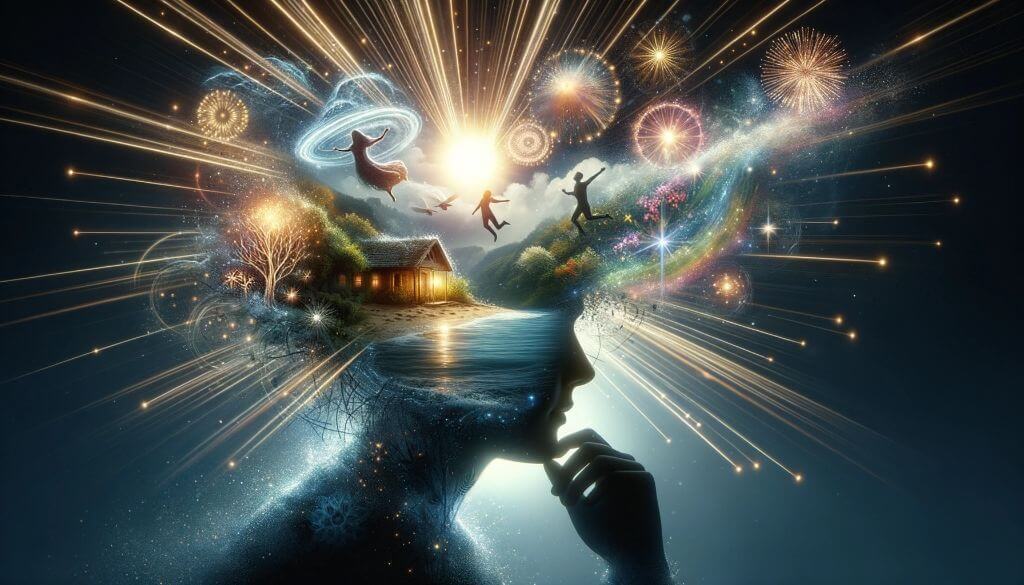
Guide to Developing an Intuitive Mobile Search App
When optimizing for an intuitive mobile app, several elements require your attention to ensure ease of navigation and a seamless user experience. Here’s a 4-point checklist to guide your design decisions:
Search Bar
- Placement: Position the search bar at the top of the screen for easy access. Consider making it persistent across different screens or app sections.
- Design: Use a prominent, easily recognizable search icon (e.g., a magnifying glass) and placeholder text to indicate functionality. Consider customizing the search bar to match your app’s branding and design principles.
- Auto-Suggestions: Implement real-time suggestions as the user types to improve efficiency. These suggestions can be based on previous searches, popular queries, or contextual information.
Case Study: Mobile App Redesign for Ski Enthusiasts
In this project, the redesign emphasized the placement of the search bar at the top of the screen for easy access. The team focused on creating a user-friendly flow that allowed users to navigate effortlessly, ensuring that essential features like the search bar were prominent and functional across various app sections. This redesign resulted in significant user engagement, with 30,000 downloads in just two weeks after launch
Entering Search Query
- Input Handling: Allow users to enter queries naturally, supporting common search behaviors and errors (e.g., typos). Implement features such as spell-check and autocorrect to enhance the user’s search experience.
- Voice Search: Provide a voice search option for hands-free convenience. This feature is particularly useful for users on the go or in situations where typing is challenging.
Case Study: LOJO Mobile App
The LOJO app was designed to facilitate a quick and easy job search experience. It incorporated natural query entry and allowed users to filter job offers efficiently. The app’s design considered common user behaviors and included features that supported easy navigation and input handling, making it intuitive for users seeking employment opportunities
Retrieving Results
- Speed: Ensure the search results are delivered quickly to keep users engaged. Implement techniques like server-side caching and result preloading to minimize latency.
- Relevance: Prioritize relevant results based on user behavior and preferences. Use machine learning algorithms and historical data to understand users’ search intent and provide the most relevant results.
Case Study:
Google is renowned for its speed in delivering search results. The Google Search app employs advanced algorithms and techniques such as server-side caching and result preloading to ensure that users receive results almost instantaneously. This efficiency is a key factor in user retention, as users expect quick responses when they perform searches. The app’s ability to deliver relevant results at lightning speed has contributed to its dominance in the search engine market.
Displaying Results
- Layout: Use a clear, readable layout with important information highlighted (e.g., titles, ratings). Consider using visual elements such as icons and images to enhance the presentation of results.
- Filters and Sorting: Allow users to refine their search results using filters and sorting options. These options can be based on criteria such as date, relevance, popularity, or price.
- Interaction: Enable users to interact with the results, such as saving favorites or sharing them with others. Implement swipe gestures, long-press actions, and other intuitive interactions to enhance the user’s control over the results.
Case Study:
The Amazon mobile app is a prime example of an effective result display. It uses a clear and organized layout to present search results, emphasizing product titles, images, prices, and ratings. Users can easily navigate through results with filters for categories, price ranges, and customer ratings. The app also incorporates visual elements like product images to enhance the shopping experience. This thoughtful presentation of information not only helps users make informed decisions but also increases conversion rates by making the shopping process more intuitive.
Common Mistakes to Avoid in Intuitive Design
- Overloading the Interface: An interface cluttered with excessive elements like buttons, text, or images can overwhelm users, making it difficult to find the necessary information. This leads to frustration and disengagement as users struggle to process too much visual data at once.
- Inconsistent Design: Inconsistencies in layout, color schemes, or navigation can confuse users. Varying design elements across different sections of a product disrupts the user experience, increases cognitive load, and makes it harder to predict outcomes and navigate effectively.
- Lack of Feedback: Failing to provide clear feedback for user actions, such as button clicks or form submissions, can leave users uncertain about whether their actions were successful. This lack of confirmation can lead to frustration and reduce users’ sense of control over the interface.
- Ignoring User Testing: Neglecting to conduct user testing can result in designs that do not align with real user needs. User testing is essential for identifying usability issues and ensuring that the design meets the expectations and behaviors of target users.
- Neglecting Accessibility: Not considering accessibility in design can exclude users with disabilities from effectively using the product. This oversight not only limits the audience but also fails to comply with legal standards in many regions, ultimately reflecting poorly on the brand’s commitment to inclusivity.
- Assuming Users Know Everything: Designing with the assumption that users possess the same knowledge and experience as designers can lead to misunderstandings and errors. It is crucial to create intuitive interfaces that guide users through tasks without requiring extensive prior knowledge.
Conclusion
Remember, intuitive design is not just about making things look pretty but about creating interfaces that empower users and make their interactions with your product seamless and enjoyable. By following the key principles discussed in this blog, designers can develop interfaces that are easy to understand, navigate, and interact with.
With over a decade of experience in app and web development, Vinova has been recognized as a top UI/UX designer in Singapore. We prioritize intuitive design when creating apps for our clients, and our portfolio showcases this commitment. Contact us today to collaborate on building an app with a human-centered design that provides a seamless user experience.
So, embrace intuitive design, and unlock the full potential of your product or service. Your users will thank you for it.