AI accounting software is emerging as a game-changer, transforming the way businesses manage their finances. A survey found that 83% of accountants have experienced AI in their workday, indicating widespread adoption and satisfaction.
As we approach 2025, let’s explore the top 10 best AI accounting software options available, designed to streamline accounting processes and significantly boost your financial performance.
Table of Contents
What is AI Accounting Software?
AI accounting software leverages artificial intelligence to automate and enhance various accounting processes. This includes tasks such as bookkeeping, financial analysis, tax preparation, and fraud detection:
- Financial analysis is made more precise and insightful, providing businesses with data-driven decisions that can boost performance.
- Tax preparation becomes less tedious and more accurate, reducing the risk of errors and ensuring compliance with regulations.
- Fraud detection is also elevated, as AI identifies unusual patterns and flags potential issues early on.
Benefits of AI Accounting Software

Efficiency:
With the ability to automate up to 80% of repetitive tasks, AI significantly improves the efficiency of accounting operations, such as data entry, invoice processing, and bank reconciliation. This allows human accountants to focus on analyzing financial data, identifying trends, and providing insights to help businesses make informed decisions.
Accuracy:
AI-driven accounting software reduces human error in accounting tasks by up to 40%, leading to more accurate financial records. They can perform calculations and data entry with precision and consistency which are often seen in manual processes.
Cost Savings:
Businesses using AI accounting software can save up to 30% on operational costs by eliminating the need for additional accounting staff, reducing manual data entry, and improving process efficiency.
Real-Time Insights:
AI-powered accounting software can analyze financial data in real-time, providing insights into businesses’ financial performance, cash flow, and profitability. This allows businesses to stay up-to-date with the most current information and identify opportunities for growth and improvement.
Scalability:
Unlike traditional software, AI accounting software can be easily scaled per your business as it grows, ensuring smooth transitions without requiring significant manual intervention. This includes needs such as processing more transactions or complying with new regulations.
Compliance:
Businesses can stay compliant with relevant accounting standards and regulations by automating the process of maintaining accurate financial records and generating audit trails with AI. This reduces the risk of compliance violations, penalties, and legal liabilities by maintaining accurate records and providing audit trails.
TOP 10 Best AI Accounting Software in 2024
1. Xero
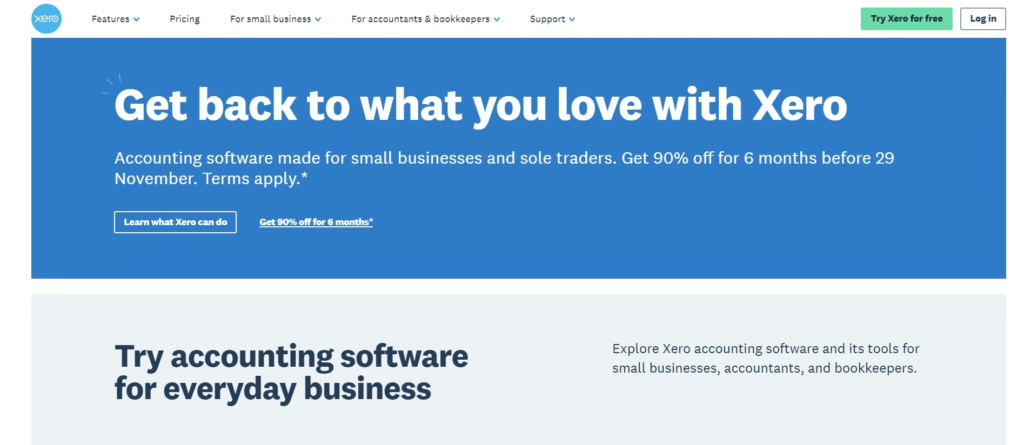
Among the best AI accounting software, cloud-based Xero is designed for small to medium-sized businesses. It leverages AI to automate tasks like data entry and invoicing. Xero has a user-friendly interface and is recognized for its functionality, ease of use, and customer support. PCMag rates it highly among small business accounting applications.
Key Features
- Automated Data Entry: Uses AI to prepopulate transaction details based on historical data.
- Bank Reconciliation: Predictive algorithms suggest matches between bank transactions and ledger entries.
- Invoicing: Streamlined invoicing process with customizable templates and automated reminders.
- Reporting Tools: Advanced reporting capabilities including cash flow projections and business snapshots.
- Integration: Seamless integration with various payment processors and other business applications.
| Pros: | Cons: |
| User-friendly interface with no technical jargon.Unlimited users at no additional cost. Strong AI capabilities that enhance efficiency in bookkeeping tasks. | Some users report a steeper learning curve compared to competitors. Limited online bill pay functionality compared to alternatives like QuickBooks Online. |
Pricing Details
Xero offers several pricing tiers based on features and the number of users:
- Starter Plan: Approximately $13/month for basic features (limited invoices).
- Standard Plan: Around $37/month for unlimited invoicing and additional features.
- Premium Plan: About $70/month for advanced features suitable for larger businesses.
- Xero offers a free trial period.
2. Canopy
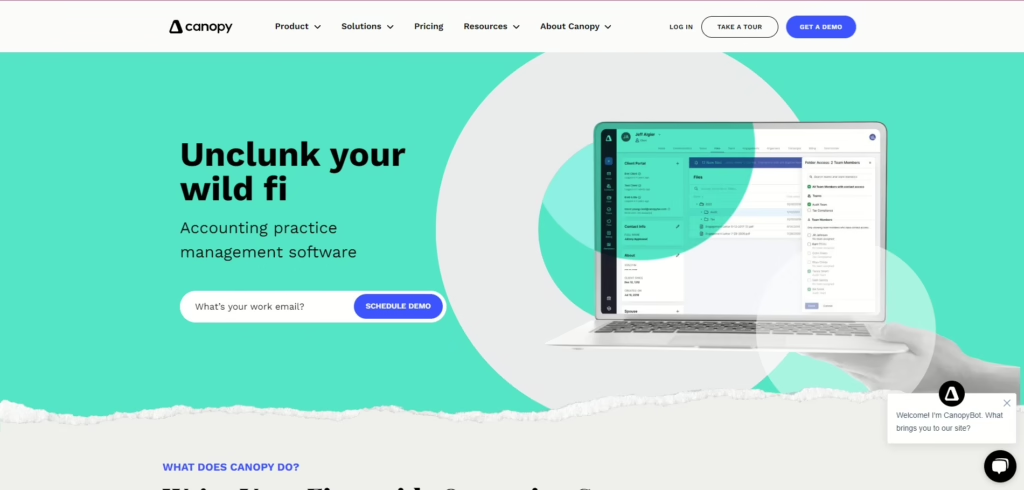
Canopy is an accounting practice management software for accounting firms. It combines various functions into a single platform, boosting productivity and client interaction. Canopy is known for its robust practice management features and user-friendly interface. It can centralize client information, automate workflows, and manage client relationships.
Key Features
- Client Management: Centralizes client information, including records, communications, and shared calendars.
- Document Management: Provides a secure hub for storing, organizing, and sharing documents with clients.
- Workflow Tracking: Allows firms to manage tasks, set deadlines, and track productivity across projects.
- Time & Billing Modules: Facilitates tracking billable hours, invoicing clients (hourly or fixed rate), and generating financial reports.
- Client Portal: Offers clients secure access to their documents, invoices, and payment options directly through a branded portal.
| Pros: | Cons: |
| Comprehensive suite that integrates various practice management functionalities. User-friendly interface that simplifies complex accounting tasks. High level of customization to fit the specific needs of different firms. | Some users may find the initial setup complex due to the extensive features available. Pricing can be higher than some competitors, depending on the modules selected. |
Pricing Details
Canopy offers a flexible pricing model based on the specific modules chosen by the firm:
- Basic Package: Starts at approximately $39/month per user, which includes essential features like Client Management and Document Management.
- Advanced Modules: Additional costs apply for features such as Time & Billing or Workflow Automation.
- Free Trial: Canopy provides a 15-day free trial for potential users.
3. Certinia
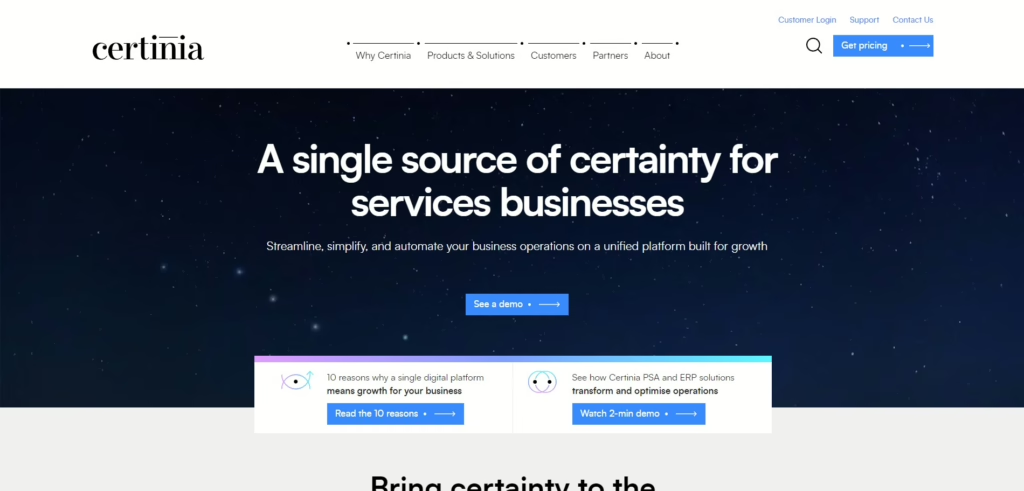
Certinia, formerly known as FinancialForce, is a cloud-based ERP solution built on Salesforce. It provides comprehensive financial management solutions, streamlining operations, enhancing reporting, and offering a customer-centric view of business processes. Users appreciate its real-time analytics and customizable dashboards for informed decision-making. It’s popular for organizations seeking a unified platform combining financial and customer relationship management.
Key Features
- Advanced Reporting: Offers real-time insights and customizable reports to track financial performance and operational efficiency.
- Analytics: Powered by Salesforce Einstein, it provides predictive analytics and deep dives into large datasets.
- Customizable Dashboards: Users can create dashboards tailored to specific business needs, allowing for quick access to essential metrics.
- Automated Billing Processes: Streamlines invoicing and billing cycles, reducing manual errors and improving cash flow.
- Flexible General Ledger: Supports complex financial structures and multiple revenue streams, enhancing overall financial management.
| Pros: | Cons: |
| Seamless integration with Salesforce enhances collaboration across departments. Comprehensive suite of tools that cover various aspects of financial management. Strong focus on customer-centric operations improves client relationships. | The complexity of features may require a steep learning curve for new users. Pricing can be higher than some competitors, especially for smaller businesses. |
Pricing Details
Certinia offers a flexible pricing structure based on the specific modules and services selected:
- Basic Package: Pricing starts at around $60/month per user for essential features.
- Advanced Modules: Additional costs apply for features like advanced analytics or professional services automation.
- Implementation Costs: Varies based on the complexity of the organization’s needs; consultations are available to provide estimates.
- Certinia also offers a demo or trial period.
4. ClickUp
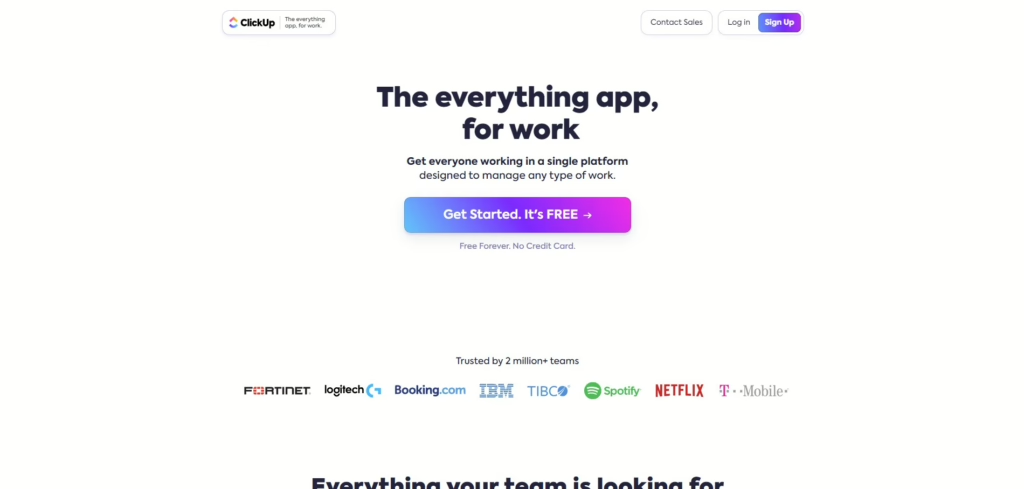
As an AI accounting software for small businesses, ClickUp offers customizable features suitable for accounting tasks. Despite not being a dedicated accounting software, its flexibility allows users to adapt it for financial management. Praised for its intuitive interface, integration options, and effectiveness in handling projects and tasks, ClickUp is a popular choice for teams seeking productivity enhancement.
Key Features
- Task Management: Organize and prioritize tasks effectively, with options to create workspaces for different clients or projects.
- Time Tracking: Log hours spent on tasks directly within the platform, aiding in accurate billing and productivity analysis.
- Collaboration Tools: Facilitate communication among team members through comments, file sharing, and real-time updates on task statuses.
- Custom Dashboards: Create tailored dashboards to visualize key metrics and track project progress.
- Recurring Tasks: Automate repetitive tasks such as monthly reports or tax filings to enhance efficiency.
| Pros: | Cons: |
| Highly customizable interface that can be tailored to specific accounting workflows. Integration with numerous applications, including Google Suite and QuickBooks, enhances functionality. Offers a free tier, allowing teams to explore its features without financial commitment. | Lacks built-in billing and invoicing capabilities, necessitating reliance on additional tools. Initial setup may require significant customization to align with accounting practices. Some users report a learning curve due to the extensive range of features available. |
Pricing Details
ClickUp offers a variety of pricing plans to accommodate different user needs:
- Free Plan: Includes basic features suitable for small teams or individual users.
- Unlimited Plan: Approximately $5/month per user, providing access to unlimited integrations and dashboards.
- Business Plan: Around $12/month per user, offering advanced features like timelines and custom fields.
- Enterprise Plan: Custom pricing based on specific organizational needs, providing enhanced security and support.
5. QuickBooks Online
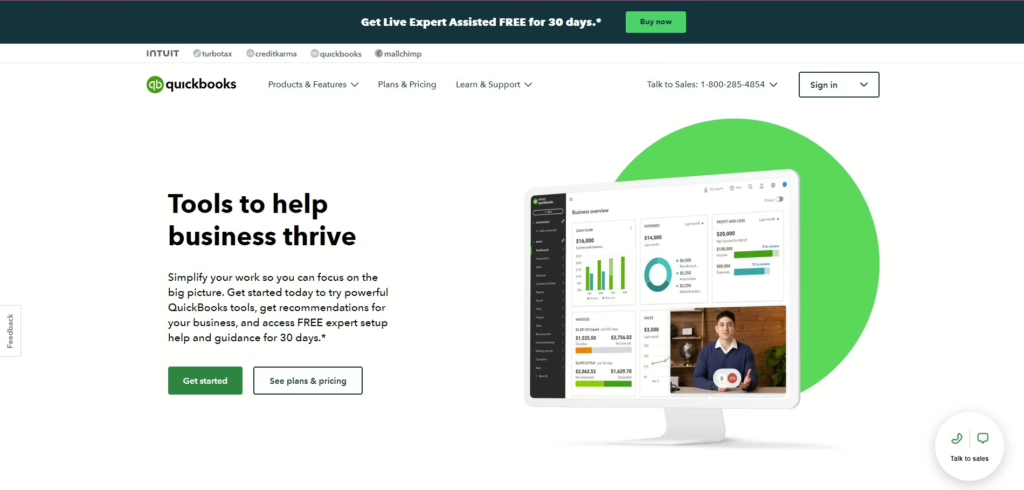
QuickBooks Online is a cloud-based accounting software with advanced AI that automates tasks, making it easy for users to manage their finances. Its robust functionality and AI integration provide valuable insights and streamline bookkeeping processes.
Key Features
- Automated Bookkeeping: QuickBooks Online automates routine tasks such as categorizing transactions, reconciling accounts, and entering data, significantly reducing manual workload and errors.
- Financial Reporting: The software generates real-time financial reports that provide actionable insights into business performance, enabling informed decision-making.
- Integration with Applications: QuickBooks Online seamlessly integrates with various third-party applications, enhancing its functionality and allowing for a more streamlined workflow.
- Intelligent Invoice Processing: AI capabilities automate invoice processing by extracting key information from receipts and invoices, saving time and minimizing errors.
- Cash Flow Forecasting: The software analyzes historical data to predict future cash flow trends, helping businesses manage their finances proactively.
| Pros: | Cons: |
| User-friendly interface that simplifies complex accounting tasks. Strong AI capabilities that enhance efficiency and reduce manual errors. Extensive integration options with other business applications. | Some users report occasional glitches or slow performance during peak times. Pricing can be higher compared to some competitors, especially for advanced features. |
Pricing Details
QuickBooks Online offers several pricing plans to cater to different business needs:
- Simple Start: Approximately $25/month for basic features suitable for solo users.
- Essentials: Around $50/month for additional features like bill management and multiple users (up to 3).
- Plus: About $80/month for advanced features including project tracking and up to 5 users.
- Advanced: Custom pricing for larger businesses needing more extensive capabilities and support.
- QuickBooks provides a 30-day free trial.
6. Zoho Books
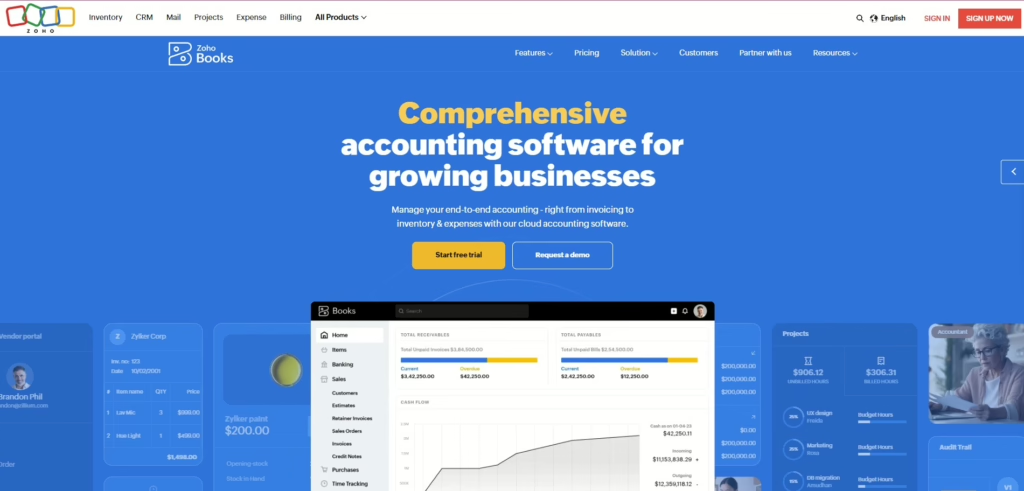
Zoho Books, a cloud accounting platform, offers AI capabilities to streamline financial management. It automates accounting tasks, simplifying expense tracking and tax compliance. Users praise its user-friendly interface and integration with other Zoho applications. Review platforms highlight its effectiveness in managing invoices and financial reports, making it a great choice for small to medium-sized enterprises looking to enhance their accounting processes.
Key Features
- Invoice Generation: Create and send professional invoices quickly, with options for recurring billing and automated reminders.
- Expense Tracking: Easily track business expenses by uploading receipts and categorizing transactions, ensuring accurate financial records.
- Tax Compliance Tools: Built-in features help businesses stay compliant with tax regulations by automatically calculating taxes and generating necessary reports.
- Automated Workflows: Utilize AI to automate repetitive tasks, such as invoice follow-ups and report generation, enhancing overall efficiency.
- Integration Capabilities: Seamlessly integrates with various third-party applications, including payment gateways and CRM systems, to streamline operations.
| Pros: | Cons: |
| Comprehensive suite of features tailored for small to medium-sized businesses. Strong automation capabilities reduce manual data entry and errors. User-friendly interface that simplifies complex accounting tasks. | Some users may find the reporting features less robust compared to competitors. Pricing can be slightly higher than some alternatives, especially for advanced features. |
Pricing Details
Zoho Books offers several pricing tiers based on the features and number of users:
- Basic Plan: Approximately $15/month for essential features, suitable for freelancers or very small businesses.
- Standard Plan: Around $40/month for additional features like time tracking and project management (up to 3 users).
- Professional Plan: About $60/month for advanced features including multiple users (up to 10) and enhanced reporting capabilities.
- Zoho Books also provides a 14-day free trial.
7. Sage Intacct
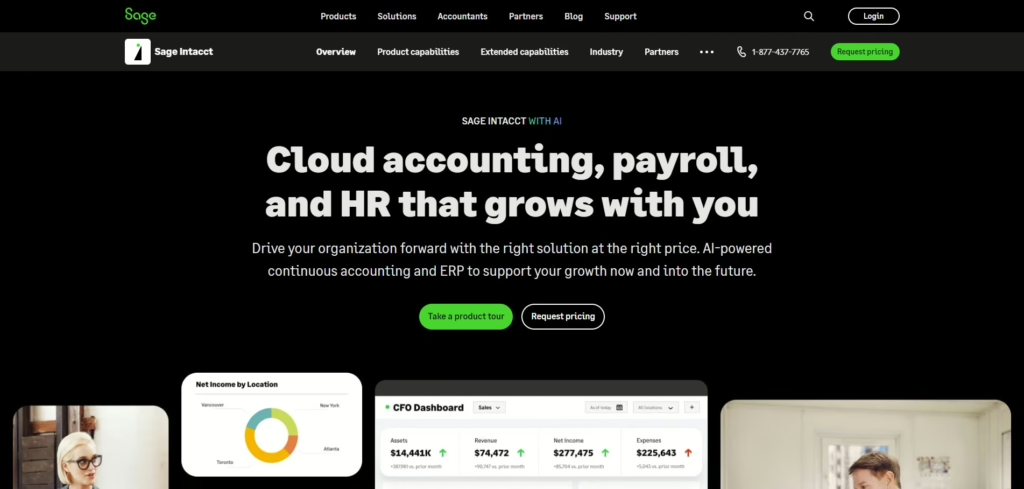
Sage Intacct, an advanced financial management solution for medium to large enterprises, facilitates complex financial operations, multi-entity management, real-time reporting, and compliance tracking. Its robust features and user-friendly interface help enhance operational efficiency and ensure regulatory compliance.
Key Features
- Multi-Entity Management: Allows businesses to manage multiple entities within a single platform, facilitating accurate tracking and reporting of financial performance across subsidiaries or divisions.
- Real-Time Reporting: Provides immediate access to financial data, enabling organizations to generate insightful reports and make informed decisions quickly.
- Compliance Tracking: Ensures adherence to local and international accounting standards, reducing the risk of regulatory issues.
- Automated Consolidations: Streamlines the consolidation process for multiple entities, including automatic intercompany eliminations and currency conversions.
- Customizable Dashboards: Users can create tailored dashboards to visualize key metrics and track performance according to specific business needs.
| Pros: | Cons: |
| Comprehensive multi-entity capabilities simplify complex accounting processes. Strong automation features reduce manual data entry and enhance accuracy. Scalable solution that can grow with the organization as new entities are added. | Initial setup may require significant time and resources due to the complexity of features. Pricing can be higher than some competitors, which may be a consideration for smaller businesses. |
Pricing Details
Sage Intacct offers a flexible pricing model based on specific organizational needs:
- Base Pricing: Starts at approximately $400/month but varies depending on the number of entities and features required.
- Additional Costs: May apply for extra modules or services, such as advanced reporting or custom integrations.
- Implementation Fees: Costs vary based on the complexity of the setup; consultation with Sage Intacct partners is recommended for accurate estimates.
- Sage Intacct also provides demos and consultations to help potential users understand how its features can best serve their financial management needs.
8. TaxDome
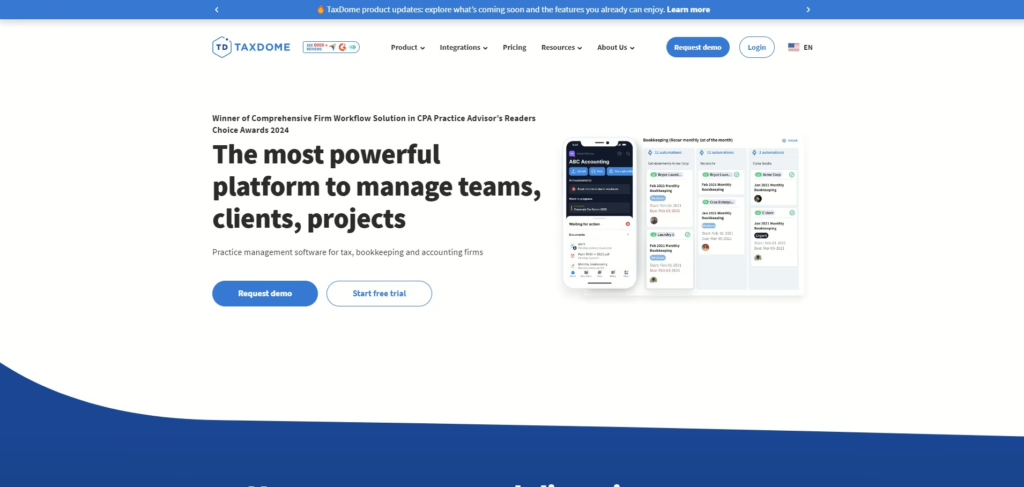
TaxDome streamlines workflows for tax professionals by automating tasks and enhancing client interactions. Its intuitive interface and robust functionality help improve client communication and simplify document management, making it a valuable tool for efficient operations.
Key Features
- Client Portals: Offers a secure, branded portal where clients can upload documents, sign forms, and communicate with their accountants.
- Document Storage: Centralized storage for all client documents, allowing easy access and organization.
- E-Signature Capabilities: Facilitates electronic signing of documents and engagement letters, streamlining the approval process.
- Task Management: Enables firms to assign tasks, set deadlines, and track progress on various projects.
- Automated Workflows: Automates repetitive tasks such as sending reminders and follow-ups, enhancing operational efficiency.
| Pros: | Cons: |
| Comprehensive suite tailored specifically for tax professionals. Enhances client engagement through a user-friendly portal. Reduces administrative costs by automating routine tasks. | Some users may find the initial setup process complex due to the extensive features available. Pricing may be a consideration for smaller firms compared to other basic solutions. |
Pricing Details
TaxDome offers flexible pricing plans based on the size of the firm and the features required, making it a great AI accounting software for small businesses:
- Starter Plan: Approximately $50/month for basic features suitable for small firms.
- Professional Plan: Around $70/month for additional features such as advanced task management and reporting tools.
- Enterprise Plan: Custom pricing for larger firms needing extensive capabilities and personalized support.
- TaxDome also provides a free trial period.
9. vic.ai
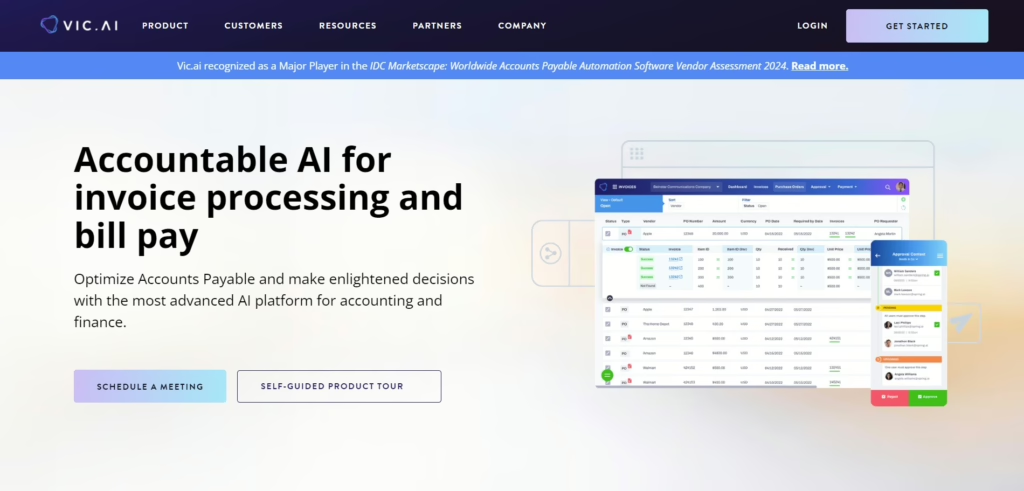
Vic.ai uses cutting-edge AI to streamline invoice processing, boosting efficiency, accuracy, and visibility. Positive feedback cites enhanced productivity, time savings, error reduction, and faster approvals. Review platforms acclaim its effectiveness in improving accounts payable departments.
Key Features
- Smart Invoice Processing: Utilizes AI to automatically ingest, extract, and process invoice data without the need for templates, ensuring high accuracy and adaptability to various invoice formats.
- Real-Time Data Extraction: Employs proprietary computer vision technology to extract relevant information from invoices instantly, enabling faster processing times and reducing manual data entry.
- Autonomous Workflows: Automates the entire invoice lifecycle from ingestion to payment, including approval flows, which can operate independently once the AI reaches a confidence threshold.
- Error Detection: Proactively identifies discrepancies such as duplicate invoices or mismatches with purchase orders, helping AP teams prioritize their efforts effectively.
- Integration Capabilities: Seamlessly integrates with major ERP systems, allowing for streamlined data flow and enhanced operational efficiency.
| Pros: | Cons: |
| Significant reduction in manual tasks and human errors, leading to more accurate financial records. Enhanced visibility into the AP process with real-time tracking of invoices and payments. High adaptability to different invoice formats without requiring extensive setup or customization. | Initial implementation may require time and resources for integration with existing systems. Some users may need training to fully leverage the platform’s advanced features. |
Pricing Details
Vic.ai offers customized pricing based on the specific needs of each organization:
- Basic Package: Pricing typically starts at around $1,000/month but can vary depending on the volume of invoices processed and additional features required.
- Enterprise Solutions: Custom pricing for larger organizations needing extensive capabilities, including advanced analytics and dedicated support.
- Vic.ai provides demos and consultations.
10. Bill.com
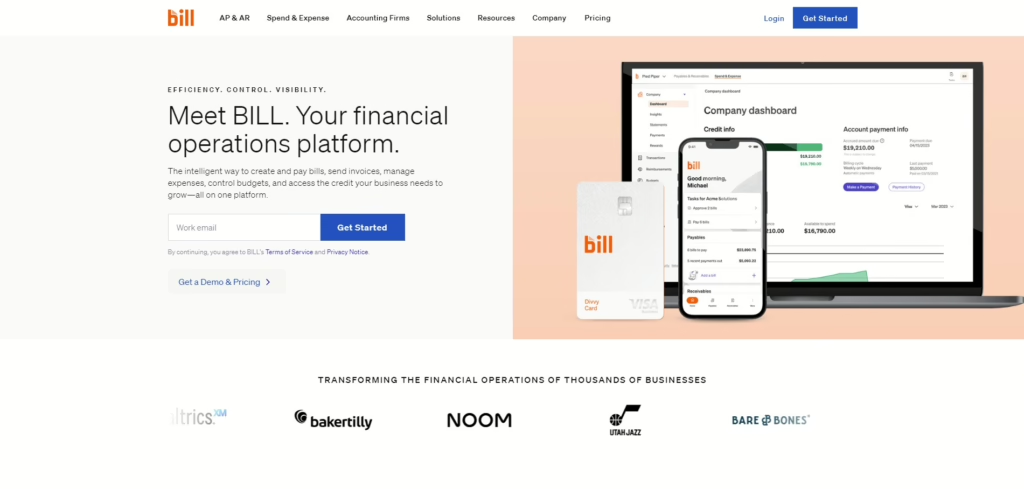
Bill.com automates accounts payable and receivable processes, serving as a central hub for streamlined operations. It integrates with accounting software and boasts positive user reviews. However, it has a lower rating on TrustPilot due to a steep learning curve and international payment challenges.
Key Features
- Bill Payment Automation: Automates the entire bill payment process, allowing users to schedule payments, set approval workflows, and manage due dates efficiently.
- Invoicing Solutions: Simplifies invoice creation and management, enabling businesses to send invoices directly through the platform and track their status in real time.
- Integration with Major Accounting Platforms: Seamlessly integrates with popular accounting software like QuickBooks and Xero, ensuring real-time synchronization of financial data.
- Mobile Access: Provides mobile applications for iOS and Android, allowing users to approve bills and manage payments on the go.
- Customizable Approval Processes: Offers configurable approval workflows to ensure that bills are reviewed by the appropriate personnel before payment is made.
| Pros: | Cons: |
| Centralizes financial management by combining AP and AR functions into one platform. Reduces manual entry and errors through automation, improving overall efficiency. Offers robust security features to protect sensitive financial information. | Some users report a steep learning curve when first using the platform. Processing international payments can be slower compared to domestic transactions. |
Pricing Details
Bill.com offers several pricing plans tailored to different business needs:
- Essentials Plan: Approximately $45/user/month for basic features focused on bill payments.
- Team Plan: Around $55/user/month for additional features including invoicing capabilities.
- Corporate Plan: About $79/user/month for comprehensive access to both AP and AR functionalities.
- Enterprise Plan: Custom pricing is available for larger organizations requiring extensive features and support.
- Bill.com also provides a free trial period.

Common Applications of AI in Accounting & Finance
- Automated bookkeeping software enhances efficiency, reduces errors, and provides real-time insights into a business’s financial health.
- Invoice processing solutions automate tasks, accelerate processing times, and improve cash flow management.
- Expense management tools automate tracking, categorization, and reimbursement of expenses, providing insights into spending patterns and better budget control.
- Financial forecasting software helps businesses make informed decisions by forecasting future financial performance based on historical data and external factors.
- Automated tax calculation solutions ensure compliance with tax laws, eliminate errors, and provide comprehensive tax reports.
- Fraud detection systems identify potential fraudulent activities, protecting businesses from financial losses and reputational damage.
- Payroll management software automates payroll calculations, processing, and direct deposits, minimizing errors and administrative tasks.
Tips for Choosing the Right AI Software for Accounting & Finance
- Identify Your Needs: Automate specific accounting tasks (invoicing, accounts payable, general ledger, and financial reporting) based on business size, complexity, and future growth plans to ensure scalability and alignment with organizational needs.
- Scalability: Select modular software that adapts to business growth, handling more transactions and users without replacement.
- Integration: When choosing AI accounting software, prioritize seamless integration with existing systems. Consider pre-built connectors, APIs, and integration costs for an informed decision.
- User-Friendly Interface: For AI accounting software, user-friendly software with a clean interface that requires minimal training is a plus. Consider the user experience for both accountants and non-accountants.
- Cost: Evaluate software cost-effectiveness, seek flexible pricing, pay for needed features, and consider implementation, training, and maintenance costs.
- Customer Support: Look for robust customer support and training resources, a dedicated support team available to answer questions and resolve issues, and a solid track record in providing customer support.
- Security Features: Ensure software security measures protect sensitive financial data and consider the provider’s commitment to data safety.
Key Considerations for AI Tools in Accounting
- Data Security: Protecting sensitive financial data with encryption and secure access controls.
- Regulatory Compliance: Ensuring the software complies with relevant financial regulations and standards.
- User Training: Providing adequate training to staff for effective software usage.
- Customization: Ability to customize the software to meet specific business needs.
- Performance and Reliability: Choosing software with a track record of performance and reliability.
Conclusion
Whether you’re a small business or a large enterprise, adopting AI accounting software can significantly enhance your financial management. This comprehensive guide to AI accounting software should provide you with a clear overview of the available options, including their costs.
However, if you require a customized solution or want a deeper understanding of how this software can benefit your business, Vinova offers AI consulting services among our IT solutions. Contact us today to schedule a consultation and learn more about how we can assist you with selecting the right AI accounting software.
Frequently Asked Questions (FAQs)
- What are the main benefits of AI accounting software?
- It enhances efficiency, accuracy, cost savings, real-time insights, scalability, and compliance.
- How does AI improve financial forecasting?
- AI uses predictive analytics to analyze past data and predict future financial trends.
- Is AI accounting software secure?
- Yes, reputable AI accounting software includes robust security features to protect data.
- Can AI accounting software integrate with existing systems?
- Most AI accounting software offers integration capabilities with other financial and business systems.
- How do I choose the right AI accounting software for my business?
- Identify your needs, consider scalability, integration, user-friendliness, cost, customer support, and security features.