User flow in web design is a critical aspect of creating a positive user experience. It refers to the path a user takes when interacting with a website or application. A well-designed user flow can lead to increased conversions , improved user satisfaction , and reduced bounce rates.
This article will delve into the concept of user flow, explore its importance, discuss best practices for designing effective user flows, and examine its relationship with other aspects of web design.
Table of Contents
Introduction to User Flow in Web Design
User flow refers to the path taken by a user on a website to complete a specific task, such as making a purchase or signing up for a newsletter.
More specifically, user flow in web design is a critical aspect of creating a positive user experience. It refers to the path a user takes when interacting with a website or application. By understanding and optimizing user flow, designers can ensure that users can easily and efficiently achieve their goals, leading to increased engagement, conversions, and overall satisfaction.
Common elements of user flow diagrams include:
- Entry points: The initial points where users enter a website or application, such as the homepage, landing page, or a specific screen .
- User actions: The actions performed by the user when interacting with the product, such as clicking a button, filling out a form, or browsing content .
- Decision points: Moments in the user flow where the user must make a decision, such as selecting options or choosing between different paths .
- Branches and loops: Alternative paths or repetitive actions within the user flow, representing different user choices or interactions .
Importance of User Flow in Web Design
Website user flow optimization can significantly impact conversion rates, which has increased significantly from an average 2.35% in 2014 across all industries. By creating a smooth and intuitive user flow, websites can see an average increase of 70% in conversion efficiency. This optimization ensures visitors can easily find what they’re looking for and complete desired actions, leading to increased conversions.
By prioritizing user flow in web design, businesses can create websites that are not only visually appealing but also highly functional and user-friendly.
Introducing Your Product
The first impression sets the stage for the entire user experience; a well-designed user flow starts with a clear and compelling introduction to your product or service. Key strategies for effective product introductions include:
- Clear Value Proposition: Clearly articulate the unique benefits and value your product offers to users. What makes your product stand out?
- Engaging Onboarding: Guide users through the initial steps, making the process smooth and intuitive. First-time user experience is key to adoption.
- Building Trust: Establish credibility and trustworthiness by featuring positive reviews, testimonials, or certifications.
Establishing an Intuitive Interface
An intuitive interface is essential for guiding users through their journey on your website. User journey mapping can be a helpful tool to understand user needs and pain points, which can then be addressed through key principles for creating user-friendly interfaces, including:
- Consistent Design: Maintain a consistent visual style throughout the website, including typography, color palette, and layout.
- Clear Navigation: Navigation structure in web design should be clear and logical, providing users with an intuitive and effortless way to find the information they need and navigate through the website.
- Visual Hierarchy: Prioritize important elements through the use of visual cues, such as size, color, and placement.
- Intuitive Interactions: Design intuitive interactions that require minimal effort from users.
Evaluating Existing Interfaces
To ensure the effectiveness of your user flow in web design, it’s crucial to regularly evaluate existing interfaces. Key methods for assessing user flow include:
- User Testing: Conduct usability tests to observe how real users interact with your website and identify pain points.
- Analytics: Utilize website analytics tools to track user behavior, such as click-through rates, time on site, and bounce rates.
- Feedback Collection: Gather feedback from users through surveys, questionnaires, or direct communication.

Designing Effective User Flow in Web Design
As we have established: user flow in web design plays the most crucial part in driving your web conversions. Several factors contribute to an effective user flow are:
- Faster page loads lead to more conversions: a 1-second delay can mean 7% fewer conversions.
- Improving the checkout process can increase conversions by over 35%.
- Personalized CTAs are twice as effective as generic ones.
To improve on your web design, follow these steps below.
Step 1: User Research
Before diving into design, it’s crucial to understand your target audience. Conduct thorough user research to gain insights into their:
- Needs and Goals: What are they trying to achieve on your website?
- User Behavior In Web Design: How do they interact with digital products?
- Pain Points: What challenges do they face when using similar websites?
Research Methods to understand your users include:
- User Interviews: Conduct one-on-one interviews to gather qualitative data.
- Surveys: Use surveys to collect quantitative data from a larger sample size.
- User Testing: Observe users as they interact with your website or prototype.
- Analytics: Analyze website data to understand user behavior in web design.
Step 2: Wireframing
Wireframes and user flows go hand in hand in web design. Wireframing involves creating low-fidelity visual representations of your website’s layout and structure, which helps to:
- Map User Flows and Wireframes: Use tools to visualize the various paths users can take through your website and create wireframes to outline the structure and layout of individual pages.
- Identify Information Architecture: Organize content logically and intuitively.
- Plan Navigation: By maintaining clarity and consistency in navigation structure in web design through different sections of a website, designers can enhance accessibility and facilitate easy exploration of the site’s content.
Wireframing Tools
- Figma: A versatile design tool for creating wireframes and prototypes.
- Adobe XD: A powerful design tool for user experience design.
- Sketch: A popular design tool for creating digital products.
Step 3: Prototyping
Creating interactive mockups of your website through prototyping allows you to:
- Test User Flows: Simulate user interactions to identify potential issues early in the design process.
- Gather Feedback: Get valuable insights from both users and stakeholders to ensure the design meets their needs.
- Iterate on Design: Continuously refine the design based on the results of user testing and feedback.
Popular Prototyping Tools
- Figma: This versatile tool empowers designers to create interactive prototypes and collaborate seamlessly.
- Adobe XD: Offering robust prototyping features, Adobe XD streamlines the design process for web and mobile experiences.
- InVision: Widely used for both web and mobile app prototyping, InVision simplifies the creation of interactive and engaging user experiences.
Step 4: Testing
Usability testing is super important for finding and fixing problems that users might have with your website. You can do this by:
- Watching how users use your website: See how they navigate and interact with it.
- Finding pain points: Figure out where users get stuck or confused.
- Getting feedback: Ask users what they think about their experience.
Ways to test:
- Remote Usability Testing: Use online tools like UserTesting to do tests remotely.
- In-Person Usability Testing: Watch users in a controlled environment.
- A/B Testing: Try out different designs to see which one works better.
Step 5: Iteration
User flow is an ongoing process. Continuously iterate on your design based on feedback, analytics, and emerging trends.
Key Iteration Strategies:
- Prioritize User Needs: Keep user needs at the forefront of your design decisions.
- Analyze User Behavior: Use analytics to track user interactions and identify areas for improvement.
- Gather Feedback: Actively seek feedback from users and stakeholders.
- Test and Learn: Conduct regular usability tests to refine your design.
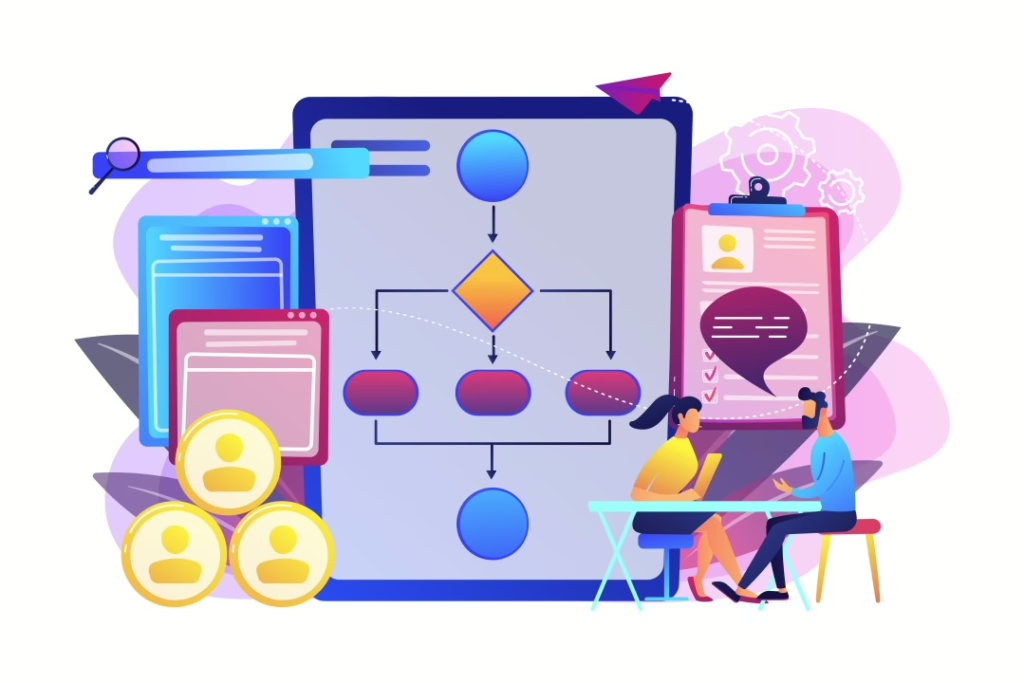
Case Studies and Examples About User Flow in Web Design
Effective user flow is crucial in web design, as it directly impacts user experience and conversion rates. This section explores 3 real-world case studies across various domains, highlighting strategies, challenges, and results achieved.
E-commerce Website: Enhancing User Flow to Increase Conversion Rates
Case Study: ASOS
ASOS, a leading online fashion retailer, sought to increase conversion rates by optimizing its user flow. The company analyzed the customer journey from product search to purchase, identifying key drop-off points in the checkout process.
Strategies Used
- Streamlined Navigation: ASOS simplified its homepage by providing clear categories and a robust search function, allowing users to find products quickly.
- Checkout Optimization: The number of steps in the checkout process was reduced by implementing a guest checkout option and minimizing required fields.
Challenges Faced: Balancing comprehensive product information with a simplified checkout process.
Results Achieved: After implementing these changes, ASOS reported a significant increase in conversion rates and a 20% reduction in cart abandonment rates.
SaaS Platform: Simplifying the Onboarding Process to Improve User Retention
Case Study: Slack
Slack, a popular communication tool for teams, knew that getting new users settled in quickly was key to keeping them around. They wanted to make sure these newbies understood the platform’s value right off the bat.
What they did:
- Interactive Tutorials: Slack created interactive walkthroughs that showed users the key features when they first logged in.
- Personalized Messaging: Users received tailored messages based on how they were using Slack, nudging them to check out features they weren’t using.
Challenges: Slack had to make sure the tutorials didn’t overload new users with too much information, while still giving them the essentials.
Results: After these onboarding improvements, Slack saw 30% more users sticking around within the first month of signing up.
News Website: Streamlining Navigation to Boost User Engagement and Time Spent on Site
Case Study: The New York Times
The New York Times aimed to enhance user engagement by streamlining navigation on their website. The team concentrated on how users accessed content across the site’s various sections.
Strategies Used:
- Content Personalization: The site implemented personalized content recommendations based on user behavior and preferences.
- Simplified Menu Structure: The navigation menu was redesigned to reduce clutter and make it easier for users to find articles of interest.
Challenges Faced: The team found it challenging to balance the need for comprehensive news coverage with an intuitive navigation experience.
Results Achieved: Following these changes, The New York Times reported a 25% increase in time spent on site and higher engagement metrics across articles
Frequently Asked Questions
- What is user flow in web design?
User flow is the path a visitor takes through your website to complete a goal, like buying something or signing up.
- Why is user flow important for my website?
Good user flow makes your site easy to use and navigate, leading to happier visitors, more conversions, and better results.
- How do I create an effective user flow?
Understand your users, plan with wireframes, build interactive prototypes, test with real people, and keep improving based on feedback.
- What tools can I use to design and test user flow?
Various tools and software are available to help designers create user flow diagrams. Some popular options include:
| Tool | Description |
| Slickplan | A user flow and sitemap tool that allows designers to create visual representations of user journey mapping and website structures. |
| Overflow | A user flow diagramming tool that allows designers to create interactive user flows from design files. |
| Wireflow | A free online tool for creating user flows and wireframes. |
| draw.io | A free online diagramming tool that can be used to create user flows, flowcharts, and other diagrams. |
| Figma | A collaborative design tool that includes features for creating user flows and prototypes. |
- What are some common mistakes to avoid when designing user flows?
Common mistakes to avoid when designing user flows include:
- Not considering the user’s perspective: Failing to understand user needs, goals, and behaviors can lead to a flow that doesn’t meet their expectations.
- Overly complex flows: Too many steps, options, or decisions can overwhelm users and lead to frustration and abandonment.
- Lack of clear calls to action: Users should always know what to do next. Unclear or missing CTAs can cause confusion and hesitation.
- Ignoring different user segments: Not all users are the same. Failing to account for different user needs and preferences can result in a flow that doesn’t work for everyone.
- Neglecting mobile users: With the increasing use of mobile devices, it’s crucial to ensure that user flows are optimized for smaller screens and touch interactions.
- Not testing and iterating: User flows should be continuously tested and refined based on user feedback and data.
Conclusion
For web designers and businesses alike, user flow in web design should be a top priority. User flow plays a pivotal role in web design, directly impacting user experience and conversion rates. Website user flow optimization can unlock the full potential of websites, driving growth, revenue, and long-term customer loyalty.
Looking to enhance your online presence with a user-friendly and engaging website? Vinova Singapore, a leading IT solution provider with 14 years of experience in web design, can help. Contact us today for a free consultation to discover how we can elevate your website and achieve your digital goals.