Image optimization is crucial for any website, especially those built on WordPress. Large image files can significantly slow down your website’s loading speed, which can negatively impact user experience and SEO. Image optimization plugins can help you compress and resize images without sacrificing quality, leading to faster loading times and improved website performance.
This article will provide a comprehensive guide to image optimization plugins for WordPress, covering their benefits, best practices, and top recommendations for 2025.
Table of Contents
Understanding Image Optimization Plugins
Image optimization plugins are essential tools for any website owner looking to improve their site’s performance and user experience. These plugins automate the process of optimizing images, ensuring that they are the right size and format for your website. Image optimization tools for SEO like these plugins help your website load faster, which can lead to better search engine rankings and increased user engagement.
By reducing the file size of images, these plugins help your website load faster, which can lead to better search engine rankings and increased user engagement. For a detailed image compression plugins comparison, consider factors like features, ease of use, and pricing to choose the best plugin for your needs.
Image optimization plugins employ various techniques to compress and optimize images without compromising their quality. Some of the common methods include:
- Lossy Compression: This technique removes some of the image data to reduce the file size significantly. While it may result in a slight loss of image quality, it is often unnoticeable to the human eye .
- Lossless Compression: This method reduces the file size without any loss of image quality. It achieves this by identifying and removing redundant data within the image file .
- Resizing: Plugins can automatically resize images to the appropriate dimensions for your website, ensuring that you don’t upload unnecessarily large images .
- Converting to WebP: Many plugins can convert images to the WebP format, which offers better compression and quality than JPEG and PNG .
- Lazy Loading: This technique delays the loading of images until they are visible on the screen, improving initial page load time .
Image optimization techniques can be broadly classified into two categories:
- Lossy Compression: This method achieves higher compression ratios by discarding some image data. It is suitable for images where a slight reduction in quality is acceptable, such as photographs
- Lossless Compression: This technique preserves all the image data while reducing the file size. It is ideal for images where quality is critical, such as logos and graphics .
In addition to these, there are other optimization techniques like resizing, caching, and using appropriate file formats (JPEG, PNG, GIF, WebP) that contribute to overall image optimization. Many free image optimization plugins are available that can automatically apply these techniques to your images, saving you time and effort.
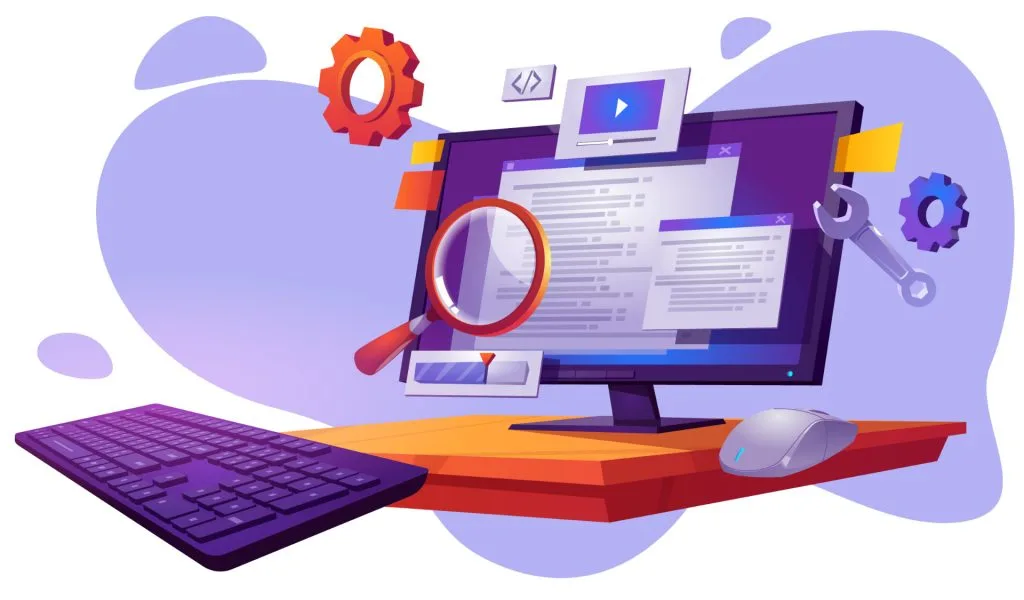
Key Benefits of Using Image Optimization Plugins
Many free image optimization plugins are available that can automatically apply these techniques to your images, saving you time and effort. Understanding the benefits of image optimization plugins can help you make informed decisions when choosing one for your website. Automating image compression with plugins can provide several benefits for your WordPress website:
- Improved Website Speed: A 1-second delay in page load time can result in a 7% reduction in conversions. Optimizing images can reduce page load times by up to 40%. Smaller image files load faster, leading to improved page speed and overall website performance.
- Enhanced User Experience: Faster loading times result in a better user experience, as visitors don’t have to wait long for pages to load. Optimized images ensure better performance on mobile devices, which account for over 50% of global web traffic.
- Boosted SEO: Image optimization tools for SEO, such as image optimization plugins, can positively impact your website’s ranking in search results by improving site speed and user experience. Search engines favor websites that load quickly, so image optimization can improve your website’s ranking in search results.
- Reduced Bandwidth Consumption: Smaller image files consume less bandwidth, which can save you money on hosting costs. Optimizing images can reduce file sizes by up to 70%, leading to significant bandwidth savings. This is especially important for mobile users who may have limited data plans.
- Improved Core Web Vitals: Image optimization can positively impact your website’s Core Web Vitals, which are metrics used by Google to measure user experience. These metrics include Largest Contentful Paint (LCP), which measures how long it takes for the largest image or text block to become visible, and Cumulative Layout Shift (CLS), which measures the visual stability of a page. By optimizing images, you can improve LCP by reducing image loading times and minimize CLS by ensuring that images don’t cause unexpected layout shifts.
Top 7 Best Image Optimization Plugins for 2025
When choosing from the many image optimization plugins available, here are seven of the best for WordPress in 2025, detailing their features, pros and cons, user reviews from Reddit and Quora, and pricing.
1. ShortPixel
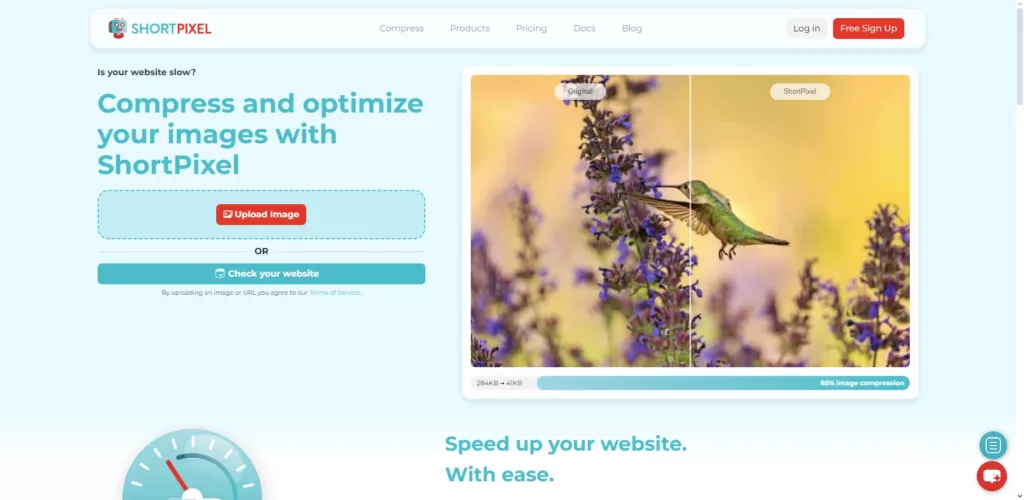
Overview: ShortPixel is a powerful image optimization plugin that supports various compression types, including lossy, lossless, and glossy.
Key Features:
- Lossy and lossless compression
- Automatic resizing
- WebP and AVIF delivery
- Bulk optimization and local backups
Pros/Cons:
- Pros: Effective compression; supports multiple image formats; user-friendly interface.
- Cons: Some users report issues with WebP conversion; customer support can be slow.
User Reviews: Reddit users frequently highlight the effectiveness and user-friendliness of ShortPixel, but some have reported occasional issues with WebP conversions. On Quora, users appreciate the bulk optimization feature, but note the free plan’s limitation of 100 images per month.
If you’re considering ShortPixel, exploring user feedback can offer valuable insights into its strengths and limitations. While many appreciate its ease of use and features, be mindful of the occasional bugs and usage limits, especially on the free plan.
Pricing: Free plan available; Unlimited Monthly plan at $9.99/month; Unlimited Yearly plan at $99.90/year.
2. Imagify
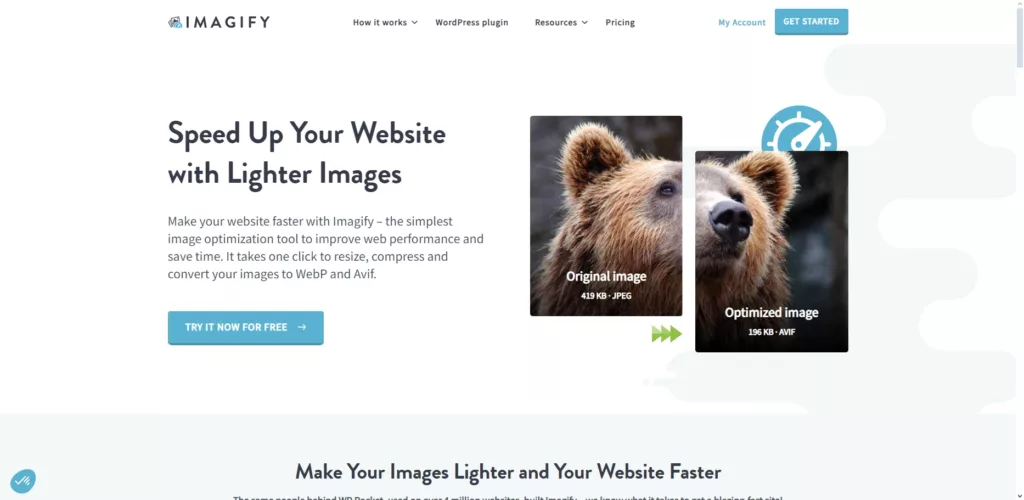
Overview: Imagify is a user-friendly image optimization plugin developed by the creators of WP Rocket and offers intuitive image optimization with various compression levels.
Key Features:
- Lossy and lossless compression
- Automatic resizing
- WebP conversion
- Visual comparison tool
Pros/Cons:
- Pros: Easy to use; effective compression; integrates well with WP Rocket.
- Cons: Free plan has limitations; lacks a built-in CDN.
User Reviews: Quora users commend Imagify’s user-friendly interface and effective compression, but some point out limitations in the free plan. Reddit users appreciate the visual comparison tool but express a desire for more features in the free version.
If you’re considering Imagify, it’s wise to weigh the benefits of its user-friendly interface and compression capabilities against the limitations of the free plan. Consider whether the features available in the free version meet your needs or if a premium subscription would be a worthwhile investment.
Pricing: Free plan available; Growth plan at $4.99/month; Infinite plan at $9.99/month.
3. Optimole
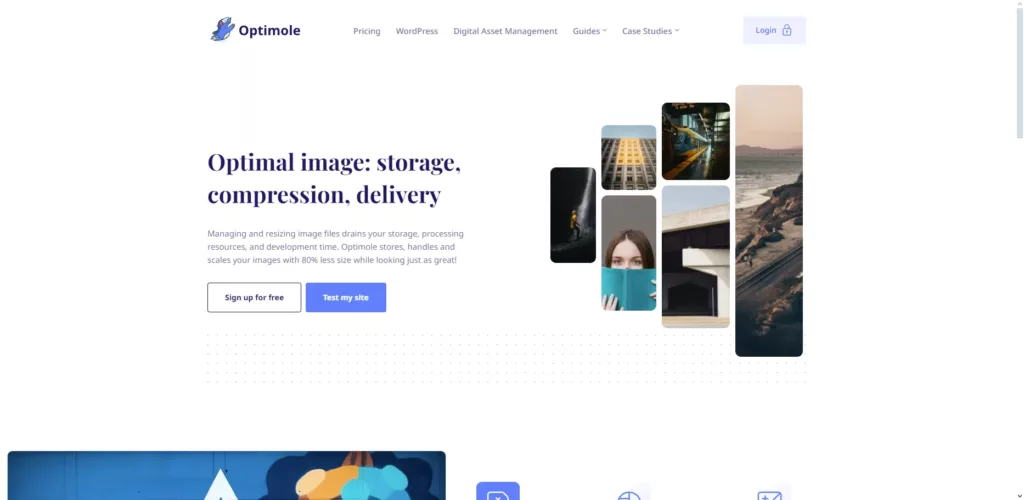
Overview: Optimole is a cloud-based image optimization plugin that utilizes machine learning for advanced image handling.
Key Features:
- Lossy compression
- Automatic resizing
- Lazy loading
- Cloud library support
Pros/Cons:
- Pros: Advanced features like machine learning-powered compression; dynamic image resizing.
- Cons: Some users find it expensive compared to other options.
User Reviews: Reddit users appreciate Optimole’s user-friendly interface and advanced features, but some note that it might be pricier than other options. Quora users highlight its effectiveness in reducing load times, but express concerns about the cost for small businesses.
When considering Optimole, weigh the benefits of its ease of use and advanced features against its potentially higher cost. Evaluate if its pricing aligns with your budget and if the value it provides justifies the investment.
Pricing: Free plan available; various paid plans starting at $19/month.
4. EWWW Image Optimizer
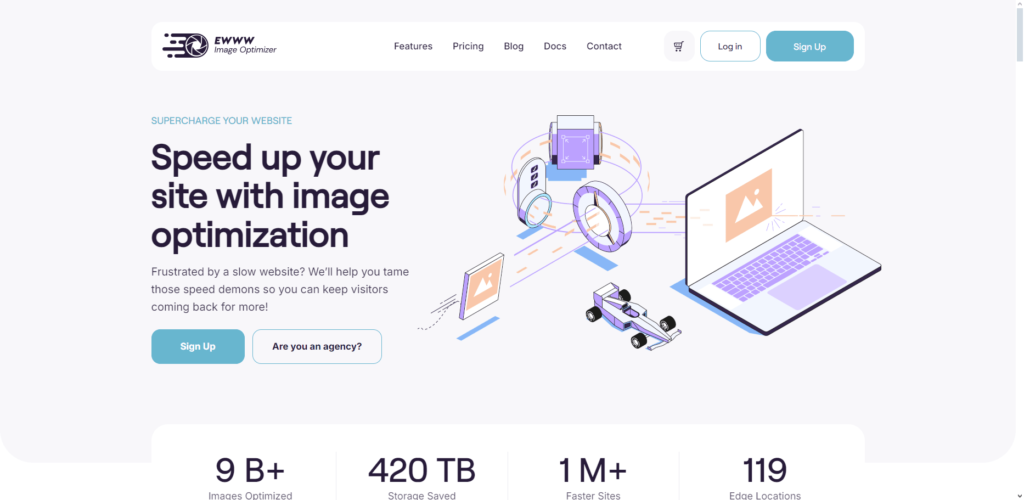
Overview: EWWW Image Optimizer is a robust image optimization plugin offering both lossy and lossless compression.
Key Features:
- Lossy and lossless compression
- Automatic resizing
- WebP conversion
- CDN support
Pros/Cons:
- Pros: Comprehensive features; allows server-side optimization.
- Cons: PNG optimization is not included in the free plan.
User Reviews: Quora users praise EWWW Image Optimizer for its powerful compression capabilities and the flexibility it offers in optimizing images on their own servers. Conversely, some Reddit users find the interface initially confusing.
If you’re considering EWWW Image Optimizer, it’s worth considering the trade-off between its powerful features and the potentially steeper learning curve. If you’re comfortable with a slightly less intuitive interface, the control and flexibility it offers may be well worth the effort.
Pricing: Free version available; paid plans starting at $5.83/month.
5. Smush
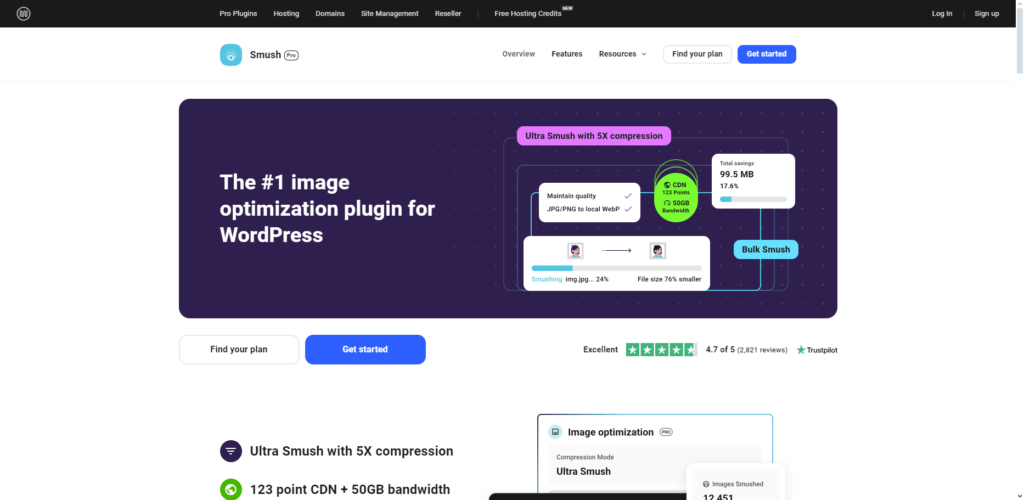
Overview: Smush is a popular image optimization plugin known for its bulk optimization and user-friendly design.
Key Features:
- Lossy and lossless compression
- Automatic resizing
- WebP format support
- Bulk optimization tool
Pros/Cons:
- Pros: Unlimited free image compression; easy to use.
- Cons: Some users find the interface cluttered; settings can be confusing.
User Reviews: Reddit users like Smush’s bulk optimization feature, but some find the interface cluttered and overwhelming. Over on Quora, users appreciate the unlimited free usage but point out that advanced features require a paid subscription.
If you’re considering Smush, it’s important to balance the convenience of unlimited free usage against the potential drawbacks of a cluttered interface and limited free features. Consider whether the free version meets your needs or if a paid subscription would be worthwhile for accessing advanced functionalities.
Pricing: Free plan available; paid plans starting at $3/month.
6. TinyPNG
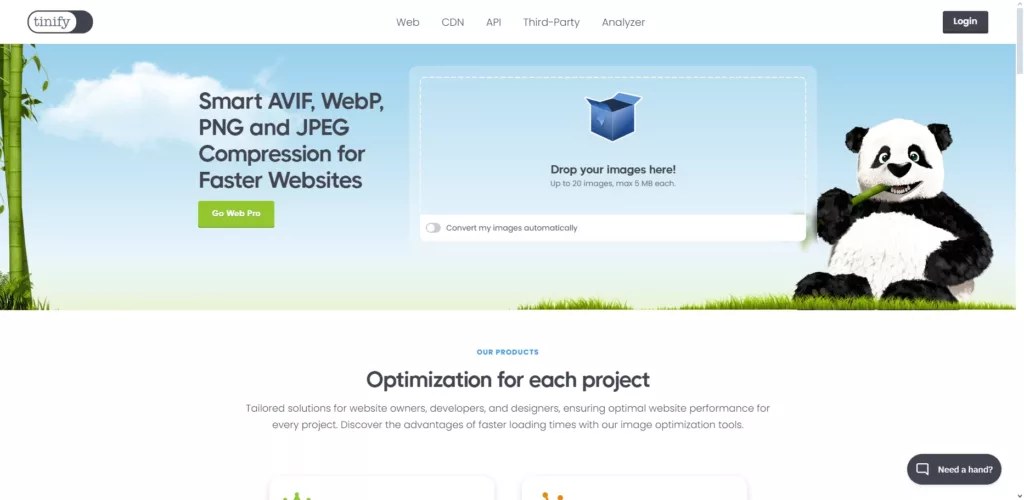
Overview: TinyPNG specializes in lossy compression for images while maintaining quality, ideal for those looking for simplicity.
Key Features:
- Lossy compression
- Bulk optimization
- WebP conversion
Pros/Cons:
- Pros: Simple interface; effective for quick optimizations.
- Cons: Limited features compared to more comprehensive plugins.
User Reviews: Quora users give TinyPNG high marks for its user-friendly design and effectiveness for basic image optimization. Reddit users, however, point out that it lacks advanced features like lazy loading or CDN support.
If you’re looking for a simple and effective tool for basic image optimization, TinyPNG might be a good fit. But if you need more advanced features, you might want to consider other options.
Pricing: Free plugin available; paid plans starting at $25/month.
7. Image Optimizer by Elementor
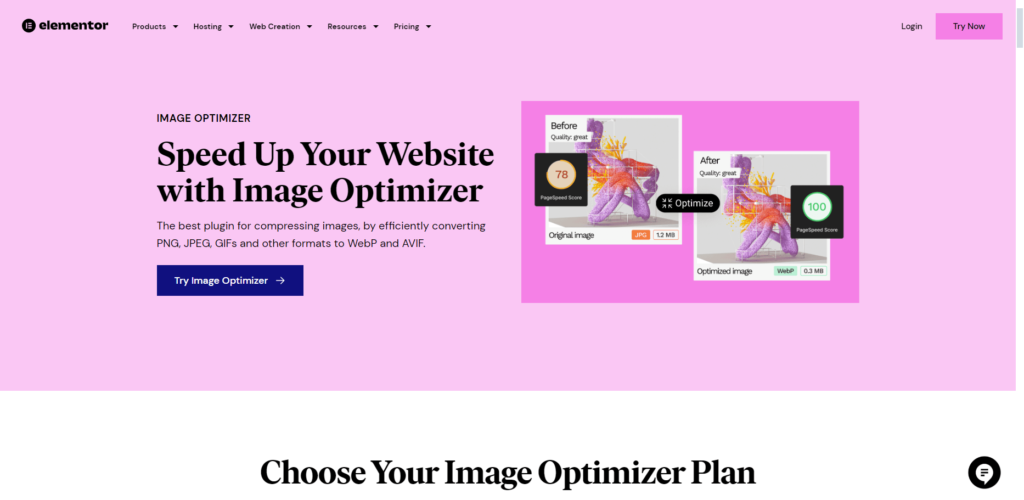
Overview: This plugin integrates seamlessly with Elementor, focusing on background optimization and automatic conversions to WebP format.
Key Features:
- Background optimization
- Automatic WebP conversion
- Bulk optimization
Pros/Cons:
- Pros: Excellent integration with Elementor; easy to use.
- Cons: Some users report excessive prompts during usage; compatibility issues with other plugins.
User Reviews: While users appreciate Imagify’s seamless integration with Elementor, some have voiced concerns about workflow interruptions caused by prompts, as seen in Reddit and Quora discussions.
If you’re considering Imagify, weigh the benefits of its Elementor integration against the potential annoyance of disruptive prompts. Assess your priorities: is a smooth Elementor workflow paramount, or can you tolerate occasional interruptions for the sake of other features?
Pricing: Free.
So, among the top image optimization plugins available at the moment, which is the best among Smush vs. ShortPixel vs. Imagify? This overview provides insights into each plugin’s capabilities, but if you’d like a more in-depth image compression plugins comparison, you can find detailed comparisons on various websites and forums.
| Plugin | Cost | Features | User Reviews |
| ShortPixel | Free plan available; Unlimited Monthly plan $9.99/month; Unlimited Yearly plan $99.90/year | Lossy and lossless compression, automatic resizing, lazy loading, WebP and AVIF delivery, smart cropping, supports all image formats | Generally positive, known for its effectiveness and ease of use. Some users have reported issues with WebP conversion and customer support. |
| Imagify | Free plan available; Growth plan $4.99/month; Infinite plan $9.99/month | Lossy and lossless compression, automatic resizing, WebP conversion, visual comparison tool, PDF support | Positive reviews for its compression and interface. Some users have noted limitations with the free plan and lack of a built-in CDN. |
| Optimole | Free plan available; various paid plans starting at $19/month | Lossy compression, automatic resizing, lazy loading, cloud library support, smart cropping, digital watermarks, CDN, digital content management | Users appreciate its ease of use and advanced features like machine learning-powered compression and dynamic image resizing. Some users have found it expensive compared to other options. |
| EWWW Image Optimizer | Free version available; paid plans starting at $5.83/month | Lossy and lossless compression, automatic resizing, lazy loading, WebP conversion, image watermarking, CDN, site speed audits | Known for its robust compression capabilities and comprehensive features, including the ability to optimize images using tools on your own server. Some users have mentioned that PNG optimization is not included in the free plan. |
| Smush | Free plan available; paid plans starting at $3/month | Lossy and lossless compression, automatic resizing, lazy loading, WebP format support, image resizing, scaling, 45-point image CDN | Popular for its bulk optimization tool and unlimited free image compression. Some users find the interface cluttered and the settings confusing. |
| TinyPNG | Free plugin available; paid plans starting at $25/month | Lossy compression, bulk optimization, WebP conversion | Simple and effective plugin with a user-friendly interface. Limited features compared to other plugins. |
| Image Optimizer by Elementor | Free | Background optimization, automatic WebP conversion, bulk optimization | Users appreciate its seamless integration with Elementor and ease of use. Some users have reported issues with excessive prompts and compatibility with other plugins. |
How to Choose the Right Image Optimization Plugin
When choosing an image optimization plugin, there are several factors you should consider to find the best fit for your website.
- Compression Level: Determine whether you need lossy or lossless compression. Lossy compression reduces file size more significantly but can result in a slight loss of image quality. Lossless compression preserves image quality but offers less reduction in file size.
- Features: Consider the features offered by the plugin, such as WebP conversion, lazy loading, and CDN integration.
- Ease of Use: Choose a plugin that is easy to set up and use, with a user-friendly interface.
- Pricing: Evaluate the pricing plans and choose a plugin that fits your budget.
- Support: Ensure that the plugin offers adequate support and documentation.
- User Reviews: Read user reviews to get an idea of the plugin’s performance, reliability, and ease of use.
- Compatibility: Ensure that the plugin is compatible with your WordPress theme and other plugins.
In addition to these factors, consider the specific needs of your website. If you have a website with a lot of images, you may want to choose a plugin with a higher compression level or a CDN integration. If you have a website with limited resources, you may want to choose a plugin that is lightweight and easy to use.
Best Practices for Using Image Optimization Plugins
While image optimization plugins can automate the process, it’s essential to follow best practices to get the most out of them:
- Choose the Right Plugin: Select a plugin that offers the features you need, such as lossy and lossless compression, WebP conversion, and lazy loading. For example, ShortPixel supports a wide range of formats, including JPEG, PNG, GIF, WebP, and even PDF files . On the other hand, if you prioritize ease of use and advanced features like automatic resizing and a built-in CDN, Optimole might be a better choice .
- Configure Plugin Settings: Adjust the plugin settings to match your website’s requirements. For instance, with Imagify, you can choose between lossy and lossless compression modes depending on your needs . If you prioritize speed, lossy compression is generally recommended, as it offers significant file size reduction without noticeable quality loss .
- Optimize Existing Images: Use the plugin’s bulk optimization feature to optimize images that were uploaded before installing the plugin. This ensures that all images on your site are optimized for performance, regardless of when they were uploaded.
- Resize Images Before Uploading: Ensure that images are resized to the appropriate dimensions for your website’s layout before uploading them. This can significantly reduce file sizes and improve loading times. Resizing images to fit your website’s layout can result in a 58.1% reduction in file size, as demonstrated by Optimole in a test .
- Remove Unnecessary Metadata: Remove EXIF data and other unnecessary metadata from images to further reduce file sizes. Metadata can include information like camera settings, location, and copyright, which add to the file size without contributing to the image’s visual quality .
- Use a CDN: Combine image optimization with a Content Delivery Network (CDN) to further improve website speed. A CDN stores copies of your website’s files on servers around the world, allowing visitors to access the files from a server that is geographically closer to them. This reduces latency and improves loading times for users in different locations.
- Consider Using a Service Like Cloudflare: Services like Cloudflare offer features like “Polish,” which can optimize images by automatically compressing them and converting them to WebP format. Cloudflare’s Polish feature can further enhance image optimization by leveraging their global network and advanced compression algorithms .
- Monitor Website Performance: Regularly monitor your website’s performance to ensure that image optimization is having the desired effect. Use tools like Google PageSpeed Insights to track your website’s loading speed and identify areas for improvement. Monitoring your website’s performance helps you identify any issues and fine-tune your optimization strategy for optimal results.
Frequently Asked Questions
Which plugin is best for image optimization?
Optimole and ShortPixel are top contenders, with Optimole excelling in ease of use and advanced features, while ShortPixel offers comprehensive features and positive user reviews.
What is the best WebP Optimizer?
ShortPixel and Optimole are recommended for their WebP optimization capabilities.
Is the ewww image optimizer good?
EWWW Image Optimizer is a good option, especially its free version, but it can put a strain on your server during bulk optimization.
What is the best free image optimizer?
Optimole has a solid free plan with excellent compression. EWWW Image Optimizer also offers a good free version with unlimited image optimization.
Conclusion
Optimizing images is crucial for fast loading times, improved user experience, and better SEO. Plugins like Optimole and ShortPixel automate optimization, offering features like lossy compression and WebP conversion. Consider your needs and budget, and explore both free and paid options to find the perfect image optimization solution for your WordPress website. Benefits of image optimization plugins include improved site speed, enhanced user experience and boosted SEO.
Vinova, a leading IT company in Singapore, provides innovative web design solutions. Our blog offers insights and techniques to help you create beautiful and engaging websites. Visit our blog today to explore the latest in web design.