In today’s fast-paced world, where mobile apps have become an integral part of our lives, ensuring optimal mobile app performance is crucial. Users expect apps to be speedy, responsive, and reliable, and any performance issues can result in frustration, low engagement, and even app abandonment.
Research by Kobiton reveals that mobile apps account for a quarter of companies’ total revenue. Slow app releases cost companies over $100,000 per year, and since 75% of companies rely on mobile apps for a quarter of their revenue, any release delays threaten their viability.
Mobile app performance testing plays a vital role in identifying and addressing these issues, ensuring that apps deliver a seamless and enjoyable user experience.
Table of Contents
What is Mobile App Performance Testing?
Mobile app performance testing is a type of software testing that assesses the speed, responsiveness, stability, and overall performance of a mobile application under various conditions. The main goal is to learn how to improve app performance, by ensuring that the app performs well and provides a positive user experience across different devices, networks, and usage scenarios.
What are Mobile App Performance Testing Tools?
Manually checking each metric to determine how to improve app performance is feasible but time-consuming. To streamline this process, it’s advisable to leverage testing tools, which offer a more efficient and effective approach.
Mobile app performance testing tools are specialized software solutions designed to assess and improve mobile applications’ performance, responsiveness, and stability, based on mobile app performance metrics. These tools help developers and testers identify and fix performance bottlenecks and ensure that apps run smoothly across various devices and network conditions.
Top 9 Best Mobile App Performance Testing Tools
Mobile app performance testing tools are essential for ensuring applications function optimally across various devices and conditions. Below is an overview of the top 9 tools to measure and analyze mobile app performance metrics, highlighting their features, pros and cons, and pricing considerations.
1. Kobiton
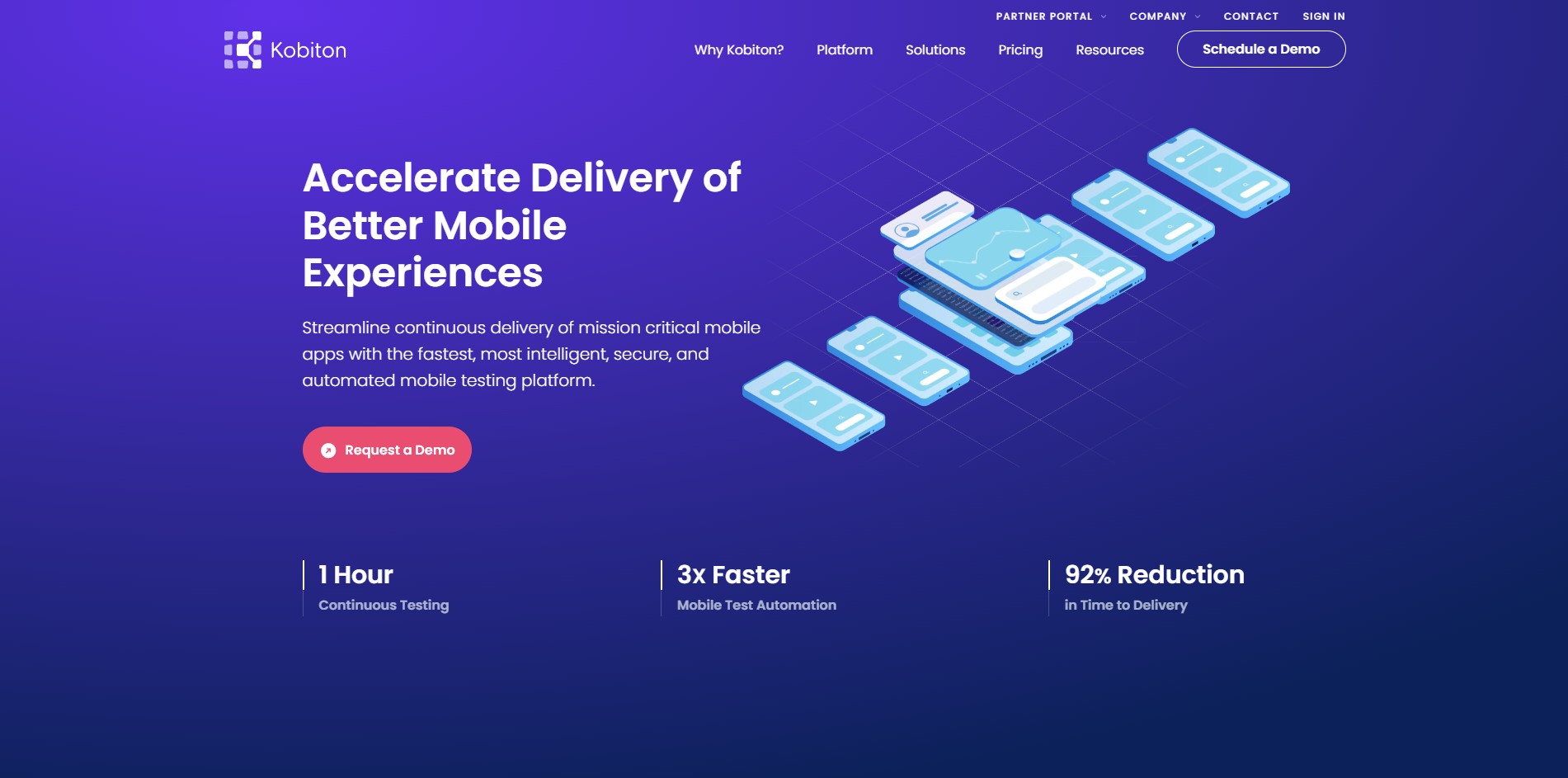
Kobiton is a comprehensive mobile testing platform that enables enterprises to conduct manual, automated, and no-code testing on real devices.
Key Features
- Real Device Testing: Provides accurate performance insights by testing on actual devices.
- User-Friendly Interface: Accessible for both technical and non-technical users.
- Speed and Efficiency: Reduces testing time due to parallel execution of tests.
- Scriptless Automation: Allows users to create automated tests without coding.
- Parallel Testing: Supports simultaneous tests across multiple devices.
- Integration with CI/CD: Easily integrates with popular development tools.
Pros
- User-friendly interface and extensive device coverage.
- Cost-effective due to reduced manual testing time.
Cons
- Advanced features may require training.
- Pricing can be high for larger teams.
Pricing
Kobiton offers a tiered pricing model with four main plans:
| Plan | Price | Features |
| Startup | $75/month (500 mins) | Manual testing, scripted automation, public cloud access. |
| Accelerate | $390/month (3,000 mins) | All Startup features plus increased testing capacity. |
| Scale | $9,000/year (7,500 mins/month) | Annual plan for larger teams requiring extensive testing. |
| Enterprise | Custom pricing | Tailored solutions for mobile-first teams with specific needs. |
A free trial is available for new users to explore the platform’s capabilities.
2. BrowserStack
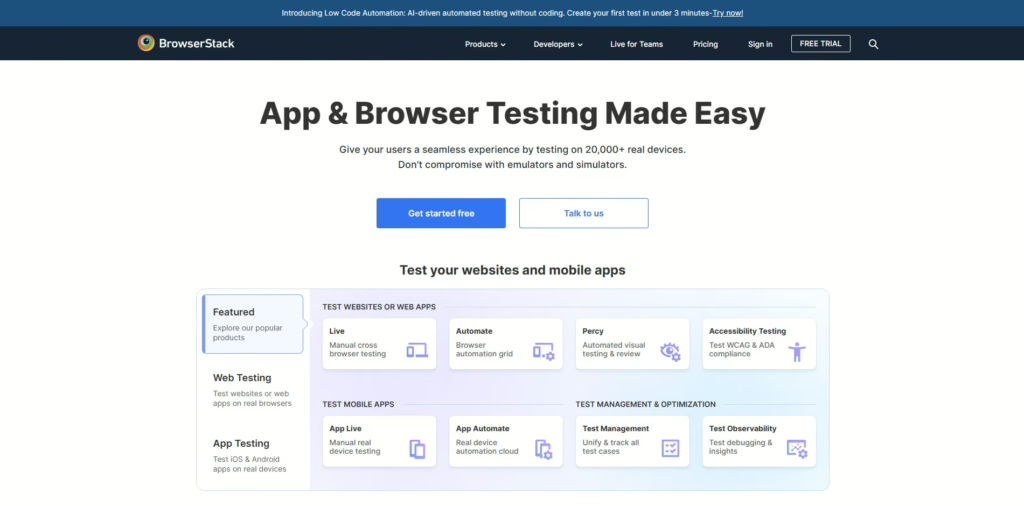
BrowserStack provides a cloud-based solution for testing on thousands of real devices and browsers.
Key Features
- Extensive Device Matrix: Users frequently mention the vast selection of devices available for testing, which helps ensure compatibility across platforms.
- Ease of Use: Many find the platform easy to set up and navigate, making it accessible for teams without extensive technical expertise.
- Instant access to a variety of devices.
- Live and automated testing capabilities.
Pros
- Extensive device matrix for comprehensive testing.
- Easy setup with no infrastructure maintenance required.
Cons
- Can become costly for extensive usage.
- Limited customization options compared to on-premises solutions.
Pricing: Pricing is subscription-based, with different tiers depending on usage needs.
| Plan | Price | Features |
| Live | Starting at $29/month | Real device access for live testing. |
| Automate | Starting at $149/month | Automated testing on real devices. |
| App Automate | Starting at $249/month | Mobile app automation with Appium support. |
| Enterprise | Custom pricing | Advanced features and dedicated support. |
BrowserStack also offers a free trial to test its features before committing.
3. New Relic
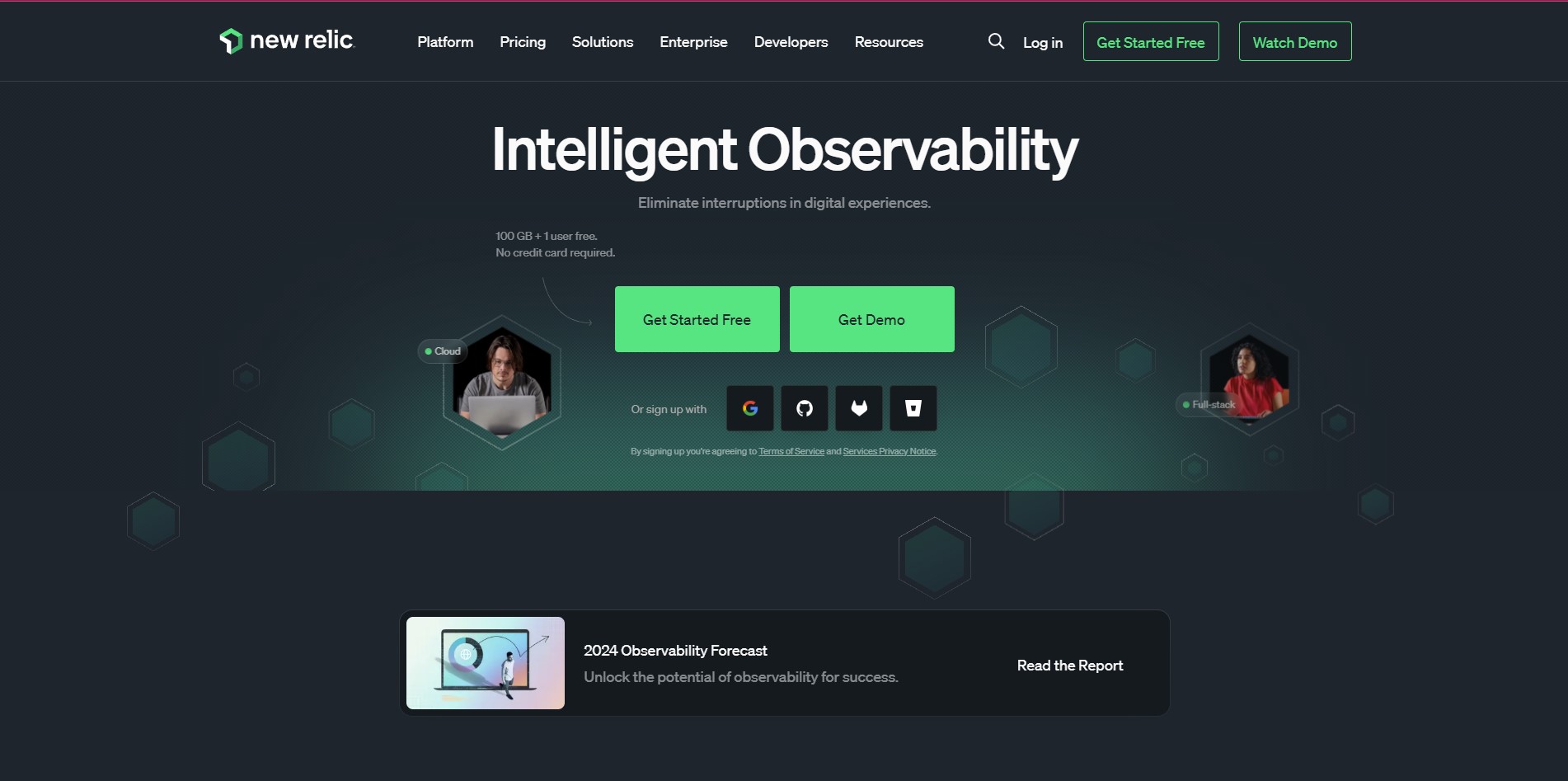
New Relic focuses on correlating backend and frontend performance metrics to provide insights into application performance.
Key Features
- Detailed analytics and reporting tools.: Users appreciate the detailed performance metrics available, which help identify bottlenecks in both frontend and backend processes.
- Integration Capabilities: Many reviewers highlight its ability to integrate seamlessly with other development tools, enhancing overall workflow efficiency.
- Real-time performance monitoring.
Pros
- Strong integration capabilities with other tools.
- Comprehensive performance insights.
Cons
- Primarily focused on metrics rather than direct testing.
- May require extensive setup for optimal use.
Pricing
Offers a free tier with limited features. Advanced features are available through paid plans.
| Plan | Price | Features |
| Free Tier | Free | Basic monitoring features. |
| Pro Tier | Starting at $99/month | Advanced analytics and monitoring capabilities. |
| Enterprise Tier | Custom pricing | Tailored solutions for large organizations. |
4. testRigor
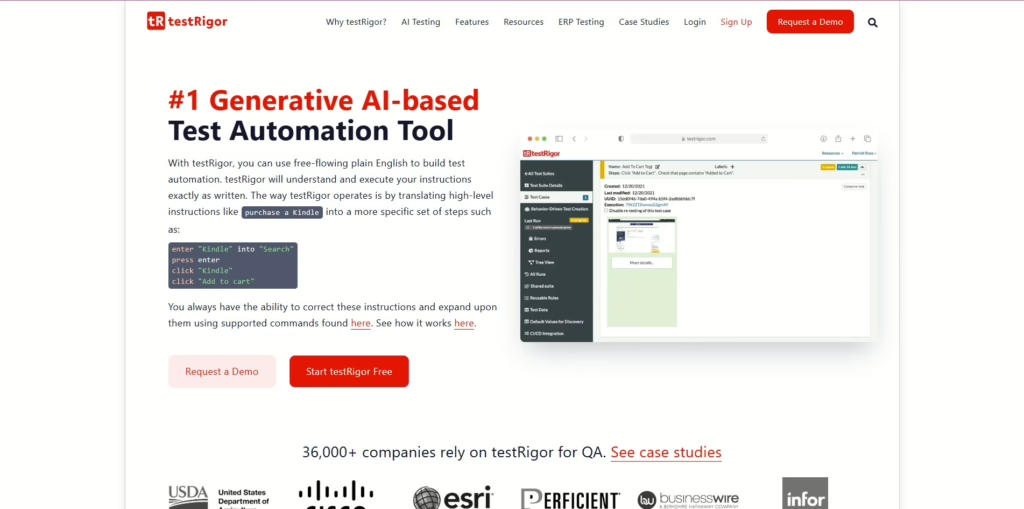
Key Benefits:
- Create tests in plain English, accessible for non-developers.
- Quick test execution for rapid feedback in development cycles.
- Supports automated testing across various platforms.
Pros:
- Simplifies testing for non-technical users.
- Fast test execution speeds.
Cons:
- Limited advanced features compared to competitors.
- May have integration issues with some CI/CD tools.
Pricing:
- Users are encouraged to contact testRigor directly for tailored quotes.
- They often provide personalized demos to showcase their capabilities.
5. QA Wolf
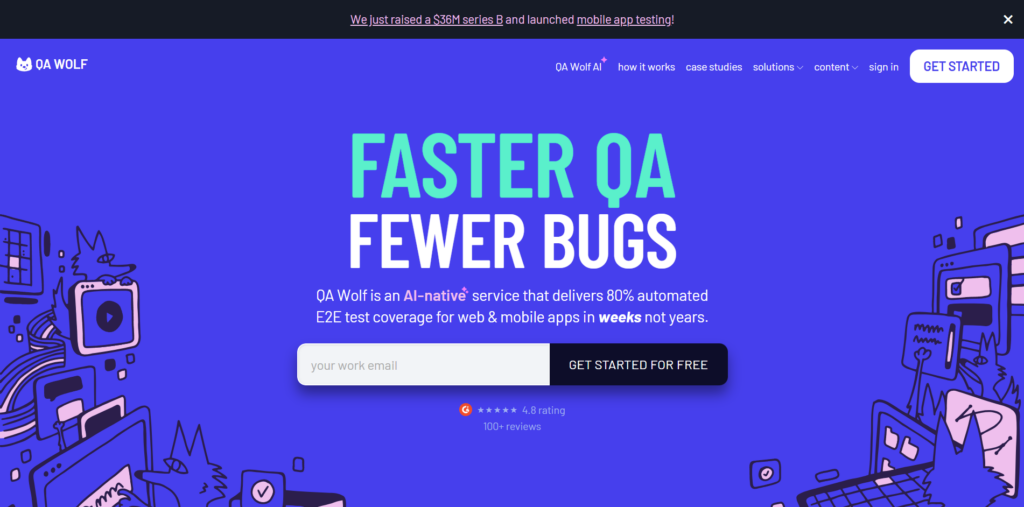
QA Wolf provides expert-led performance testing services, ensuring high-quality outcomes through professional oversight.
Key Features
- Manual and automated testing services led by experts.
- Focus on delivering actionable insights.
- Expert Involvement: Users appreciate the tailored approach provided by QA experts, leading to higher quality results. This service is beneficial for complex projects requiring deep expertise.
- Actionable Insights: The reports generated offer clear guidance on necessary improvements.
Pros
- High-quality results due to expert involvement.
- Tailored testing strategies based on client needs.
Cons
- Higher costs associated with expert services.
- Less control over the testing process compared to self-service tools.
Pricing
- Pricing is determined by the scope of services required.
- The focus is on providing expert-led testing services tailored to specific projects.
6. Tricentis Testim Mobile
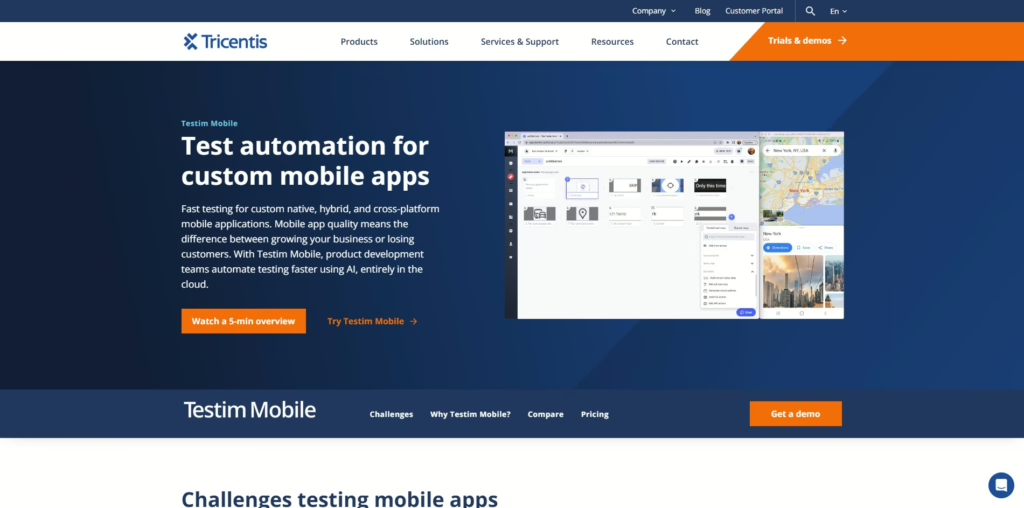
This tool offers codeless mobile test automation, making it easy to create and execute tests without programming knowledge.
Key Features
- Codeless test creation interface.
- Integration with various CI/CD pipelines.
- Codeless Automation: Users enjoy the ease of creating automated tests without needing extensive coding knowledge.
- Integration with CI/CD Pipelines: Many find that it integrates well with existing workflows, enhancing productivity.
Pros
- Reduces the need for technical expertise in automation.
- Fast test creation and execution times.
Cons
- May lack depth in complex scenarios requiring coding.
- Limited device support compared to competitors like Kobiton or BrowserStack.
Pricing
Pricing is typically subscription-based, varying by team size and needs1.
7. Appium
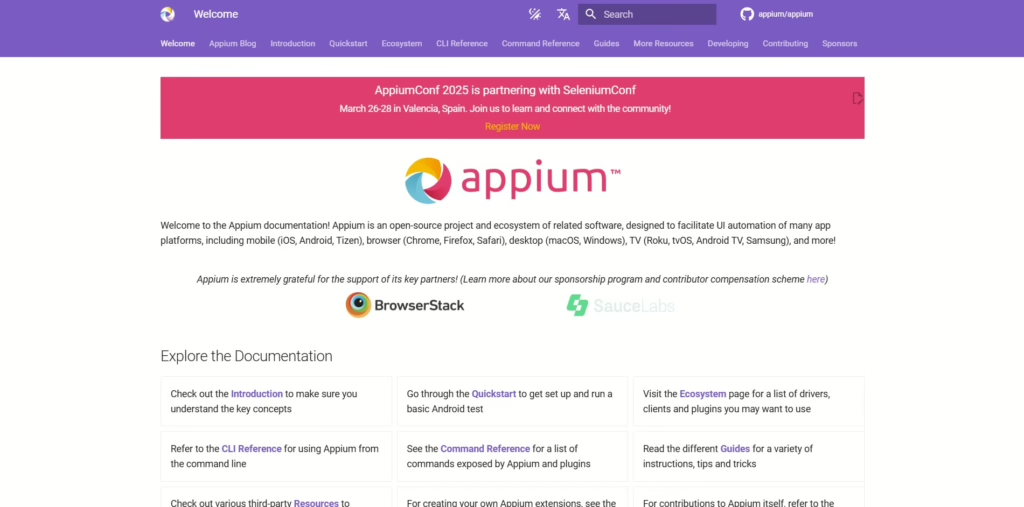
Appium is an open-source tool designed for automating mobile applications across various platforms.
Key Features
- Cross-platform support for iOS and Android applications. Many developers appreciate the freedom it offers in terms of scripting and customization.
- Extensive community support due to its open-source nature.
Pros
- Free to use, making it cost-effective for teams.
- Highly customizable through coding.
Cons
- Requires programming knowledge to utilize effectively.
- Setup can be complex compared to commercial solutions.
Pricing
Free, but costs may arise from infrastructure or additional integrations.
8. JMeter
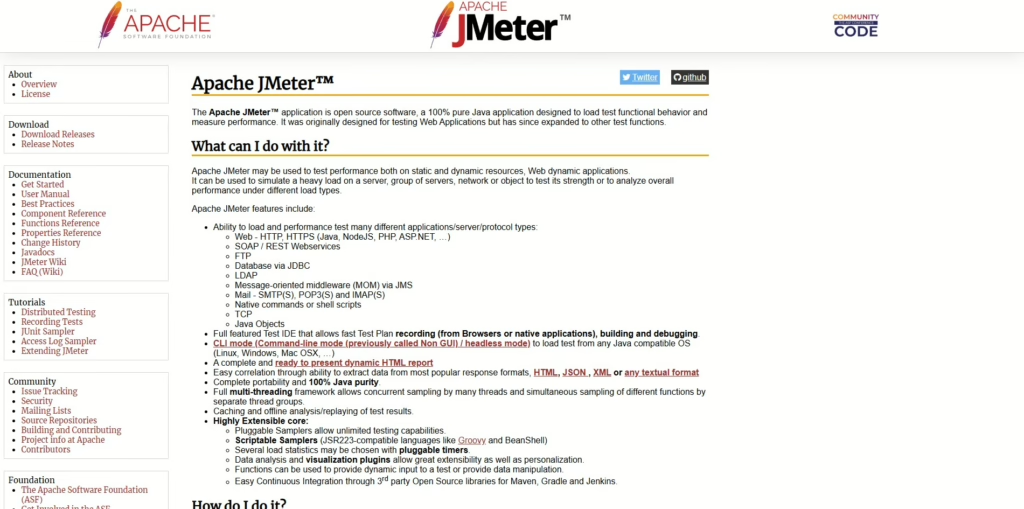
JMeter is widely used for performance and load testing of web applications but can also be adapted for mobile app testing.
Key Features
- Supports various protocols for comprehensive load testing. Many find its flexibility appealing for various types of load testing scenarios.
- Detailed reporting capabilities.
Pros
- Open-source and free.
- Strong community support and documentation available.
Cons
- Steeper learning curve for new users.
- Primarily focused on load testing rather than functional aspects of mobile apps.
Pricing
Free as an open-source tool.
9. LoadRunner
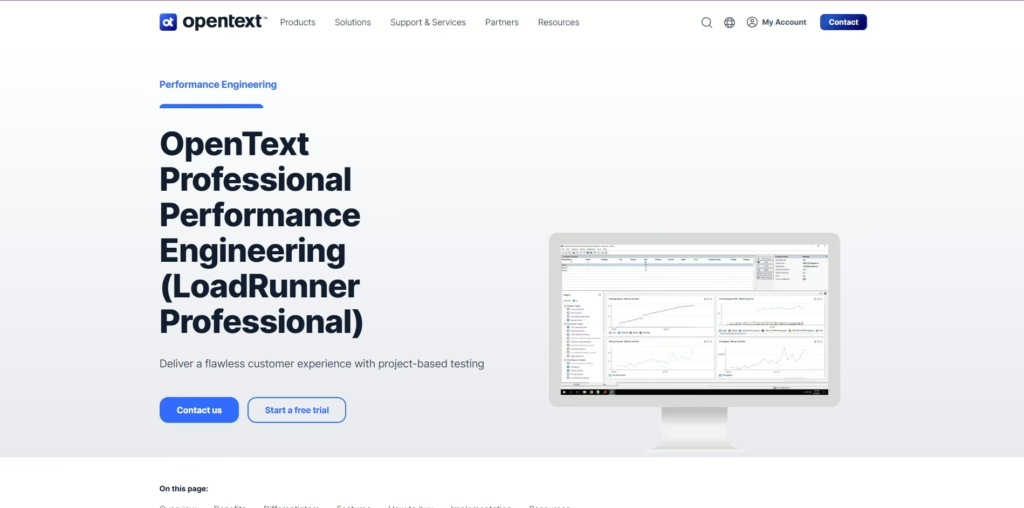
LoadRunner is a comprehensive tool for performance testing of web and mobile applications, focusing on load generation and analysis.
Key Features
- Supports a wide range of protocols and technologies.
- Detailed analytics for performance bottlenecks identification.
Pros
- Robust features suitable for large-scale enterprise applications.
- Extensive reporting capabilities help identify problems quickly.
Cons
- Complex setup process may deter smaller teams or projects.
- Licensing costs can be high depending on usage levels.
Pricing
LoadRunner offers a more complex pricing structure depending on usage levels:
| Plan | Price | Features |
| Community Edition | Free | Limited features suitable for small projects. |
| Professional Edition | Custom pricing | Comprehensive performance testing capabilities. |
Organizations interested in LoadRunner should contact Micro Focus for detailed quotes based on their specific needs
Key Performance Indicators for Mobile App Performance Testing
Key performance indicators (KPIs) are crucial metrics used to assess the performance and efficiency of mobile applications during testing. These KPIs provide valuable insights into various aspects of the app’s behavior, including mobile app performance, and help developers identify areas for improvement. Here’s an elaboration and expansion of each KPI mentioned, along with some mobile app improvement ideas after successful testing:
1. Load Time:
Load time, also known as application startup time, is a crucial metric in mobile app optimization techniques. It measures the duration from when a user initiates the app until the main interface is fully visible and functional. A fast load time is essential for a positive user experience, as users tend to lose interest and abandon apps that take too long to load. Factors such as the size of the app, network connectivity, and device capabilities influence load time.
2. Response Time:
When assessing mobile app performance, response time, also known as application responsiveness, plays a pivotal role. It measures the swiftness with which the app reacts to user interactions. This encompasses the duration required for the app to process and display the results of an action, such as tapping a button or scrolling through a list. Maintaining consistent and minimal response time is paramount to delivering a seamless and engaging user experience.
3. Error Rate:
Error rate reflects the frequency of errors encountered during testing, such as crashes, freezes, or unexpected behaviors. A high error rate can significantly impact the usability and reliability of the app. It’s essential to identify and address the root causes of errors to minimize their occurrence and enhance overall app stability.
4. Throughput:
Throughput measures the number of transactions or requests processed by the app per second. It’s an important indicator of the app’s capacity to handle concurrent requests and scale under increased load. High throughput is crucial for apps that require real-time data processing or support a large number of simultaneous users.
5. Resource Utilization:
Resource utilization assesses the amount of system resources, such as CPU, memory, and battery, consumed by the app. Excessive resource consumption can lead to performance issues, overheating, and reduced battery life. Optimizing resource utilization is essential for ensuring efficient app operation and preserving the device’s longevity.
How to Improve Mobile App Performance
To improve your mobile app performance, testing is crucial. For Android, there’s a 5-point checklist of mobile app optimization techniques to follow:
1. Optimizing Code:
- Ensure code efficiency by avoiding unnecessary loops, complex algorithms, and large data structures.
- Minimize code complexity by breaking down complex functions into smaller, manageable ones.
- Implement proper error handling to prevent crashes and unexpected behavior.
- Use libraries and frameworks that are known for their performance and stability.
2. Reducing Load Time:
- Defer loading of non-essential resources until they are needed.
- Use code-splitting techniques to load only the necessary code for each screen or feature.
- Optimize image sizes and formats to reduce download times.
- Leverage caching mechanisms to store frequently accessed data and reduce server requests.
3. Enhancing Responsiveness:
- Minimize the use of blocking operations that can freeze the UI thread.
- Implement asynchronous tasks and use background threads to perform long-running operations.
- Avoid excessive DOM manipulation and use efficient rendering techniques.
- Optimize animations and transitions to ensure smooth and flicker-free visuals.
4. Fixing Errors:
- Implement robust error-handling mechanisms to catch and handle errors gracefully.
- Use tools like Sentry or Crashlytics to capture and analyze crash reports.
- Monitor error logs and user feedback to identify and prioritize bug fixes.
- Regularly test the app to ensure stability and identify potential issues early on.
5. Monitoring Performance:
- Continuously monitor key performance metrics such as load time, frame rate, and memory usage.
- Use performance profiling tools to identify bottlenecks and areas for improvement.
- Set up automated performance tests to track changes and ensure consistency.
- Regularly review performance metrics and make data-driven decisions to optimize the app.
Frequently Asked Questions
What is mobile app performance testing?
Mobile app performance testing is the process of evaluating the speed, responsiveness, stability, and overall performance of a mobile application under various conditions. This includes testing the app’s ability to handle different network conditions, device configurations, and user loads. Performance testing helps to ensure that the app meets the expectations of users and provides a positive user experience.
Why is mobile app performance testing important?
Mobile app performance testing is important for a number of reasons. First, it helps to ensure that the app is usable and enjoyable for users. A slow or unresponsive app is likely to be uninstalled and replaced with a competing app. Second, performance testing can help to identify and fix errors that could lead to crashes or other stability issues. Third, performance testing can help to optimize the app’s code and resources, which can lead to improved battery life and reduced data usage.
What are some common KPIs for mobile app performance testing?
Some common KPIs for mobile app performance testing include:
- Load time: The amount of time it takes for the app to load and become usable.
- Response time: The amount of time it takes for the app to respond to user input.
- Error rate: The percentage of times that the app crashes or encounters an error.
- Throughput: The number of requests that the app can process per second.
- Resource utilization: The amount of CPU, memory, and network resources that the app uses.
How can I improve my mobile app’s performance?
There are a number of things that you can do to improve the performance of your mobile app. Some of these include:
- Optimize code: Use efficient algorithms and data structures, and avoid unnecessary loops and branches.
- Reduce load time: Minimize the size of your app’s APK or IPA file, and use a content delivery network (CDN) to deliver your app’s resources.
- Enhance responsiveness: Use asynchronous programming techniques to avoid blocking the main thread, and use animations and transitions to smooth out the user experience.
- Fix errors: Address any errors or crashes that occur in your app, and use error reporting tools to track down and fix any remaining issues.
- Monitor performance: Use performance monitoring tools to track the performance of your app in the field, and identify any areas that need improvement.

Conclusion
In conclusion, mobile app performance testing is a crucial aspect of ensuring a seamless and enjoyable user experience. Remember, a well-optimized mobile app not only enhances user satisfaction but also contributes to the overall success and competitiveness of your product in today’s demanding mobile landscape.
Don’t let poor performance hold your mobile app back! At Vinova Singapore, we firmly believe that prioritizing mobile app performance is paramount in today’s competitive mobile landscape. We understand that even the smallest delays or glitches can have a significant impact on user engagement and satisfaction.
That’s why we employ a rigorous performance testing process to ensure that our apps are optimized for speed, responsiveness, and scalability. Our team of experienced mobile app developers is dedicated to delivering exceptional performance for every app we create and redesign.
Reach out to Vinova Singapore now and schedule a consultation to optimize your mobile app’s performance.