Web analytics tools are essential for understanding and optimizing online performance in today’s data-driven digital marketing landscape. These tools provide marketers with valuable insights into user behavior, traffic sources, conversion rates, and more, enabling them to make informed decisions and create effective strategies.
This blog explores the significance of web analytics, its key benefits, and the best web analytics tools for 2025 available. Whether you’re a seasoned digital marketer or just starting out, this blog will help you harness the power of web analytics and elevate your marketing efforts.
Table of Contents
Overview of Leading Web Analytics Tools
Web analytics is the process of collecting, analyzing, and reporting data about website traffic and user behavior . It helps businesses understand how people find and use their websites, what they’re interested in, and how to improve their online experience. This information can be used to make data-driven decisions about website design, content, and marketing . Web analytics tools allow businesses to compare data over time to see patterns, providing valuable historical data analysis .
There are a variety of web analytics tools available, each with its own strengths and weaknesses. Some are free web analytics tools, while others require payment. Some also offer real-time web analytics tools for immediate data and insights. These include Semrush, Clicky, Crazy Egg, Hotjar, and VWO Insights .
For those seeking Google Analytics alternatives, options like Wix Analytics, Matomo, and Adobe Analytics offer diverse features and capabilities.
Why You Need a Web Analytics Tool
Web analytics tools are essential for businesses to thrive in the digital landscape. They provide valuable insights into user behavior, preferences, and website performance, enabling data-driven decisions that optimize marketing strategies, enhance user experience, and boost conversion rates.
For small businesses, these tools can be especially valuable, providing actionable insights without requiring a large budget or extensive technical expertise. Here’s why you need a web analytics tool:
- Understanding User Behavior: Web analytics tools track user interactions on your website, such as page views and clicks. This data helps you understand user preferences and tailor your website content accordingly. This can also lead to a 15% improvement in customer satisfaction, according to research.
- Identifying High-Performing Content: Analytics tools identify your top-performing content by analyzing metrics like page views and bounce rates. This allows you to prioritize content creation and optimization efforts.
- Tracking Marketing Campaigns: Measure the effectiveness of your marketing campaigns by analyzing traffic sources and conversion rates. This data helps optimize your strategies and allocate your budget effectively.
- Enhancing User Experience: Identify pain points on your website, such as high bounce rates, to pinpoint areas for improvement. Enhance user experience to increase engagement and encourage repeat visits.
- Boosting Conversion Rates: Make data-driven decisions that lead to increased conversions. Optimize landing pages, personalize calls to action, and improve the overall user experience to guide visitors towards desired actions.
Top 10 Best Web Analytics Tools to Grow Your Website
In this section, we will explore the top 10 best web analytics tools for 2025 that can help you grow your website and improve your marketing strategies. Each tool will be described in detail, highlighting its key features, pricing, and pros and cons. The list will include:
Wix Analytics
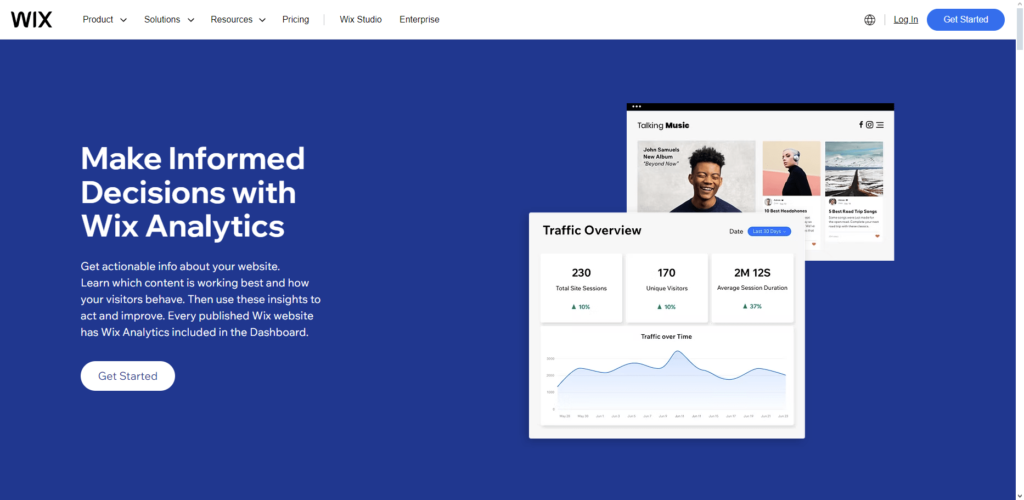
Overview: Wix Analytics is a website analytics platform designed specifically for users of the Wix website builder. It provides a user-friendly interface and seamless integration with the Wix ecosystem, making it easy for Wix users to track their website’s performance.
Key Features:
- Real-time reporting to monitor website traffic as it happens.
- Customizable dashboards to visualize key metrics and track progress.
- Traffic trend analysis to identify patterns and understand visitor behavior.
- Sales tracking to monitor revenue and identify top-performing products.
- Mobile app for convenient access to website data on the go.
| Pros: | Cons: |
| – User-friendly interface that’s easy to navigate and understand, even for beginners. – Seamless integration with the Wix platform, making it easy to set up and use. – Free for all Wix users, making it a cost-effective option for those on a budget. | – Limited to Wix websites, so it’s not suitable for users who have websites built on other platforms. – Fewer advanced features compared to other web analytics tools, which may not be sufficient for users with more complex needs. |
User Reviews: Wix Analytics is a user-friendly tool that integrates seamlessly with the Wix platform. It’s great for getting a basic understanding of website traffic, but if you’re looking for advanced analytics features, you might need to consider other options.
Pricing: Free for all Wix users.
Google Analytics
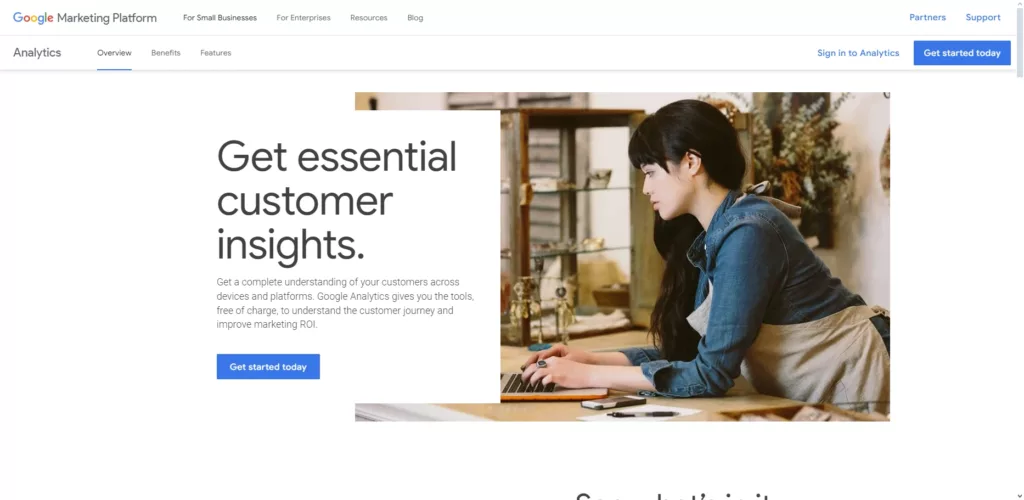
Overview: Google Analytics is a comprehensive web analytics platform that provides in-depth insights into website traffic and user behavior. It’s a widely used tool that offers a free version with extensive features, making it a popular choice for businesses of all sizes.
Key Features:
- Real-time reporting to monitor website traffic and user activity as it happens.
- Audience insights to understand user demographics, interests, and behavior.
- Acquisition reports to identify how users find your website and which channels drive the most traffic.
- Behavior reports to analyze how users interact with your website and identify areas for improvement.
- Conversion tracking to measure the effectiveness of your marketing campaigns and track goal completions.
- Collection APIs and tag management support for advanced data collection and integration.
| Pros: | Cons: |
| – Free for most users, making it a cost-effective option for businesses with limited budgets. – Extensive features that provide a comprehensive view of website performance and user behavior. – Integrates well with other Google services, such as Google Ads and Google Search Console. | – Can be complex for beginners, with a steep learning curve for those unfamiliar with web analytics. – Privacy concerns regarding data collection and how Google uses user data. |
User Reviews: Google Analytics is a powerful tool that offers a wealth of data and comprehensive features. It’s the industry standard for a reason, but be prepared for a bit of a learning curve. Take some time to explore the interface and familiarize yourself with the various reports and features. There are also plenty of online resources available to help you get started. Once you get the hang of it, you’ll be able to unlock valuable insights about your website traffic and user behavior.
Pricing: Free; Premium version (Google Analytics 360) available at $150,000/year .
TWIPLA
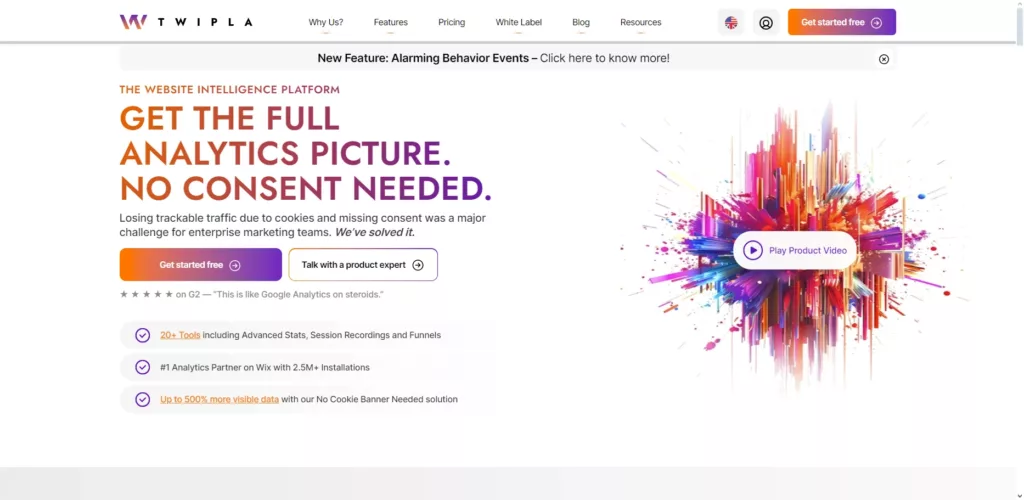
Overview: TWIPLA is a web analytics platform that prioritizes user privacy and cookieless tracking. It offers a user-friendly interface and a range of features to help businesses understand their website traffic and user behavior while respecting user privacy.
Key Features:
- Cookieless tracking to collect data without relying on cookies, which can be a concern for user privacy.
- Customizable dashboards to visualize key metrics and track progress.
- Heatmaps and session recordings to understand how users interact with your website.
- Conversion funnels to analyze user journeys and identify areas for improvement.
- Four distinct levels of privacy to control the level of detail in data collection.
| Pros: | Cons: |
| – Strong privacy features that prioritize user data protection and comply with global data protection laws . – User-friendly interface that’s easy to navigate and understand. | – Limited features in the free plan, with more advanced features requiring a paid subscription. – May require technical knowledge for setup and configuration, particularly for advanced features. |
User Reviews: TWIPLA is a great choice if you’re looking for a privacy-focused analytics tool that doesn’t rely on cookies. It’s simple to use and provides all the essential metrics without compromising user privacy. However, if you need advanced features like custom event tracking or funnel analysis, you might find Fathom a bit limited.
Pricing: Free plan available; paid plans start at $12.99/month .
Open Web Analytics
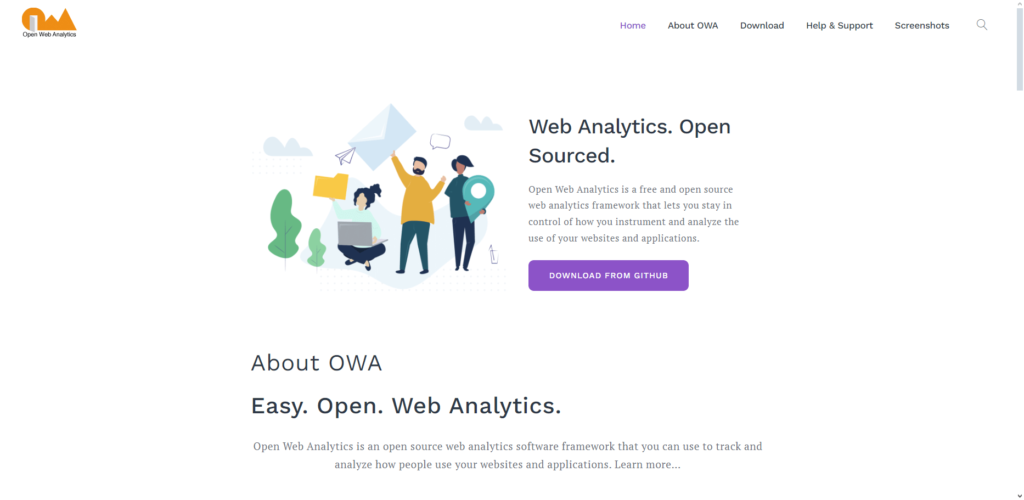
Overview: Open Web Analytics is an open-source web analytics platform that provides a free and customizable solution for tracking website traffic and user behavior. It’s particularly well-suited for WordPress and MediaWiki websites, offering seamless integration with these platforms.
Key Features:
- Real-time reporting to monitor website traffic and user activity as it happens.
- Click tracking and heatmaps to understand how users interact with your website.
- Customizable reports to tailor data visualization and analysis to specific needs.
| Pros: | Cons: |
| – Free and open-source, making it a cost-effective option for businesses with limited budgets. – Customizable to meet specific needs and preferences, offering flexibility in data collection and analysis. | – Requires self-hosting, which may not be suitable for users who lack technical expertise or prefer a cloud-based solution. – Less user-friendly than commercial options, with a steeper learning curve for beginners. |
User Reviews:
Open Web Analytics’s flexibility and customization options are a major plus for users who want full control over their data and analytics setup. It’s open-source and self-hosted, giving you the freedom to tailor it to your specific needs. However, keep in mind that this level of customization comes with a slightly steeper learning curve. If you’re not comfortable with technical configurations, you might find other tools easier to navigate initially.
Pricing: Free.
Adobe Analytics
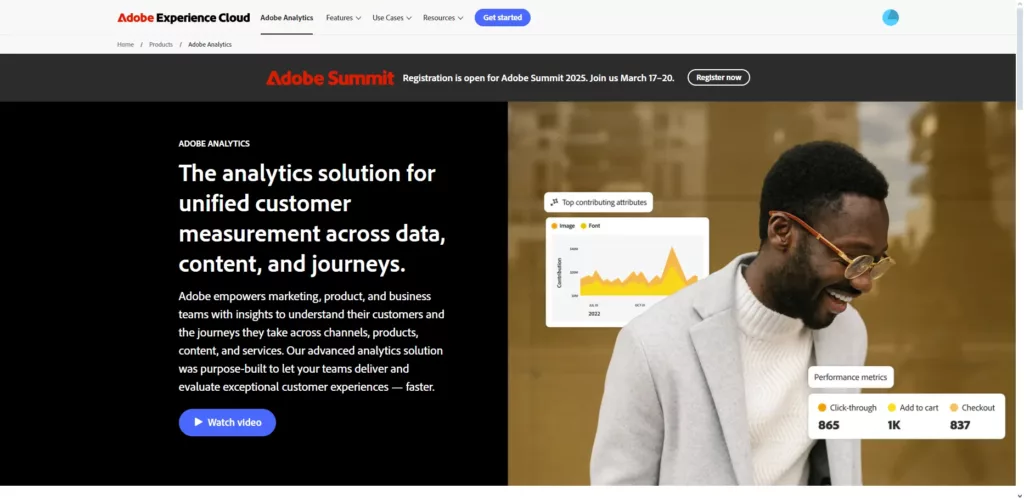
Overview: Adobe Analytics is an enterprise-level web analytics platform that provides advanced analytics capabilities for businesses with complex needs. It offers a comprehensive suite of tools for collecting, analyzing, and reporting on website data across multiple channels.
Key Features:
- Multi-channel data collection to track user behavior across various platforms and devices.
- Advanced segmentation to group users based on shared characteristics and analyze their behavior.
- Predictive analytics to forecast future trends and make data-driven decisions.
| Pros: | Cons: |
| – Powerful analytics capabilities that provide in-depth insights into user behavior and website performance. – Excellent integration with other Adobe products, such as Adobe Experience Cloud. | – High cost, making it less accessible for small businesses or those with limited budgets. – Steep learning curve, requiring significant technical expertise to fully utilize its features. |
User Reviews:
Adobe Analytics is a robust platform favored by enterprise-level businesses. It offers a wide array of data and features, providing valuable insights for large-scale organizations. However, new users may find it challenging to navigate initially due to its complexity. Investing in comprehensive training is key to maximizing its potential.
Pricing: Premium pricing varies based on traffic and needs; contact Adobe for details .
Mixpanel
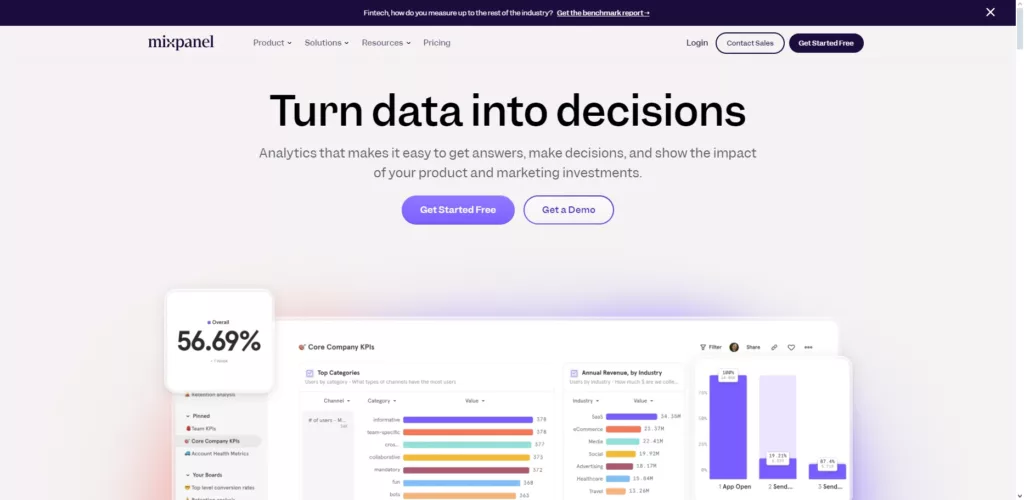
Overview: Mixpanel is a product analytics platform that specializes in tracking user engagement and behavior over time. It’s a powerful tool for understanding how users interact with your product and identifying areas for improvement.
Key Features:
- Event tracking and user segmentation to analyze specific user actions and group users based on shared characteristics.
- Funnel analysis and A/B testing to understand user journeys and optimize conversion rates.
| Pros: | Cons: |
| – Strong focus on user behavior, providing detailed insights into how users interact with your product. – Effective A/B testing features to experiment with different versions of your product and optimize performance. | – Can be expensive as usage grows, with pricing based on the number of tracked events. – Steep learning curve for new users, requiring some technical expertise to fully utilize its features. |
User Reviews:
Mixpanel is a powerful tool for understanding user behavior. It provides detailed insights into how users interact with your product or website over time. This allows you to track engagement, identify patterns, and make data-driven decisions to improve user experience.
While it offers a wealth of valuable data, Mixpanel can be a bit challenging to navigate at first. Don’t let this discourage you. Take some time to explore the interface and familiarize yourself with its features. Consider utilizing the available tutorials and documentation to get up to speed quickly.
Pricing: Free plan available; paid plans start at $25/month .
Chartbeat
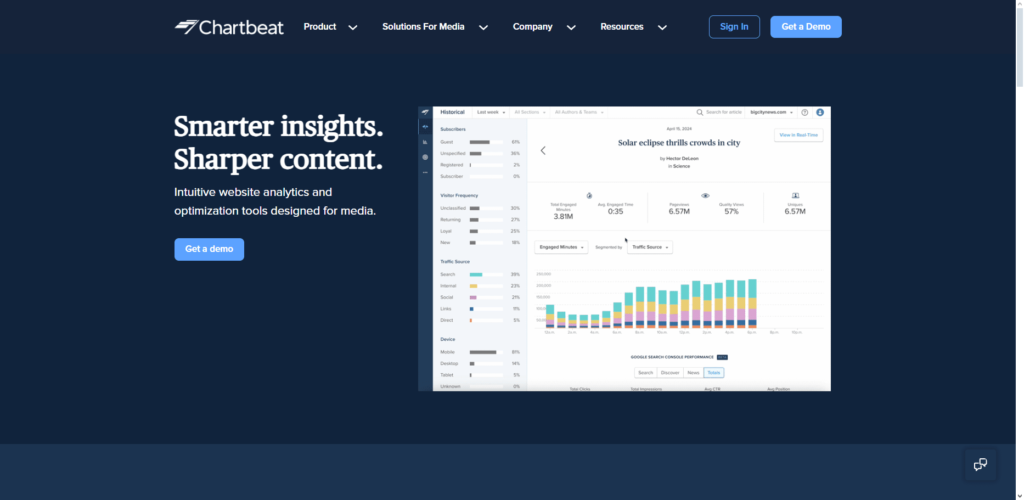
Overview: Chartbeat is a real-time analytics platform designed for content creators and publishers. It provides real-time data and historical analysis to help optimize content performance and understand audience engagement.
Key Features:
- Real-time web analytics tools for monitoring content performance as it happens.
- Historical data analysis to identify trends and understand long-term performance.
- Headline testing to experiment with different headlines and optimize for engagement.
Pros:
- Excellent for media sites and content-heavy websites, providing valuable real-time insights into audience engagement.
- Real-time data helps make quick decisions and optimize content strategy on the fly.
Cons:
- Primarily focused on content metrics, which may not be suitable for all business types.
- Higher cost compared to basic web analytics tools, which may not be justifiable for all users.
User Reviews:
Chartbeat is a top choice for content creators and marketers. Its comprehensive features provide valuable insights for developing and optimizing content strategies. While it’s a powerful tool, it’s important to consider the cost, as it is a premium service. If you’re serious about content marketing and have the budget, SEMrush is worth the investment.
Pricing: Paid plans start at $9.99/month .
Kissmetrics
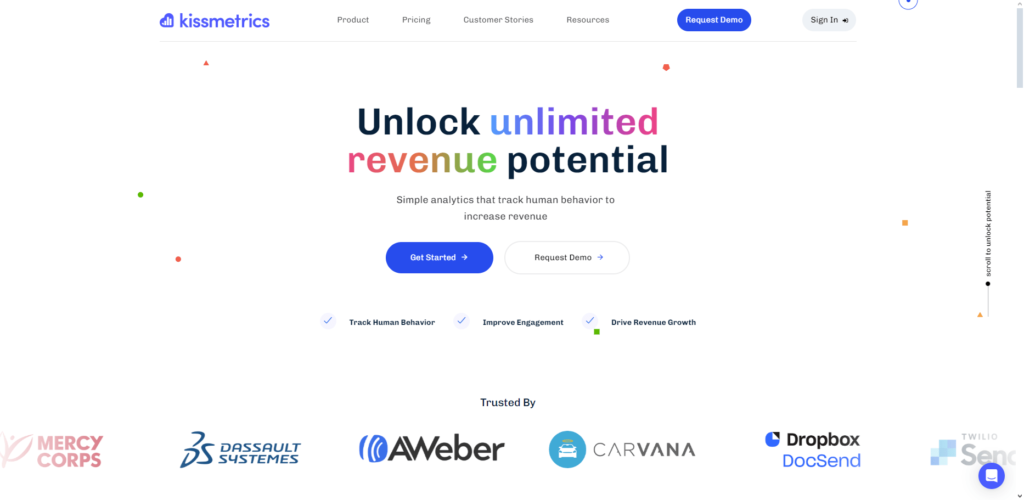
Overview: Kissmetrics is a person-based analytics platform that focuses on tracking individual user journeys over time. It provides detailed insights into customer behavior and helps businesses understand how users interact with their website or product.
Key Features:
- Person-based analytics to track individual user behavior across multiple sessions and devices.
- Funnel analysis to visualize the customer journey and identify areas for improvement.
- Cohort analysis to group users based on shared characteristics and analyze their behavior over time.
Pros:
- Unique visitor tracking helps understand customer journeys and identify patterns in user behavior.
- Provides detailed insights into customer behavior and how users interact with your website or product.
Cons:
- Higher price point compared to other web analytics tools, which may deter small businesses or those with limited budgets.
- Can be complex to set up initially, requiring some technical expertise to configure tracking and reporting.
User Reviews:
Kissmetrics provides in-depth insights into customer behavior, allowing you to track individual user journeys and understand their interactions with your product or website. This granular level of detail can be incredibly valuable for optimizing user experience and improving conversion rates.
Setting up Kissmetrics can be a bit complex initially, requiring some technical expertise. However, the platform offers comprehensive documentation and support to guide you through the process. Once you overcome the initial setup, you’ll gain access to a wealth of data that can inform your marketing and product development strategies.
Pricing: Paid plans start at $299/month .
Semrush
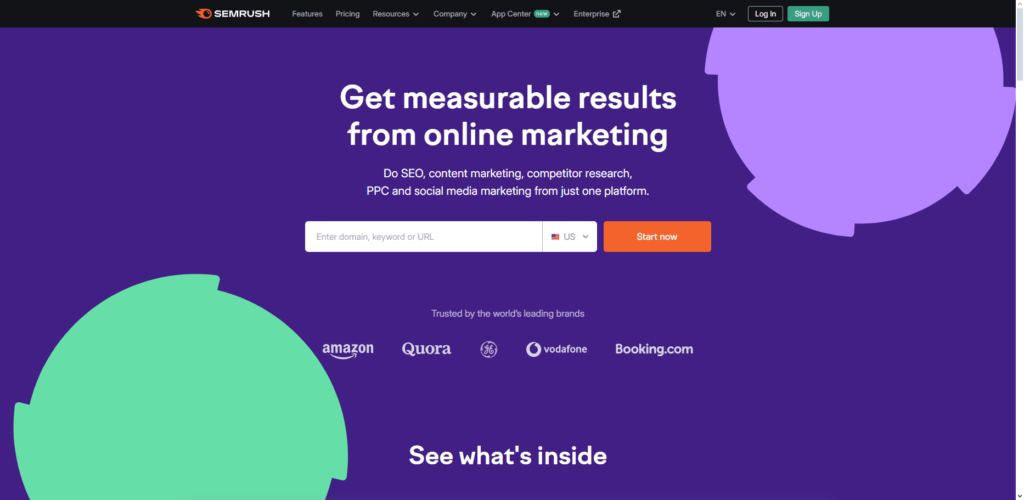
Overview: Semrush is a comprehensive digital marketing toolkit that includes web analytics among its many features. It’s particularly strong in SEO and competitor analysis, providing valuable insights into keyword research, website audits, and backlink analysis.
Key Features:
- Keyword research to identify relevant keywords and optimize content for search engines.
- Competitor analysis to understand your competitors’ strategies and identify opportunities.
- Site audit to identify technical SEO issues and improve website performance.
| Pros: | Cons: |
| – Extensive SEO features that provide a comprehensive view of your website’s search engine optimization. – Great for competitive analysis, helping you understand your competitors’ strengths and weaknesses. – All-in-one nature provides a wide range of digital marketing tools in a single platform. | – Can be overwhelming due to the range of tools and features offered, requiring time to master its capabilities. – Higher price point compared to basic web analytics tools, which may not be justifiable for all users. |
User Reviews:
Semrush is a popular choice for businesses seeking a comprehensive digital marketing platform. It offers a wide range of features, including analytics, CRM, email marketing, and more, all in one place. This integrated approach can streamline your marketing efforts and improve efficiency.
However, be prepared to invest some time in learning the platform. HubSpot offers a wealth of features, which can be overwhelming initially. Take advantage of their training resources and tutorials to get the most out of this powerful tool.
Pricing: Paid plans start at $119.95/month .
Clicky
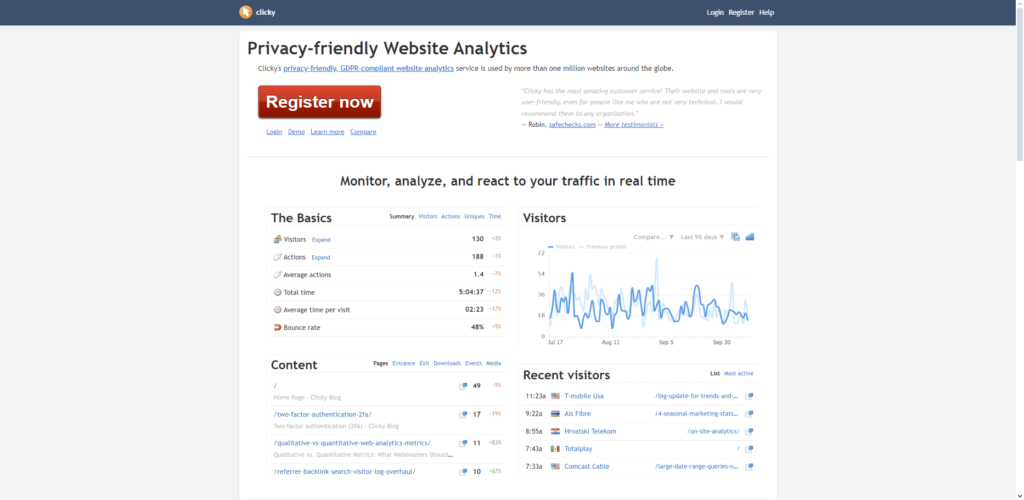
Overview: Clicky is a real-time web analytics platform that focuses on simplicity and ease of use. It provides real-time data, heatmaps, and uptime monitoring in a user-friendly interface, making it a good option for those who prefer a straightforward analytics solution.
Key Features:
- Real-time reporting to monitor website traffic and user activity as it happens.
- Heatmaps to visualize user behavior and understand how they interact with your website.
- Uptime monitoring to track website availability and ensure optimal performance.
| Pros: | Cons: |
| – User-friendly interface that’s easy to navigate and understand, even for beginners. – Real-time data provides immediate insights into website traffic and user behavior. – Affordable pricing plans that cater to different needs and budgets. | Limited advanced features compared to competitors, which may not be sufficient for users with more complex needs. |
User Reviews:
Clicky is a user-friendly analytics tool that excels in providing real-time data and heatmaps, making it easy to understand user behavior on your website. If you’re looking for a straightforward platform that provides immediate insights, Clicky is a great option.
While Clicky is excellent for real-time monitoring and basic analytics, it may not be the best fit if you require advanced functionalities or extensive customization options. Consider your specific needs and explore other tools if you require more in-depth analysis or specialized features.
Pricing: Free plan available; paid plans start at $9.99/month .
These top 10 web analytics tools offer a range of features and functionalities, providing strong Google Analytics alternatives for businesses of all sizes. To help you understand the diverse landscape of web analytics tools, here’s a table summarizing the key features and pricing of each tool:
| Tool | Key Features | Pricing |
| Wix Analytics | Real-time reporting, Customizable dashboards, Traffic trend analysis, Sales tracking, Mobile app, Understand visitor origins and behavior | Free |
| Google Analytics | Real-time reporting, Audience insights, Acquisition reports, Behavior reports, Conversion tracking, Collection APIs, Tag management support, Admin API | Free; Premium version ($150,000/year) |
| TWIPLA | Cookieless tracking, Customizable dashboards, Heatmaps, Session recordings, Conversion funnels, Four distinct levels of privacy | Free plan; Paid plans start at $12.99/month |
| Open Web Analytics | Real-time reporting, Click tracking, Heatmaps, Customizable reports, Tracks WordPress and Mediawiki websites | Free |
| Adobe Analytics | Multi-channel data collection, Advanced segmentation, Predictive analytics, Customizable reports, Automated personalization | Premium pricing, varies based on traffic |
| Mixpanel | Event tracking, User segmentation, Funnel analysis, A/B testing, Activity dashboard, Alerts/notifications, Audience targeting | Free plan; Paid plans start at $25/month |
| Chartbeat | Real-time reporting, Historical data, Headline testing, Image testing, Competitive benchmarking | Paid plans start at $9.99/month |
| Kissmetrics | Person-based analytics, Funnel analysis, Cohort analysis, A/B testing, Explore raw data with SQL queries | Paid plans start at $299/month |
| Semrush | Keyword research, Competitor analysis, Site audit, Backlink analysis, Content marketing, Rank tracking, Social media management | Paid plans start at $119.95/month |
| Clicky | Real-time reporting, Heatmaps, Uptime monitoring, Customizable dashboards, Tracks entrance, exit pages, and downloads | Free plan; Paid plans start at $9.99/month |
Factors to Consider When Choosing a Web Analytics Tool
Choosing the right web analytics tool requires careful consideration of budget, needs, technical expertise, and privacy concerns. Many of these offer features specifically tailored for web analytics for small businesses. Here’s a breakdown to guide your decision:
- Budget: If you have a limited budget, free web analytics tools like Google Analytics or Open Web Analytics might be suitable. For more advanced features and support, consider paid options like Wix Analytics, TWIPLA, or Matomo, which offer tiered pricing to accommodate different needs and budgets.
- Needs: Consider the specific data you need to collect and the type of reports you want to generate. If you need basic website traffic data and audience insights, Wix Analytics might suffice. For more comprehensive data and advanced analysis, explore tools like Google Analytics or Adobe Analytics.
- Technical Expertise: Some tools, like Open Web Analytics or Matomo, may require technical expertise for installation and configuration. If you prefer a more user-friendly interface, consider tools like Wix Analytics, Google Analytics, or TWIPLA.
- Privacy Concerns: If data privacy is a major concern, prioritize tools like TWIPLA and Matomo, which offer features like cookieless tracking and complete data ownership.
Best Practices for Implementing Web Analytics
To use web analytics tools successfully, you need a strategic approach and best practices. Here’s how:
Clear Goals and Measures
First, define your website goals. Do you want to increase brand awareness, generate leads, or drive sales? Once you have goals, identify key performance indicators (KPIs). These KPIs will help you measure your website’s effectiveness. For example, if your goal is to increase sales, your KPIs might include conversion rate and revenue.
Accurate Data
Accurate data is important for web analytics. Ensure your web analytics tools are properly installed to collect data accurately. Use tracking codes to capture data points, such as page views and clicks. Regularly review your data to ensure its accuracy and identify any issues.
Analyzing Reports
Analyze your data regularly. Generate reports that show key metrics and provide insights into user behavior. Look for trends and patterns in your data. For example, if you notice a high bounce rate on a page, investigate the reasons and make changes.
Testing and Improving
Use A/B testing to experiment with different versions of your website. Test different elements, such as headlines and calls to action, to see what works best. Analyze the results and use the insights to make decisions about your website.
Optimizing Your Website
Web analytics can help you identify areas for improvement on your website. Make changes based on the insights you gather. This could involve improving page load speed or optimizing content. Continuously monitor your website’s performance and make adjustments.
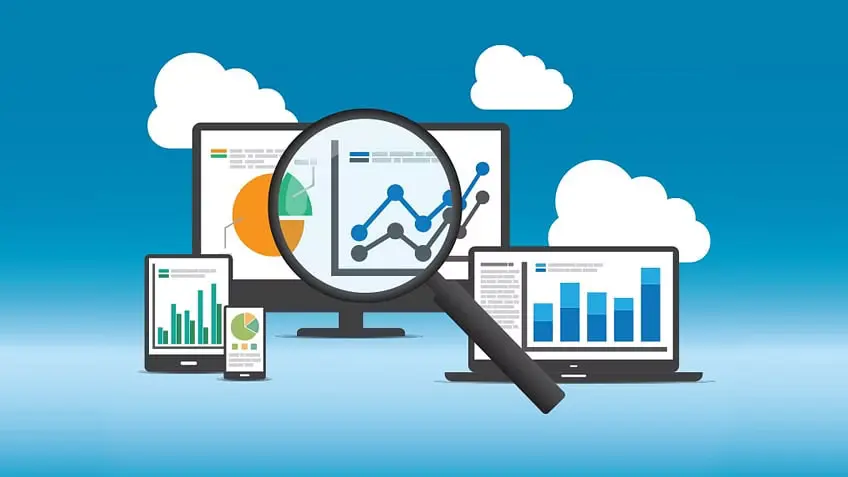
Frequently Asked Questions
How do I get started with web analytics?
To get started with web analytics:
- Define your website goals.
- Choose a web analytics tool that meets your needs.
- Install the tracking code on your website.
- Configure the tool’s settings to track relevant metrics.
- Allow the tool to collect data to establish a baseline.
- Regularly review and analyze the data.
What are the key metrics to track with your web analytics tools?
The key metrics to track depend on your goals, but some common ones include:
- Website traffic, such as page views and unique visitors.
- Traffic sources, such as search engines and social media.
- User behavior, such as time on page and navigation paths.
- Conversions, such as purchases and form submissions.
How often should I review my analytics data?
The frequency of review depends on your needs, but it’s generally recommended to review your data:
- Daily for real-time monitoring.
- Weekly for in-depth analysis.
- Monthly for a broader overview.
Can web analytics tools help with SEO?
Yes, web analytics tools can provide insights into:
- Keywords driving traffic to your website.
- Content performance.
- Backlinks.
- Technical SEO issues.
What are some common mistakes to avoid?
Some common mistakes to avoid include:
- Not setting clear goals.
- Ignoring data accuracy.
- Not analyzing data regularly.
- Not using the right tools.
- Not focusing on user experience.
Conclusion
In conclusion, strategically selecting and implementing the right web analytics tools can provide valuable insights into your website’s performance and user behavior. You can optimize your website, improve user experience, and drive business growth by aligning your tool with your goals and implementing best practices. Web analytics is a powerful tool that can help you make data-driven decisions and stay competitive in the digital landscape.
Stay up-to-date with the latest tech trends and insights by following Vinova on social media or stay up-to-date with our blogs. As a top IT leader in Singapore with 14 years of experience, Vinova has a deep understanding of the industry and is committed to providing valuable information to our clients and partners. Or schedule a free consultation with us, today.