In 2025, the mobile app market reached $330.61 billion, expanding significantly with mobile web apps at the forefront, reaching $536.6 billion by 2029. Development has shifted, with 70% of new apps built using low-code or no-code platforms.
When planning your project, evaluate development options like no-code/low-code, cross-platform frameworks, and Progressive Web Apps (PWAs). With projected downloads exceeding 300 billion this year, the development approach you choose directly influences outcomes. Have you assessed which path best suits your requirements?
Understanding each method’s features and functionalities, considering factors like emerging AI integration, enables informed platform selection for your mobile application development.
Table of Contents
Categories of Mobile Web App Development Platforms
Here’s a breakdown of mobile web app development platform categories:
1. No-Code and Low-Code Platforms
These platforms allow application creation with minimal or zero traditional coding. They typically feature visual interfaces, drag-and-drop elements, and pre-built templates. This approach accelerates the development process significantly. Examples include Softr, Bubble, FlutterFlow, and Mendix. They often facilitate integration with data sources and third-party services, enabling the construction of functional applications without deep coding expertise. Consider these if rapid development and reduced reliance on coding are priorities.
2. Cross-Platform Frameworks
These frameworks enable developers to write code once for deployment across multiple mobile operating systems, like iOS and Android. The primary goal is to decrease the development time and cost associated with building separate native apps. Frameworks such as Flutter, React Native, Ionic, and Xamarin fall into this category. While offering code reusability, app performance and user experience might differ from purely native applications. Evaluate these if reaching multiple platforms with a single codebase is a key objective.
3. Progressive Web App (PWA) Builders
PWAs deliver a native app-like experience through a web browser. Users can install them on devices; they function offline and support push notifications. PWAs present a faster, accessible alternative, often avoiding app store distribution processes. Frameworks and tools like React, Angular, Vue.js, Ionic, PWA Builder, Adalo, Glide, and others facilitate PWA creation. They are gaining traction for delivering mobile experiences efficiently, especially for e-commerce or content platforms, offering offline functionality and SEO advantages. This option is suitable when browser accessibility and native-like features without full native development are desired.
Here’s a concise table summarizing the key aspects of these three approaches:
| Category | Description & Features | Examples | Best For |
| No-Code & Low-Code Platforms | Enable app creation with minimal or no coding. Feature visual interfaces, drag-and-drop elements, and pre-built templates, speeding up development. | Softr, Bubble, FlutterFlow, Mendix | Rapid development, reduced coding reliance |
| Cross-Platform Frameworks | Allow developers to write one codebase for multiple platforms (iOS, Android), reducing time and cost. Some trade-offs in performance compared to fully native apps. | Flutter, React Native, Ionic, Xamarin | Efficient multi-platform deployment |
| Progressive Web App (PWA) Builders | Create web apps with native-like experiences, installable on devices, supporting offline use and push notifications. Avoid app store restrictions, improving accessibility. | React, Angular, Vue.js, Ionic, PWA Builder, Adalo, Glide | Browser-based apps with offline & mobile-friendly functionality |
Other development methods exist:
- Native Mobile Apps: Built for a specific OS (iOS/Android) using native languages (Swift/Kotlin), offering optimal performance and full device feature access.
- Hybrid Mobile Apps: Use frameworks (Ionic, Cordova) to bridge web and native technologies for cross-platform use, potentially involving performance compromises.
- Traditional Web Apps: Accessed via mobile browsers, offering broad reach but sometimes limited user experience compared to app solutions.
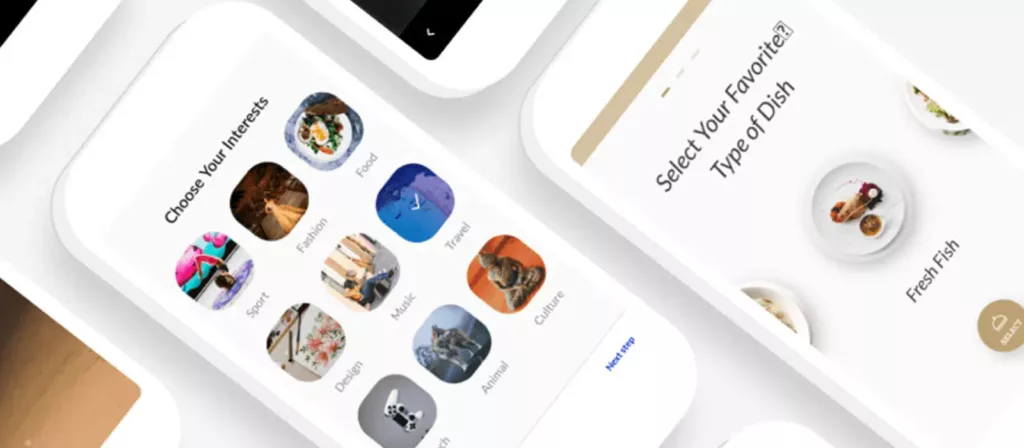
Explaining Mobile Web App Development Platforms’ Features and Functionalities
Each category of mobile web app development platforms provides a unique set of features and functionalities designed to streamline the development process and cater to specific application requirements.
No-Code and Low-Code Platforms
Common Characteristics:
- Visual Interface Building: You typically construct the application’s layout using drag-and-drop interfaces, bypassing the need to write front-end code directly.
- Pre-Built Templates: Many offer templates for different application types, serving as a starting point for customization.
- Visual Logic Definition: Instead of coding, application logic and user interactions are often defined using visual flowcharts or similar workflow automation tools.
- Data Integration: Connecting to data sources like databases or spreadsheets is usually straightforward, allowing you to build data-centric apps.
- User Management: Features for handling user registration, login, and access permissions are often built-in.
- Deployment Options: They generally allow you to publish your creation as a web application or, in many cases, a Progressive Web App (PWA).
Specific Platform Highlights:
| Platform | Key Features | Ease of Use | Scalability (General Notes) | Primary Use Cases | Pricing (Starting Price) | Key Integrations |
| Softr | Drag-and-drop interface, pre-built blocks, Airtable & Google Sheets integration, workflow automation, user management, PWA conversion | Very Easy | Effortless scaling with flexible architecture | E-commerce platforms, internal business tools, customer-facing apps | Free plan available; paid plans start at $49/month | Airtable, Google Sheets, Zapier, Google Analytics, over 14 integrations |
| Bubble | Visual editor, full-stack capabilities, workflow automation, data management, cross-platform functionality, extensive plugin ecosystem | Moderate (learning curve for advanced features) | Fully scalable without rewrites | Marketplaces, community platforms, internal tools, mission-critical applications | Free plan available; paid plans start at $32/month | Stripe, Google Maps, thousands of plugins |
| FlutterFlow | Visual UI builder, customizable widgets, visual logic builder, Firebase & Supabase integration, third-party API integration, code export, multi-platform deployment, team collaboration | Moderate | Robust and responsive apps that adjust to various screen sizes | Mobile, web, and desktop applications with customized UI and complex functionalities | Free plans available; paid plans start at $30/month | Firebase, Supabase, third-party APIs, RESTful backends, payments, maps |
| Mendix | AI-powered low code, visual modeling, cloud choice, governance tools, data at your fingertips, integration capabilities, marketplace of reusable components, developer tools, team collaboration, workflow automation, extensibility options | Moderate to Difficult (enterprise-grade features) | High availability, robust security, maximum reliability | Enterprise-grade applications, digital transformation, legacy modernization, process automation | From $58/user/month (5 seats included, billed annually) | SOAP, SQL, REST, OData, out-of-the-box connectors for various data sources |
Cross-Platform Frameworks
These tools allow developers to use one set of code to build apps for different operating systems, like iOS and Android.
Key Shared Features:
- Hot Reload: This function lets developers view code changes almost instantly without restarting the application build, speeding up development cycles.
- UI Component Libraries: Most frameworks provide extensive collections of pre-made user interface elements (buttons, lists, etc.) designed to align with the look and feel of different platforms.
- Native API Access: Accessing device features (like camera or GPS) is essential. These frameworks provide ways to interact with these native functionalities, often through direct bridging or plugins.
- Community Support: Active developer communities offer documentation, additional libraries (plugins), and peer support, which are valuable resources during development.
| Framework | Programming Language | Key Features | Performance | Community Support | Target Platforms | Notable Use Cases |
| Flutter | Dart | Hot reload, customizable widgets, rich motion APIs, native performance, multi-platform support (mobile, web, desktop, embedded) | Excellent | Large and growing | iOS, Android, Web, Desktop, Embedded | Highly interactive and visually appealing apps, faster development cycles |
| React Native | JavaScript | Hot reloading, component-based architecture, focus on UI, fast refresh, access to native APIs, extensive ecosystem | Near-native | Large and active | iOS, Android, Web | Apps requiring frequent updates, companies looking for budget-friendly solutions |
| Ionic | HTML, CSS, JavaScript | Extensive UI component library, JavaScript framework support (Angular, React, Vue), PWA capabilities, native integrations via Capacitor, CLI tools | Good (for hybrid apps) | Large | iOS, Android, Web | Budget-constrained projects, apps not requiring heavy processing, PWAs |
Progressive Web App (PWA) Builders
These tools facilitate the creation of web applications designed to function similarly to native mobile apps.
Core PWA Capabilities:
- Offline Functionality: Service workers are used to cache app resources and data, allowing the PWA to operate without an active internet connection.
- Installability: A web app manifest file contains metadata enabling users to add the PWA to their device’s home screen, like a traditional app.
- Push Notifications: PWAs can send notifications to re-engage users, providing updates or reminders even when the app isn’t actively open.
- Responsiveness: PWAs are designed to adapt their layout automatically to fit various screen sizes and device types (desktops, tablets, smartphones).
| Builder/Framework | Type | Key PWA Features | Ease of Use | Target Use Cases | Pricing (Starting Price) |
| Softr | No-Code | Offline access, push notifications, installable, drag-and-drop interface, integrations | Very Easy | E-commerce, internal tools, customer apps | Free plan available; paid plans start at $49/month |
| Firebase | Platform | Real-time data syncing, scalable cloud storage, push notifications, installable | Moderate | Real-time applications, collaborative tools, dynamic e-commerce sites | Free tier (Spark Plan) available; Blaze Plan scales with usage |
| PWA Builder | Tool | Website to PWA conversion, web manifest generation, service worker generation, app store packaging | Easy | Converting existing websites to PWAs | Free to use (additional costs for premium services) |
| Adalo | No-Code | Installable, push notifications, offline capabilities, drag-and-drop interface, backend builder | Easy | Building and deploying PWAs and native apps | $45/month (billed monthly) |
Advantages and Disadvantages Of Each Mobile Development Platform
Selecting the right mobile web app development approach requires careful consideration of the trade-offs associated with each category.
1. No-Code and Low-Code Platforms
- Potential Upsides: These platforms excel in accelerating development speed and reducing initial costs. They make app creation accessible even without extensive programming skills, enabling faster iteration.
- Potential Downsides: Customization options may be limited, and handling highly complex requirements can be challenging. Scalability for very demanding applications could be a concern. You are also reliant on the platform provider (vendor lock-in), and may have less direct control over security aspects. Access to some advanced device hardware features might be restricted.
2. Cross-Platform Frameworks
- Potential Upsides: The main advantage is code reusability – build once, deploy on multiple platforms (like iOS and Android). This generally reduces development time and cost compared to building separate native apps and allows you to reach a wider audience more quickly.
- Potential Downsides: While performance aims to be native-like, it may not always match that of a truly native application, especially for demanding tasks. Achieving a perfect native look and feel can sometimes require extra effort. Integrating specific, unique platform features often necessitates extra work or reliance on plugins. There can also be a delay in accessing the very latest OS features until the framework is updated to support them.
3. Progressive Web App (PWA) Builders
- Potential Upsides: Development is typically faster and less costly than native app development. PWAs are inherently cross-platform, accessible via a web browser on any device, removing the need for users to go through an app store installation. Updates are simpler, like updating a website. PWAs are also easily discoverable by search engines.
- Potential Downsides: Access to certain low-level device features and hardware might be more restricted compared to native apps. Performance for very complex or graphically intensive tasks might not equal native capabilities. Since they aren’t primarily listed in app stores, users might find them less readily than traditional apps.
Making the Right Choice: Factors to Consider
Choosing the optimal mobile web app development platform involves evaluating several critical aspects for your project. Consider these factors:
- Ease of Use: Assess the platform’s interface intuitiveness and the time required for your team to become proficient. Platforms offering user-friendly design tools and clear documentation facilitate faster development. How steep is the learning curve for your team?
- Scalability: Evaluate the platform’s capacity to accommodate future increases in user traffic, data storage, and feature complexity. Ensure the chosen platform can support your application’s projected growth trajectory. Will it handle success?
- Cost: Consider the total cost, including initial development, ongoing maintenance, platform updates, and any subscription or licensing fees. Both short-term and long-term financial implications should be factored in. What is the total cost of ownership?
- Available Integrations: Determine if the platform can connect smoothly with essential third-party services, APIs, databases, or other systems your application relies on. Robust integration capabilities extend functionality. Does it connect to what you need?
- Performance Requirements: Match the platform’s capabilities to your application’s needs regarding speed, responsiveness, and the technical demands of its features. Native or certain cross-platform frameworks might be better for high-performance needs, whereas PWAs could suffice for content delivery. Does it meet your speed and complexity needs?
- Security Considerations: Investigate the security features provided by the platform, including data protection measures and compliance with relevant industry standards and regulations. Protecting user data and application integrity is vital. How secure is the platform?
- Team Expertise: Factor in your development team’s existing skills and familiarity with specific programming languages or frameworks. Aligning the platform choice with team expertise minimizes ramp-up time and maximizes efficiency. Do your developers already know this technology?
- Maintenance and Updates: Analyze the process for maintaining and updating the application built on the platform. Consider the ease of implementing bug fixes, adding new features, and ensuring compatibility with future operating system updates. How easy will ongoing upkeep be?
Trends and Advancements In Mobile Web App Development 2025
Here are recent developments illustrating trends in mobile web app development as of 2025:
- AI Integration Enhances Apps
Artificial intelligence increasingly shapes mobile app development. AI tools, exemplified by integrations like ChatGPT into apps, are becoming standard. Consider Siri’s improvements in natural language processing; these advancements allow it to adapt better to user preferences, personalize interactions, and execute complex tasks such as smart home device management. The AI mobile application market was valued at $19.5 billion in 2024 and is projected to expand at a 25% CAGR through 2034, indicating its growing significance within development platforms. How might AI integration benefit your specific application’s user experience? - Serverless Architecture Streamlines Operations
Serverless architecture adoption grows due to its scalability and cost benefits. Netflix utilizes serverless frameworks effectively; this approach supports dynamic scaling necessary for its global user base and reduces operational overhead, contributing to a seamless streaming service. Developers utilize this architecture to minimize infrastructure management tasks and shorten the time required to bring applications to market. - Cross-Platform Development Matures
Frameworks such as Flutter and React Native are advancing cross-platform development standards. Google’s Flutter, for instance, introduced the “Impeller” rendering engine, which improves performance noticeably on both iOS and Android platforms. These frameworks now offer more extensive access to native device APIs, facilitating the creation of tightly integrated and responsive applications from a single codebase. - Progressive Web Apps (PWAs) Evolve
PWAs continue to advance, offering more sophisticated capabilities. Companies observe significant results; AliExpress utilized PWAs and achieved a 104% increase in conversion rates among new users. Similarly, BookMyShow, an Indian ticketing service, adopted PWA technology and reported an 80% increase in conversions. These examples show PWAs effectively combine web accessibility with native-like features, including offline functionality, bypassing traditional app store distribution. - Low-Code/No-Code Platforms Expand Capabilities
The scope of low-code and no-code development platforms extends beyond simple application creation. Platforms like OutSystems now cater to enterprise-level application needs, incorporating features such as AI-driven workflow assistance and real-time collaboration tools. These enhancements drive adoption across businesses of various sizes, allowing for quicker prototyping and deployment of scalable mobile web applications.

Success in Action: Case Studies of Mobile Web Apps
Here are examples demonstrating the application of different mobile web app development approaches:
1. Applications Developed with No-Code/Low-Code Platforms
Several organizations have utilized these platforms to build functional applications. Companies such as HubSpot, My Nursery, WeHive, Love Island, and Miss Universe employed no-code tools for their web and mobile applications. Specific examples include Goodgigs, a job board focusing on social impact, and UserLoop, an application designed for customer feedback collection; both were constructed without traditional coding methods. Enterprises also adopt these tools; the City of Rotterdam and Erie Insurance used the low-code platform Mendix to optimize internal processes and create customer applications. Consider how these platforms might accelerate your own development timelines for similar applications.
2. Progressive Web Apps (PWAs) in Practice
Prominent brands have implemented PWAs, observing improvements in user interaction and accessibility. Starbucks developed a PWA for ordering that functions offline, which correlated with an increase in daily orders. Uber’s PWA provides a booking interface accessible even on low-speed network connections. Twitter Lite serves as a fast, data-efficient version of its platform. Pinterest reported enhanced user engagement and advertising revenue after launching its PWA. The adoption of PWAs by companies like Alibaba, Tinder Online, Spotify, Flipkart, BMW, and Lancôme highlights the technology’s versatility across diverse industries. Have you evaluated if PWA features align with your user accessibility goals?
3. Cross-Platform Framework Applications
Many widely recognized mobile applications are built using cross-platform frameworks. Walmart and Airbnb utilize React Native. Instagram, also using React Native, manages media-intensive content effectively. Google Pay implemented Flutter for its app. Duolingo uses Xamarin to deliver its language learning service across various devices. Skype and Discord are additional examples built with cross-platform tools. Companies including Forbes, Netflix, McDonald’s, and Quizlet have employed Kotlin Multiplatform to share logic between their iOS and Android apps. The Uno Platform enabled Toyota and Air Canada to develop applications for multiple platforms from one codebase. These instances demonstrate how cross-platform development can facilitate broad audience reach and efficient use of development resources.
Empowering Development: Resources and Tutorials
For those engaging with mobile web app development, numerous resources support learning and implementation.
1. Official Platform Documentation:
Directly consult the official documentation for comprehensive guides and technical references. Key resources include:
- Flutter: flutter.dev
- React Native: reactnative.dev
- Ionic Framework: ionicframework.com
- Softr: Softr Academy
- Bubble: bubble.io/documentation
- FlutterFlow: flutterflow.io/docs
- Mendix: mendix.com/developer/documentation
These official sources provide detailed information on platform features and APIs.
2. Online Learning Platforms:
Structured courses and tutorials are available on platforms like Coursera, Udemy, edX, and Udacity. These websites offer instruction covering a range of mobile web app development technologies, suitable for various skill levels. Are you looking for structured learning paths or specific skill development?
3. Community Forums and Developer Communities:
Utilize community platforms for support and knowledge exchange. Websites such as Stack Overflow and specific Reddit communities (like r/flutterdev, r/reactnative, r/ionic, r/nocode) host active discussions where developers share solutions and insights. Engaging with these communities can provide answers to specific technical questions.
4. Online Tutorials and Blogs:
A vast number of tutorials and blog posts dedicated to specific platforms and development techniques exist online. Searching for solutions to particular challenges often yields practical guidance and step-by-step instructions from experienced developers. These resources can be valuable for troubleshooting and learning specific implementation details.
Conclusion:
Selecting the right mobile web app platform involves evaluating distinct options. No-code/low-code tools accelerate development. Cross-platform frameworks allow code reuse for wider reach (iOS/Android). Progressive Web Apps (PWAs) combine web access with app-like features, often cost-effectively.
Base your choice on project needs: consider ease of use, scalability, cost, integrations, performance, security, team skills, and maintenance requirements. Matching the platform to your goals is key. This field rapidly evolves with AI advancements and refined tools.
Stay informed and make smarter tech decisions: explore the latest IT tips and development strategies on our blog.