Is your website a dynamic asset or a neglected risk? Proactive website maintenance—covering updates, security, and performance—isn’t optional in 2025; it’s a continuous commitment crucial for digital success. Neglecting upkeep leads to slow load times (over 50% of users abandon sites taking longer than 3 seconds to load), security vulnerabilities that hackers exploit, and a poor user experience, damaging brand trust and SEO.
This website maintenance guide demystifies website maintenance with actionable checklists and strategies, transforming routine tasks into a strategic advantage for sustained online performance.
Table of Contents
Essential Weekly and Monthly Maintenance Tasks
A scheduled website maintenance plan shifts focus from reactive fixes to proactive prevention, crucial for minimizing unexpected downtime (which can severely impact revenue) and reducing security vulnerabilities. Tasks, as detailed in this website maintenance guide, are categorized by frequency to ensure systematic attention to all critical areas like security, content, SEO, and performance. Failure to address these can lead to multiplied risks, potentially crippling website functionality, a core warning in any website maintenance guide.
Quick-Reference Maintenance Schedule
| Task | Frequency | Example Tools/Methods |
| Full Website Backups | Weekly (or Daily) | Hosting tools, UpdraftPlus, CodeGuard; 3-2-1 rule |
| Software Updates | Weekly (Critical), Monthly (All) | CMS dashboard, Staging tests |
| Security Scans | Weekly/Monthly | Wordfence, Sucuri, Acunetix |
| Broken Link Checks | Weekly/Monthly | Ahrefs, Google Search Console |
| Performance Monitoring | Monthly | Google PageSpeed Insights, GTmetrix, Pingdom |
| Content Review & Updates | Monthly | Manual review, Google Analytics |
| Database Optimization | Monthly | WP-Optimize, phpMyAdmin |
| Form & Feature Testing | Monthly | Manual testing |
| SEO Performance Review | Monthly | Google Analytics/Search Console, Ahrefs/SEMrush |
| Renewals (Domain/SSL etc.) | Annually | Registrar/Hosting dashboards |
Deep Dive into Weekly Tasks
Consistent weekly tasks, a foundational part of this website maintenance guide (4), form the first line of defense:
- Full Website Backups: Essential for disaster recovery. Create complete file and database backups, adhering to the 3-2-1 rule (3 copies, 2 media, 1 off-site). Automated solutions (e.g., UpdraftPlus, CodeGuard) are recommended. Dynamic sites may need daily backups.
- Critical Software Updates: Immediately apply security patches for your Content Management System (CMS), themes, and plugins to close known exploits. Test major updates on a staging site first.
- Security Scans & Initial Review: Use tools like Wordfence or Sucuri for automated scans to detect malware or vulnerabilities early. Review reports for immediate action.
- Broken Link Checks & Fixes: Use tools like Ahrefs’ Broken Link Checker or Google Search Console to find and fix 404 errors, improving UX and SEO.
- Comment Management & Spam Removal: Review comments, removing spam (tools like Akismet can automate much of this) to maintain site quality.
- Quick Visual Site Inspection: Manually browse key pages on different devices/browsers to catch visual glitches or functional issues automated tools might miss.
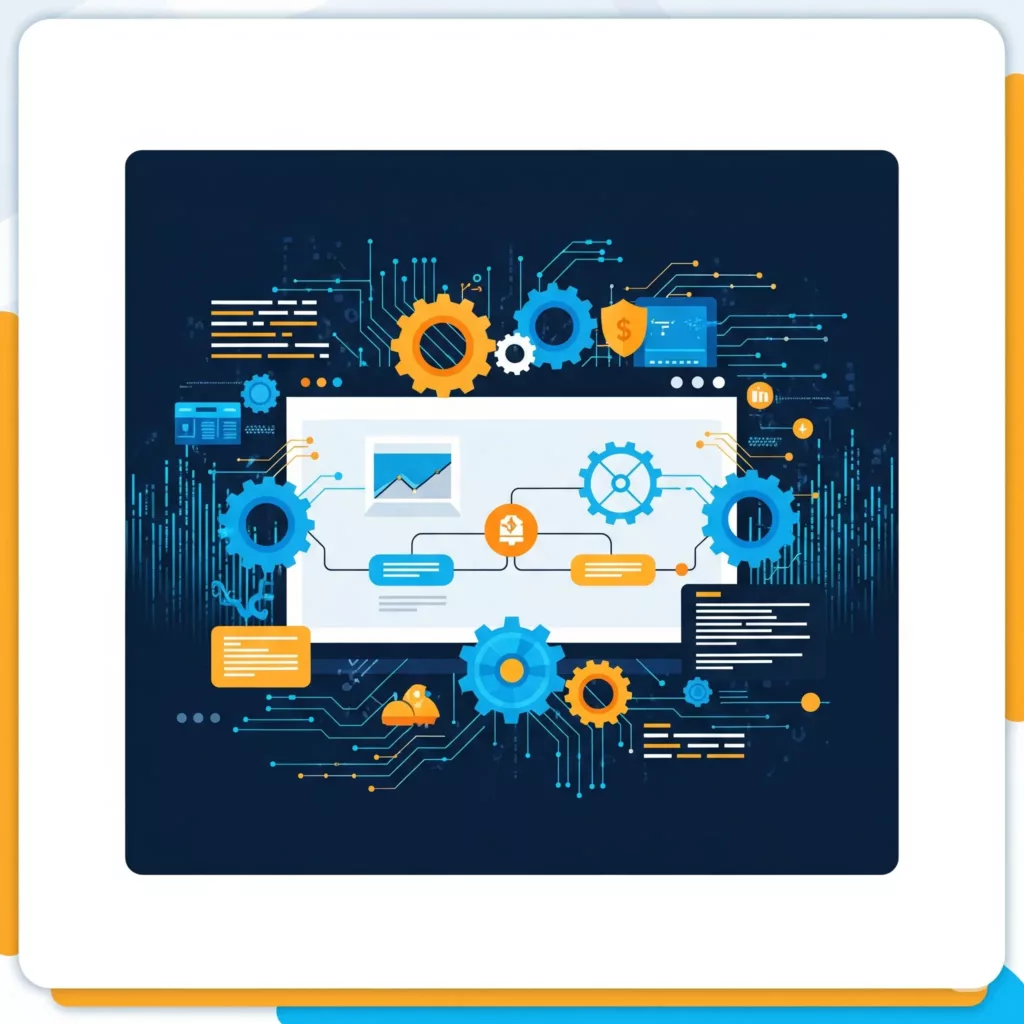
Deep Dive into Monthly Tasks
Monthly tasks involve more comprehensive checks and optimizations, which every good website maintenance guide should detail:
- Comprehensive Software Updates: Apply all remaining feature enhancements and bug fixes for CMS, themes, and plugins, always testing on a staging environment first.
- In-depth Security Audit: Review security logs, user accounts/privileges (enforce strong passwords, consider 2FA), and SSL certificate validity.
- Website Performance Analysis: Use tools (Google PageSpeed Insights, GTmetrix) to test critical page speeds and review Core Web Vitals in Google Search Console. Address bottlenecks.
- Content Review, Updates, & Pruning: Ensure key content is accurate, relevant, and fresh. Identify content needing improvement or removal.
- Database Optimization: Clean unnecessary data (post revisions, spam, transients) and optimize tables using tools like WP-Optimize or phpMyAdmin to improve performance.
- Testing Forms & Interactive Features: Manually test all forms (contact, lead gen, checkout) and key interactive elements to ensure functionality.
- Reviewing SEO Performance Metrics: Monitor organic traffic, keyword rankings, and other SEO metrics using Google Analytics, Search Console, and tools like Ahrefs or SEMrush.
- Verifying Mobile Responsiveness: Ensure the site displays and functions correctly on various mobile devices using tools like Google’s Mobile-Friendly Test and manual checks.
Overview of Quarterly and Annual Tasks
- Quarterly Tasks: Focus on strategic reviews: web design trends, in-depth content strategy analysis, rigorous interactive component testing, and comprehensive cross-browser/device compatibility checks.
- Annual Tasks: Address long-term planning: renew domain names, SSL certificates, and hosting plans; review/update legal pages (Privacy Policy, Terms); conduct full website content and UX audits; and review tool subscriptions.
The depth of these tasks varies by website size and complexity. Adapt this website maintenance guide to your specific context.
How to Monitor Website Performance and Fix Errors
Effective website maintenance involves continuous performance vigilance and systematic error resolution, shifting from reactive fixes to proactive management. This section of the website maintenance guide will explain how.
Proactive Performance Monitoring
Monitoring Key Performance Indicators (KPIs) provides a clear view of website health, enabling early issue detection.
- Key KPIs:
- Uptime: Aim for 99.9% or higher; downtime means lost revenue and trust.
- Page Load Speed: Crucial for UX and SEO; under 2-3 seconds is generally good.
- Core Web Vitals (LCP, FID, CLS): Google’s user experience metrics impacting search rankings.
- Bounce Rate: High rates can indicate poor content relevance or usability issues.
- Conversion Rates: Tracks effectiveness in achieving business goals (sales, sign-ups).
- HTTP Error Rates: Frequent 404s or 500s signal underlying problems.
- Web Analytics: Use tools like Google Analytics (user behavior, traffic sources) and Google Search Console (organic performance, crawl errors, security issues) for actionable insights.
- Uptime Monitoring: Employ services like Pingdom or UptimeRobot for immediate alerts if your website goes down, minimizing outage duration.
- Website Speed Testing Tools: Utilize Google PageSpeed Insights or GTmetrix for objective load time measurements and optimization recommendations (image compression, code minification). Consistent monitoring, as emphasized in this website maintenance guide, can help predict and prevent major issues.
Diagnosing and Resolving Common Website Errors
A systematic approach is crucial. Always check server and PHP error logs first for diagnostic clues; this is a tip you’ll find in any practical website maintenance guide.
Common Website Errors: Causes and Solutions (Simplified)
| Error Type | Common Causes | Key Solutions/Tools |
| 404 Not Found | Typo in URL, broken links, removed content | Link checkers; 301 redirects; custom 404 page; check permalinks. |
| 500 Internal Server Error | Plugin/theme conflicts, PHP errors, corrupted files | Check logs; enable WP_DEBUG; deactivate plugins/themes; increase PHP memory. |
| Slow Load Times | Large images, too many scripts, poor hosting, no caching | Optimize images (TinyPNG); minify CSS/JS; leverage caching (WP Super Cache); use CDN. |
| Browser Display Issues | Outdated browser cache/extensions, CSS/JS errors | User: Clear cache, update browser, Incognito. Server: Validate CSS/JS. |
| Database Connection Errors | Incorrect DB credentials, corrupted DB, server down | Verify config file (e.g., wp-config.php); repair DB; contact hosting. |
For errors like 404s, regularly use link checkers and implement 301 redirects. For 500 errors, systematically check server/PHP logs, disable plugins/themes one by one, check .htaccess, and increase PHP memory limits. For slow load times, optimize images, minify code, leverage caching, use a CDN, and ensure adequate hosting.
If users report issues, suggest basic browser troubleshooting: clear cache/cookies, update browser, try Incognito/Private mode, or disable extensions.
Tools and Resources for Efficient Website Maintenance
A carefully selected suite of tools can significantly automate and enhance website maintenance, forming a “tool stack” for security, performance, SEO, and backups. An effective website maintenance guide should cover these tools. Effective strategy often balances automation for repetitive tasks with manual oversight for strategic assessments.
Categorized Toolkit for Website Maintenance (Overview)
| Category | Example Tools | Brief Description & Key Features |
| Backup Solutions | UpdraftPlus, Jetpack VaultPress, CodeGuard | Automated/manual backups (files & DB), remote storage, restoration. |
| Security | Cloudflare (WAF), Sucuri, Wordfence, Acunetix | WAF, malware scan/removal, vulnerability scan, DDoS protection. |
| Performance Speed | Google PageSpeed Insights, GTmetrix, Pingdom | Analyze load speed, identify bottlenecks, offer optimizations. |
| Caching (WordPress) | WP-Optimize, WP Super Cache, LiteSpeed Cache | Implement page, browser, object caching for speed. |
| Image Optimization | TinyPNG, ShortPixel, Smush | Compress images to reduce file size. |
| CDN | Cloudflare, Amazon CloudFront | Distribute assets globally to reduce latency. |
| SEO & Analytics | Google Analytics/Search Console, Ahrefs, SEMrush | Track traffic/behavior, monitor search performance, site audits. |
| Uptime Monitoring | Pingdom, UptimeRobot, Site24x7 | Monitor availability, alert during downtime. |
| Link Management | Ahrefs Broken Link Checker, Screaming Frog | Scan for broken links, manage redirects. |
| Database Tools | WP-Optimize (WordPress), phpMyAdmin | Clean, optimize, manage databases. |
Export to Sheets
Overview of Essential Tool Categories
- Backup Tools: Critical for disaster recovery (e.g., UpdraftPlus for WordPress), a point often stressed in any thorough website maintenance guide. Key features: automated scheduling, off-site storage (cloud services), easy restoration.
- Security Plugins and Services: Multi-layered defense. Web Application Firewalls (WAFs like Cloudflare, Sucuri) filter malicious traffic. Malware scanners (Wordfence, MalCare) detect infections.
- Performance Enhancement Tools:
- Caching Mechanisms: Store website data (browser, page, object) to serve faster (e.g., WP Super Cache).
- Image Optimization: Compress images to reduce file size (e.g., TinyPNG, Smush).
- Code Minification: Reduce HTML, CSS, JavaScript file sizes.
- Content Delivery Networks (CDNs): Distribute static assets globally for faster loads (e.g., Cloudflare).
- SEO and Analytics Platforms: Understand performance and user interaction. Google Analytics (traffic, behavior), Google Search Console (search presence, technical SEO), and advanced tools like Ahrefs or SEMrush. Their usage is a key component of following a website maintenance guide.
- Website Monitoring Services: Primarily for uptime (e.g., Pingdom, UptimeRobot) with alerts for downtime. Some offer Real User Monitoring (RUM).
- Broken Link Checkers: Automatically find broken internal/external links (e.g., Screaming Frog).
- Database Management Utilities: CMS-specific plugins (e.g., WP-Optimize for WordPress) or general tools (phpMyAdmin via cPanel) for cleaning and optimizing databases. Advanced analyzers (e.g., SolarWinds DPA) for complex DBs.
Many modern solutions (e.g., Cloudflare) offer converged functionalities (security, performance, CDN), simplifying the tool stack but requiring careful evaluation against specific needs, a consideration for any advanced website maintenance guide.
Gateway to Further Learning
For continuous learning in web technology and maintenance, supplementing this website maintenance guide is advisable:
- W3Schools & Mozilla Developer Network (MDN): Web development fundamentals and standards.
- Stack Overflow: Community Q&A for programming issues.
- CMS-Specific Resources: E.g., WordPress Codex, WPBeginner.
- Industry Blogs: CSS-Tricks and others for up-to-date trends.
Conclusion:
Proactive website maintenance is a strategic imperative, not a mere chore. Consistent updates, security checks, and performance optimization ensure your site remains a robust asset, enhancing user experience—vital when over 50% of users abandon slow-loading sites—boosting SEO, and protecting your brand. This website maintenance guide offers a framework for a sustainable routine, transforming upkeep into a competitive advantage. Diligent maintenance, following the principles in such a website maintenance guide, prevents costly emergencies, where recovery expenses often far exceed proactive investment. In addition, Vinova provides professional Website Maintenance Services in the USA, ensuring your business website stays secure, optimized, and ready to perform at its best.
Ready to elevate your website’s health and performance? Schedule a complimentary 2-hour consultation session with us to see what we can offer.