In online retail, accurate inventory management is crucial for e-commerce businesses. Yet, on average, businesses only have a 63% inventory accuracy rate. This inventory estimate leads to issues such as overselling, underselling, and shipping delays.
Discover the power of e-commerce inventory management software. We will explore how e-commerce inventory management software can revolutionise your operations.
This powerful tool can provide real-time visibility into your stock levels, prevent overselling and underselling, and ensure smooth order fulfilment, streamlining your supply chain and boosting your business’s efficiency.
Table of Contents
What is E-commerce Inventory Management Software?
E-commerce inventory management software is a game-changer for online businesses, empowering and streamlines the process of tracking stock levels, managing orders, and ensuring efficient product delivery. Whether you’re a small boutique or a large-scale enterprise, effective inventory management is within your reach for success.
Key features and benefits:
- Inventory Tracking: Monitor stock levels, track product movement, and maintain accurate records of available items.
- Order Fulfillment: Streamline order processing and ensure timely delivery to customers.
- Demand Forecasting: Analyze historical data to predict future demand and optimise stock levels.
- Multi-Channel Integration: Manage inventory across multiple sales channels, including your website, marketplaces, and social media.
Benefits of Implementing Inventory Management for E-commerce:
E-commerce inventory management software offers a multitude of benefits for e-commerce businesses. By optimising your inventory practices, you can:
- Improve Cash Flow: Improve your cash flow and overall financial health by preventing overstocking and stockouts, ensuring your capital is invested wisely.
- Enhance Customer Satisfaction: Ensure timely order fulfilment and accurate stock availability to foster customer satisfaction and loyalty.
- Make Data-Driven Decisions: Use sales data and customer behaviour to gain valuable insights and optimise restocking, pricing, and promotions for maximum profitability.
- Increase Operational Efficiency: Automate tasks and reduce manual work, freeing time and resources for strategic initiatives.
- Mitigate Risks: Protect your investment by accurately tracking inventory levels minimising losses due to theft, damage, and obsolescence.
Challenges of Managing E-commerce Inventory:
Shop inventory management can be challenging. Here are some key obstacles to overcome:
- Unpredictable Demand: Fluctuating customer behaviour, influenced by seasonal trends, promotions, and global events, makes accurate forecasting difficult.
- Supply Chain Disruptions: Global events and logistical challenges can delay shipping. Port congestion, natural disasters, or factory closures can lead to inventory shortages and impact customer satisfaction.
- Inventory Balancing: Overstocking ties up working capital, increases storage costs, and risks product obsolescence. On the other hand, stockouts result in lost sales, customer dissatisfaction, and damage to brand reputation.
- Data Limitations: Privacy regulations and limited data access can hinder insights, making it challenging to personalise marketing efforts and optimise inventory management strategies.
To effectively manage these challenges in shop inventory management, businesses should focus on:
- Robust forecasting models
- Diversified supply chains
- Just-in-time inventory practices
- Data-driven decision-making
- Privacy-compliant data collection
Instead of human resources, businesses can utilise e-commerce inventory management software to optimise performance and avoid human errors in advance inventory-related tasks in shop inventory management.
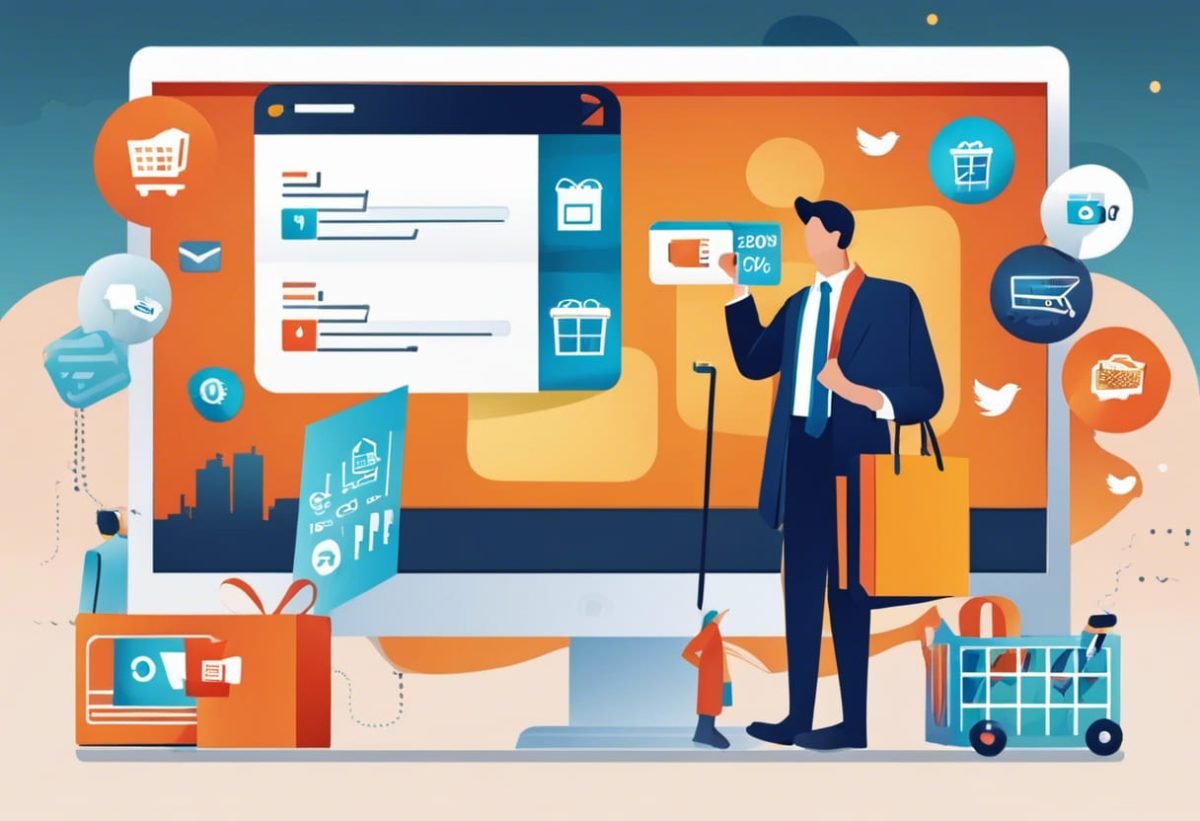
Top 10 Best E-commerce Inventory Management Software of 2024:
Instead of rummaging through the Internet for the right solution, here is the list of the 10 best e-commerce inventory management software:
1. Cin7:
Overview: Cin7 is a comprehensive inventory management platform that caters to a wide range of businesses, from manufacturers and product sellers to multichannel retailers.
According to Cin7’s 2021 Inventory and Order Management Trends report, across 77 countries, 38% of Cin7 customers experienced more than a 30% increase in revenue year over year. This makes it potentially the best ecommerce inventory management software in 2024.
Key Features:
- Real-time inventory tracking: Stay up-to-date with your stock levels across all locations.
- Multichannel integration: Seamlessly manage inventory across multiple sales channels, including online stores, marketplaces, and physical locations.
- Order fulfilment automation: Streamline order processing and shipping to improve efficiency and reduce errors.
- Robust reporting and analytics: Gain valuable insights into your inventory performance and make data-driven decisions.
Why Choose Cin7?
Cin7’s versatility and scalability make it an excellent choice for businesses of all sizes, especially those that sell products through multiple channels. Its integrated features, including point-of-sale integration, B2B e-commerce functionality, and warehouse management capabilities, provide a comprehensive solution for managing inventory and streamlining operations.
| Pros: | Cons: |
| Integrated POS system: Manage inventory and sales in one place. B2B e-commerce functionality: Handle customer orders and track negotiated prices. Extensive integrations: Connect with various business tools and systems. Warehouse management and light manufacturing features: Manage warehouses and streamline production processes. Comprehensive support: Receive expert guidance during onboarding and ongoing use. | Steep learning curve: It may require time and effort to master. Opaque pricing structure: Pricing may not be fully transparent. Limited RFID tracking: Lacks advanced RFID capabilities. No enterprise-level asset tracking: This may not meet the needs of large businesses with complex asset tracking requirements. Limited niche industry features: May not specialise in specific industries, requiring businesses to evaluate other options. |
2. Fishbowl:
Overview: Fishbowl Inventory is a popular choice for businesses seeking robust inventory management software, especially those that need to track and manage complex product lines. It holds about 2.8% of the market share in the Inventory and warehouse Management category.
Key Features:
- Barcode printing and scanning: Efficiently track inventory using barcodes.
- Multi-location tracking: Manage inventory across multiple warehouses, stores, or distribution centres.
- Lot number, serial number, and expiration date tracking: Ensure compliance with regulations and quality standards.
- E-commerce platform integrations: Seamlessly connect with popular online marketplaces and sales channels.
- Free option available: While it does offer a paid version, Fishbowl is a good e-commerce inventory management software free option.
Why Choose Fishbowl?
Fishbowl’s integration with QuickBooks and its extensive feature set make it a reliable choice for businesses looking to streamline inventory and order processes.
| Pros: | Cons: |
| Intricate inventory control: Manage diverse product lines and high-volume transactions with precision. Barcode-based tracking: Efficiently track inventory and reduce errors. Multi-location tracking: Manage inventory across multiple locations. Compliance management: Track lot numbers, serial numbers, and expiration dates. E-commerce integrations: Seamlessly connect with online sales channels. | Steep learning curve: New users may find the interface and functionalities complex. Shipping software integration challenges: Some users may need help to connect with specific shipping software. |
3. Zoho Inventory:
Overview: Zoho Inventory is a cloud-based inventory management software designed specifically for small businesses. It offers a user-friendly interface and integrates seamlessly with other Zoho applications.
In the Inventory & Warehouse Management category, Zoho Inventory holds about 0.3% of the market share.
Key Features:
- Accurate stock tracking: Track inventory levels using barcodes and RFID systems.
- Multichannel selling: Manage inventory across multiple sales channels.
- Sales channel integrations: Connect with popular e-commerce platforms and marketplaces.
- Customisable workflows and user roles: Tailor the software to your business processes.
Why Choose Zoho Inventory?
Zoho Inventory’s flexibility, extensibility, and integration with other business apps make it suitable for growing businesses.
| Pros: | Cons: |
| Simple interface: Easy to learn and use, even for beginners. Wide variety of add-ons: Customize the software to meet your specific needs. 14-day trial: Test the software before committing to a paid plan. Easy transition to paid plans: Scale up as your business grows. | Limited order/label volume: The free version may need to be increased for businesses with high order volumes. FIFO costing only: Limited costing options may not suit all businesses. Missing features: It may lack advanced features like a Bill of Materials, pick lists, bin IDs, and forecasting. |
4. Katana:
Overview: Katana is a specialised inventory management software designed specifically for manufacturers. It offers features to streamline production processes, track materials, and manage inventory effectively.
Thousands of companies manage their operations—from sales to inventory—on Katana’s cloud inventory platform. They account for almost $2 billion in annual sales order value.
Key Features:
- Production planning and scheduling: Optimize manufacturing workflows and meet demand.
- Material tracking: Monitor inventory levels and usage in real-time.
- Real-time inventory updates: Prevent stockouts, excess inventory, and production delays.
- Sales order management: Streamline order processing and align production with customer demand.
Why Choose Katana?
Manufacturers seeking efficient production management and inventory control should consider Katana. Its features and benefits make it a valuable tool for streamlining operations.
| Pros: | Cons: |
| Ease of use: Intuitive interface for easy navigation. Inventory tracking and reorder management: Maintain optimal stock levels automatically. Shop Floor tool: Track assembly and production time for efficient manufacturing. QuickBooks integration: Streamline financial processes and ensure accurate accounting. | Batch tracking system limitations: Some users may find the batch tracking system could be improved. |
5. Inflow:
Overview: Inflow is versatile inventory management software designed for small and medium-sized businesses and individuals who need an intuitive way to track and manage their items.
In terms of popularity, inFlow is used in over 90 countries worldwide, catering to various industries such as manufacturing, wholesale, distribution, and e-commerce.
Key Features:
- Visual tracking: Monitor inventory levels visually for easy decision-making.
- Easy categorisation: Organize items for efficient management.
- Streamlined inventory management: Simplify the entire inventory management process.
Why Choose Inflow?
Inflow’s user-friendly interface and visual tracking features make it an excellent choice for businesses and individuals seeking a simple yet effective inventory management solution.
| Pros: | Cons: |
| Intuitive barcoding: Efficiently manage inventory using barcodes. Competitive pricing: Affordable options for businesses of varying sizes. Easy of use: User-friendly interface for a positive experience. | Limited customisation: This may not offer the level of customisation some users desire. Paid features: Advanced features may require upgrading to higher-tier plans. Lack of lot number tracking: This may not be suitable for businesses dealing with perishable goods or regulated industries. |
6. ShipBob:
ShipBob currently has a market share of 0.10% among eCommerce inventory management software, and more than 34 companies use it.
ShipBob offers a unique combination of inventory management and fulfilment services, making it a valuable solution for e-commerce businesses. By handling storage, packing, and shipping, ShipBob streamlines the entire order fulfilment process and allows companies to focus on their core operations.
Key Features:
- Hybrid fulfilment: Combine in-house and third-party logistics for efficient order processing.
- Inventory tracking: Real-time visibility into stock levels for informed decision-making.
- Shipping and order management: Streamline the entire order fulfilment process.
Why Choose ShipBob?
ShipBob’s end-to-end solution offers numerous benefits for e-commerce businesses, including:
- Faster shipping: Benefit from two-day shipping options to enhance customer satisfaction.
- Multichannel integration: Manage orders from various sales channels in one place.
- Tailored services: Access specialised services for startups, importers, drop shippers, and 3PLs.
| Pros: | Cons: |
| Two-day shipping: Provide a fast and efficient delivery experience for customers.Multichannel integration: Manage orders from multiple platforms seamlessly.Tailored services: Access specialised features for different business types. | Higher storage fees: Consider storage costs carefully when evaluating the platform.Limitations on Amazon SFP orders: Not suitable for businesses selling on Amazon Seller-Fulfilled Prime. |
7. Finale Inventory:
Overview: Finale Inventory is a cloud-based inventory management system that offers real-time visibility into stock levels and helps prevent stockouts or overstocking. Its adaptability and flexibility make it suitable for businesses of all sizes.
Capterra, a trusted software review platform, features 212 verified reviews for Finale Inventory. Users rate it 4.7 out of 5 overall.
Key Features:
- Multi-channel integration: Seamlessly connect with various sales channels.
- Real-time stock tracking: Monitor inventory levels and prevent stockouts or overstocking.
- Order management: Efficiently manage purchase orders, sales orders, and fulfillment.
Why Choose Finale Inventory?
Finale Inventory provides a comprehensive solution for inventory management, offering:
- Real-time visibility: Stay informed about stock levels and prevent inventory issues.
- Adaptability: Easily adapt to your growing business needs.
- Streamlined processes: Efficiently manage orders and inventory across multiple channels.
| Pros: | Cons: |
| User-friendly interface: Easy to learn and use, even for non-tech-savvy users. Customisable reporting: Create tailored reports to analyse inventory data. Excellent customer service: Receive helpful support and guidance. | Data entry steps may require repetitive data entry, especially when copying data across screens. Previous manual counting may have required time-consuming manual inventory counts before implementing the final inventory. |
8. Ordoro, Inc.:
Overview: Ordoro is a comprehensive e-commerce platform that simplifies inventory management and order fulfilment. It’s designed to handle multiple sales channels and automate key processes, making it a valuable tool for businesses of all sizes.
Key Features:
- Multichannel integration: Manage orders from various sales channels in one place.
- Order processing automation: Automate tasks like downloading orders and organising them.
- Inventory tracking: Real-time visibility into stock levels to prevent stockouts or overstocking.
Why Choose Ordoro?
Ordoro’s features offer numerous benefits for e-commerce businesses, including:
- Simplified operations: Streamline inventory management and order fulfilment.
- Centralised management: Manage multiple sales channels from a single platform.
- Improved efficiency: Automate tasks and reduce the risk of errors.
- Accurate inventory tracking: Prevent stockouts and overstocking.
| Pros: | Cons: |
| Free plan with unlimited shipping labels: A cost-effective option for businesses starting. A wide range of integrations: Connect with shopping carts, marketplaces, and shipping carriers. Easy addition of new sales channels: Scale your business effortlessly. Kit building functionality: Manage bundled products efficiently. | Carrier limitations: You may have limitations based on your geographical region. Limited features in the free plan: Consider upgrading to a paid plan for advanced features. |
9. Shopify:
Overview: Shopify has grabbed 29% of the e-commerce platform market share in the US. While primarily known as an e-commerce platform, Shopify offers robust inventory management features that can streamline your operations. Whether a small business or a high-volume seller, Shopify’s tools can help you efficiently manage inventory and fulfil orders.
Key Features:
- Real-time inventory tracking: Monitor stock levels and prevent stockouts or overstocking.
- Order fulfilment automation: Streamline order processing and reduce manual work.
- Multichannel integration: Manage orders from various sales channels in one place.
Why Choose Shopify?
If you already use Shopify for your online store, its built-in inventory management features can provide significant benefits.
| Pros: | Cons: |
| Discounted shipping rates: Save money on shipping costs. Detailed inventory management tools: Efficiently organise and track inventory. Omnichannel commerce: Manage sales across multiple platforms seamlessly. | Basic functionality: This may not meet the needs of businesses with complex inventory requirements. Limited sales channel compatibility: Check compatibility before choosing Shopify. |
10. Odoo:
Odoo is a comprehensive enterprise resource planning (ERP) system that integrates various business applications into a single platform. It’s particularly well-suited for e-commerce businesses that need a robust solution for managing inventory, sales, and other operations.
Odoo holds an estimated 12.78% market share in the Enterprise Resource Planning (ERP) category. This substantial share reflects its widespread adoption.
Key Features:
- Warehouse management: Efficiently manage inventory, stock movements, and storage.
- Automation: Streamline processes and reduce manual work.
- Inventory tracking: Track inventory with serial numbers and batch tracking.
- Purchase order management: Manage procurement and supplier communication.
Why Choose Odoo?
Odoo’s modular design, open-source nature, and extensive features make it a valuable choice for e-commerce businesses. It offers a centralised solution for managing your operations, from inventory to sales and accounting.
| Pros: | Cons: |
| Modular design: Choose only the features you need. Cost-free community version: Explore Odoo without upfront costs. This makes Odoo a good e-commerce inventory management software that is free of charge. Open-source development: Benefit from continuous innovation and community contributions. | Learning curve: It may require time and effort to master. Customisation limitations: You may need third-party apps or custom development for specific needs. Resource intensity: This may require adequate system resources for optimal performance. |

How to Choose the Best E-commerce Inventory Management Software Solution:
To pick the right e-commerce inventory management software for your needs, consider these 5 criteria:
- Identify your needs: Determine what you need most, like tracking stock, fulfilling orders, or managing multiple sales channels.
- Research options: Explore different software options and compare features, pricing, and user reviews.
- Consider integration: Make sure the software works well with your other tools.
- Assess pricing: Consider upfront and ongoing costs.
- Choose a user-friendly option: Pick software that’s easy to use and has good support.
Steps to Conduct an E-commerce Inventory Management Audit:
Step 1: Identify Items:
- Decide which inventory items will be included in the audit. Consider factors such as value, risk, and criticality.
- Prioritise based on your business needs. You can audit all items or focus on high-value or fast-moving products.
- Use SKUs, barcodes, or other identifiers to sort and categorise your goods.
Step 2: Schedule Audit:
Plan when and how the audit will take place. Consider the following:
- Frequency: Determine how often you’ll conduct audits. Some businesses do it annually, while others (especially those with perishable items) may do it monthly.
- Timing: Choose a time that minimises disruption to daily operations. Avoid peak sales periods.
- Resources: Allocate sufficient staff and time for the audit.
Step 3: Count and Verify:
Physically count each item in your inventory. This step involves:
- Physical Verification: Walk through your warehouse or storage areas and verify the actual quantity of each product.
- Investigate Discrepancies: If you find discrepancies (more or fewer items than expected), investigate the reasons. Was there theft, damage, or data entry errors?
- Accuracy Check: Compare the physical count with the recorded count in your inventory management system.
Step 4: Generate Reports:
Document your findings. Create detailed reports that include:
- Discrepancies: Note any differences between physical counts and recorded quantities.
- Root Causes: Identify reasons for discrepancies (e.g., data entry errors, theft, spoilage).
- Recommendations: Suggest corrective actions to address issues.
- Trends: Analyze patterns over time (e.g., recurring discrepancies, seasonal variations).