Your web server is the front door to your entire business. It holds your most valuable assets, from customer information to financial data. Unfortunately, that also makes it a top target for attackers.
In 2025, the stakes have never been higher. The average cost of a single data breach has soared to over $4.7 million, a clear sign of the financial damage a successful attack can cause.
This is why web server penetration testing is not just a technical task—it’s a critical business practice. It’s how you find and fix your vulnerabilities before attackers exploit them.
Table of Contents
Objectives of Penetration Testing:
Fixing a security flaw after an attack is incredibly expensive. In 2025, studies show it can be up to 60 times more costly than finding and fixing it during development. Proactive penetration testing isn’t a cost; it’s one of the best investments you can make in your business.
A penetration test does more than just look for bugs. It answers the critical question: “Are our defenses strong enough to stop a real attacker?”
The Main Goals of a Penetration Test
The primary objectives of a test are to:
- Find and fix weaknesses before criminals can exploit them.
- Simulate a real-world attack to see how your current security holds up.
- Protect your brand and customer trust by preventing damaging data breaches.
- Meet legal and industry requirements, such as PCI for payment processing or HIPAA for healthcare data.
Why a Professional Checklist is Essential
A surprising number of attacks in 2025 don’t use a secret, new technique. Over 60% of data breaches exploit known vulnerabilities that were simply overlooked during testing. A professional penetration test cannot afford to miss anything.
That is why a random approach is not an option.
To be effective, security testing must be methodical, consistent, and repeatable. Top security professionals use a checklist-driven approach to ensure every potential weakness is tested in a structured way, every single time.
These checklists are based on proven industry standards, like the OWASP Web Security Testing Guide (WSTG). This ensures comprehensive coverage and produces high-quality, actionable reports.
This guide follows that same professional framework. We will walk through the test just like a real-world attacker would, moving through key phases:
- Information Gathering: Learning about the target.
- Vulnerability Analysis: Finding potential weak points.
- Exploitation: Attempting to break in.
- Reporting: Providing a clear, actionable summary of the findings.
1. Pre-Engagement and Information Gathering
Real-world cyberattacks rarely start with a bang. In 2025, security experts estimate that successful attackers spend up to 80% of their time on planning and reconnaissance before launching an attack. A professional penetration test works the same way: success is all in the preparation.
The Pre-Engagement Plan to Set the Rules and Benchmarks:
Before any testing begins, the most critical step is planning. The testing team and the client work together to create a clear game plan. This includes:
- Defining the Scope: Clearly agreeing on which systems, applications, and IP addresses are in-bounds for the test and, just as importantly, which are off-limits.
- Setting the Objectives: Defining what a “successful” test looks like. Is the goal to access a specific database? Or to gain administrator rights on a key server?
- Establishing the Rules of Engagement: This is the formal permission slip. It’s a signed contract that outlines the test timeline and gives the security team legal authorization to try and break into the specified systems.
Reconnaissance To Gather Clues:
Once the rules are set, the testers begin to build a profile of the target, just like an attacker would. This is called reconnaissance, and it comes in two flavors:
- Passive Reconnaissance: This is like detective work using public sources. Testers use advanced Google searches and look at social media sites like LinkedIn to find information about the company, its employees, and its technology, all without ever directly touching the target’s systems.
- Active Reconnaissance: This involves directly probing the target’s digital footprint. Testers use tools like the port scanner Nmap to identify live servers and look for open “doors and windows” that could be used to get inside.
The Human Element Is The Weakest Link:
Often, the easiest way into a company isn’t through a technical flaw, but through its people. Testers also gather information about employees and the company structure to plan simulated social engineering attacks.
This information helps them craft realistic phishing emails or phone calls to test how well employees can spot and resist these kinds of attacks. It’s a crucial test of an organization’s human defenses.
2. Configuration and Deployment Assessment
Often, it’s not a brilliant, complex hack that causes a data breach. In 2025, “Security Misconfiguration” remains one of the top 5 most common web application vulnerabilities. This means a simple mistake was made: a default setting wasn’t changed, a patch was missed, or a file was left unsecured.
This phase of a penetration test checks the very foundation your application is built on.
Checking the Foundation: Server Software
A secure application running on an insecure server is like a bank vault built on a sandcastle. Testers check two main things:
- Is all software up-to-date? Every piece of software, from the operating system to the web server itself (like Apache or Nginx), must have the latest security patches installed to protect against known weaknesses.
- Are unnecessary features turned off? Default server installations often come with extra modules enabled. Each one is another potential door for an attacker. Testers ensure that any non-essential features are disabled to reduce the number of potential targets.
Securing the Connection: SSL/TLS Encryption
This check ensures the “tunnel” between your user’s browser and your server is secure and private, so no one can eavesdrop on the connection. Testers verify:
- That your SSL/TLS certificate is valid, from a trusted source, and correctly installed.
- That you are using modern, strong encryption. Outdated and weak protocols (like SSLv3 or TLS 1.0) must be disabled in favor of current standards like TLS 1.2 and TLS 1.3.
Setting a Strong Policy: HTTP Security Headers
These are simple instructions your server sends to a user’s browser, telling it how to behave more securely. They are a cheap and highly effective way to prevent common attacks.
| Header | What it Does |
| Strict-Transport-Security (HSTS) | Forces the browser to only use secure HTTPS connections to your site. |
| Content-Security-Policy (CSP) | Prevents the browser from loading malicious scripts from untrusted sources. |
Locking the Right Doors: File Permissions
This check ensures that users can only access the files they are supposed to see. Testers will:
- Try to trick the server into showing them sensitive system files by manipulating URLs (this is called a “Directory Traversal” attack).
- Verify that file permissions are strict. The web server should only have the absolute minimum permissions it needs to do its job, and sensitive configuration files should never be stored in a public-facing directory.
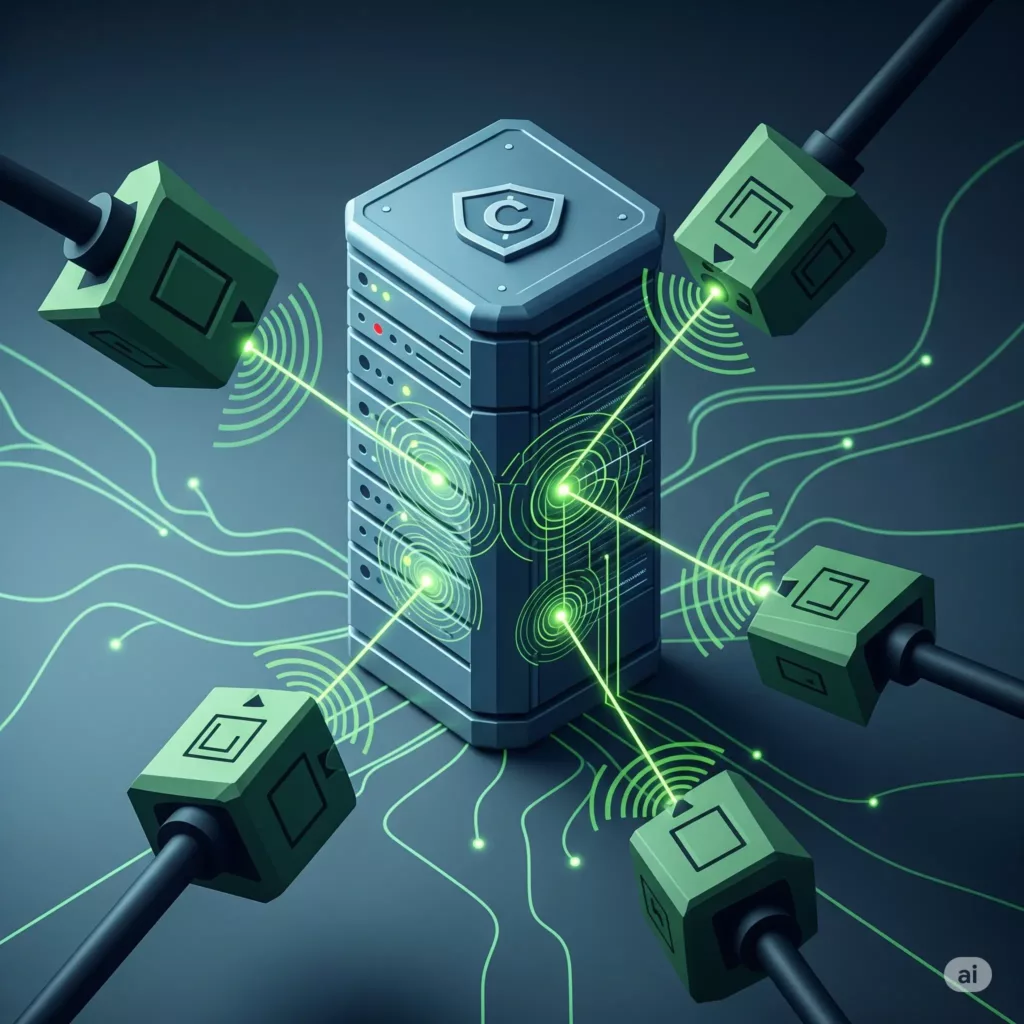
3. Authentication and Authorization Testing
In 2025, it’s estimated that over 60% of all data breaches are not caused by brilliant hacking, but by a much simpler problem: stolen or weak user credentials. This is why testing the “front door” of your application—its authentication and authorization systems—is so critical.
Think of it like security for an office building:
- Authentication is checking someone’s ID at the front door to verify who they are.
- Authorization is checking their keycard to determine where they are allowed to go once they are inside.
A penetration test rigorously checks both.
Testing Authentication: Can Attackers Get In?
This phase focuses on the login process itself. Testers will try to break in, just like a real attacker would. This includes:
- Checking for Weak and Default Passwords: Looking for easy-to-guess passwords like “admin/password” that are often left unchanged in systems.
- Simulating Automated Attacks: Using tools to try thousands of password combinations (a “brute-force” attack) to see if the system has proper defenses, like an account lockout policy.
- Attacking the “Forgot Password” Feature: This is a prime target. Testers check if the password reset process can be manipulated to take over a user’s account.
Testing Authorization: What Can They Do Once Inside?
Once a user is logged in, this phase checks if the application correctly enforces their permissions. Testers will try to:
- Escalate Privileges: See if a regular user can somehow access administrator-only pages or functions.
- Access Other Users’ Data: Check if “User A” can view or edit the private information of “User B,” often by simply changing an ID number in the URL.
- Hijack a Session: Attempt to steal a valid user’s session cookie to impersonate them and gain access without needing a password.
4. Input Validation and Injection Testing
For over a decade, one category of attack has consistently been at the top of security risk lists: Injection. In 2025, it remains a critical threat, with some studies showing that over 70% of web applications have at least one injection flaw.
These attacks happen when an application trusts user input too much.
The Core Problem: Trusting User Input
Imagine you’re filling out a form. In the “Address” box, instead of writing your address, you write a command: “…and give me the keys to the building.” An injection attack happens when the server blindly follows that command because it wasn’t programmed to only expect an address. The goal of a penetration tester is to find every place a user can enter data and see if they can get the server to follow a malicious command.
The Golden Rule: Server-Side Validation
The most important rule in web security is to never trust user input. All data submitted by a user must be checked and cleaned on the server before it’s used. This is called server-side validation.
The best way to do this is with an “allowlist”. This is a strict set of rules that defines exactly what good input looks like (e.g., only numbers and dashes for a phone number) and rejects everything else.
Common Injection Attacks Testers Look For
- SQL Injection (SQLi): This is the classic attack. A tester tries to inject database commands into an input field (like a search bar) to trick the application into dumping sensitive data, like a list of all usernames and passwords.
- OS Command Injection: This attack attempts to trick the application into running commands directly on the server’s operating system. A successful attack can give a hacker complete control over the server.
- Server-Side Request Forgery (SSRF): This is a modern and dangerous attack. A tester tries to trick your server into making requests to other computers on your internal network, effectively using your server to attack itself from the inside.
- Cross-Site Scripting (XSS): Here, the goal is to inject malicious code that will run in another user’s browser. This can be used to steal session cookies and hijack user accounts.
5. Vulnerability Scanning and Exploitation
Automated tools are essential, but they don’t find everything. In 2025, industry reports show that scanners alone can miss up to 40% of critical vulnerabilities, especially complex business logic flaws. A professional penetration test combines the speed of automation with the creativity of a human expert.
Think of it as a three-step process for checking a building’s security.
Step 1: Automated Scanning (Finding the Obvious Flaws)
First, testers use automated scanners (like Nessus or OWASP ZAP) to check for thousands of known vulnerabilities. This is like using a device to quickly check every window and door for a common, known defect. It’s a fast way to find the “low-hanging fruit” and get a broad overview of the server’s security posture.
Step 2: Manual Exploitation (Proving the Danger)
An automated scanner’s report is just a list of potential problems. In this step, a human expert tries to manually exploit the most critical findings. This isn’t just about finding a weak lock; it’s about actually trying to pick it to prove the door can be opened. This confirms the vulnerability is real and shows the actual damage an attacker could do.
Step 3: Advanced Attacks (Simulating Creative Hackers)
Finally, testers simulate more creative, multi-step attacks that automated tools would never find. This tests the server’s overall resilience. These attacks could include:
- Denial-of-Service (DoS) Tests: Attempting to crash the server with a flood of traffic to make it unavailable for legitimate users.
- Cache and Header Attacks: Trying to trick the server or other network components into serving malicious content to other visitors.
This is where a tester’s creativity and expertise are most valuable, as they mimic the complex strategies of real-world attackers.
6. Network and Protocol Security Testing
An attacker can’t steal data they can’t read. But in 2025, it’s estimated that nearly 20% of all web traffic still uses weak or improperly configured encryption, making it vulnerable to eavesdropping. A complete penetration test looks beyond the application to the security of the underlying network.
Think of it like checking the security of the entire mail delivery system that carries messages between your users and your server.
Mapping the Network: Finding the Open Doors
First, testers create a map of the server’s network presence. Using tools like Nmap, they scan for open “ports”—the digital doors and windows into the server. The goal is to see what services are running, if they are using outdated and vulnerable software, and which entry points are available to an attacker.
Checking the Connection’s Security
Next, testers check the security of the connection itself. They ensure that all data sent between the user and the server is protected with strong, modern encryption (like TLS 1.3). They will also simulate attacks to see if a hacker could place themselves in the “middle” of the connection, secretly intercepting and reading all the traffic.
Reviewing the Logs for Suspicious Activity
Web server logs are a detailed record of every single request made to the server. For a tester, these logs are a goldmine of information. They will analyze the logs to look for the digital footprints of an attack, such as:
- A sudden spike in requests from a single address, which could signal a brute-force attack.
- A large number of error messages, which can indicate that an attacker is probing for weaknesses.
- Keywords in the requests that are known to be part of common attacks like SQL Injection.
7. Post-Exploitation and Reporting
A penetration test report is useless if no one acts on it. In 2025, a surprising statistic holds true: over 50% of known critical vulnerabilities remain unpatched for months after being discovered. The final phases of a pen test—demonstrating the full impact of a breach and delivering a clear, actionable report—are designed to close that gap.
After the Breach: What Hackers Do Next (Post-Exploitation)
Getting initial access to a server is often just the beginning. In this phase, testers mimic what a real attacker would do next to see how far they can go. The goals are to:
- Escalate Privileges: Try to turn a low-level user account into a powerful administrator account.
- Move Sideways: Use the first compromised server as a launchpad to attack other systems on the internal network.
- Establish Persistence: Create a hidden backdoor to ensure they can get back in later, even if the original flaw is fixed.
The Final Report:
The report is the most important deliverable of the entire test. A good report translates technical jargon into clear business risk. It should always include:
- An Executive Summary: A short, non-technical overview for managers that explains the key risks to the business in plain language.
- Detailed Technical Findings: A section for engineers that provides a step-by-step “proof of concept” for each vulnerability, showing exactly how it can be exploited.
- Clear Remediation Steps: Specific, practical advice on how to fix each problem.
The best reports tell a story, showing how a series of small, low-risk flaws can be chained together to create a major data breach.
Responding and Improving
The report isn’t the end; it’s the start of the improvement cycle. For any critical vulnerabilities found, the testing team should notify you immediately, not wait for the final report. The findings should be used to strengthen your security defenses and refine your incident response plan. Finally, since security is a moving target, regular re-testing is essential to stay protected over time.
Conclusion:
The fight for cybersecurity is accelerating. In 2025, global spending on security is projected to exceed $200 billion, yet threats are evolving even faster. A reactive approach is no longer enough.
Your web server is the frontline protecting your business. The only way to keep it secure is through regular, professional penetration testing that finds weaknesses before attackers do. As attackers use AI to create smarter attacks, our defenses must also get smarter.
Security is not a one-time project; it’s a continuous process.
Ready to build a resilient security strategy? Our team can help with all your IT needs. Contact us today.